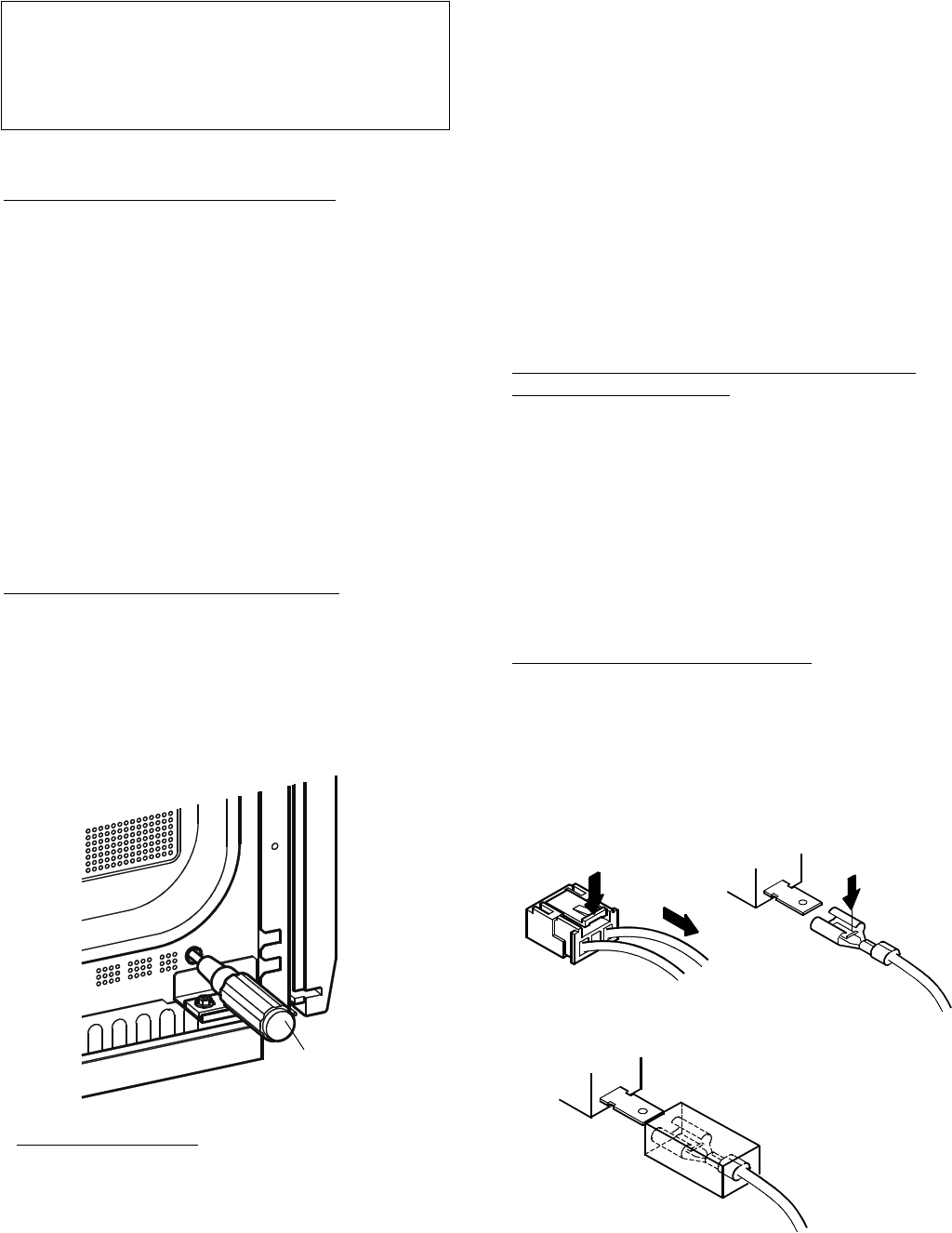
- 14 -
F. CHANGING POWER SUPPLY CORD
(See exploded view on page 15)
(1) Unfasten 1 screw for ground and pull out the
2 wires of the power cord from the terminal plate.
(2) Remove 1 screw for the bottom bracket of the
cord bushing.
(3) Install the new power supply cord with the
reverse procedure of above (1) to (2).
WARNING:
For changing the power supply cord, never use
other than the following.
Key No. Order No. Parts Name
5 617 140 1318 Power cord Ass’y
6 617 140 1332 Cord bush
7 617 140 1349 Bottom bracket
G. REMOVING CERAMIC TRAY ASS’Y
(See Fig.12 )
(1) Take off the cabinet.
(2) Put (insert) a screwdriver in the 9 mm diameter
hole located at the lower hinge of left side of the
oven cavity. Push the tray up with the screw-
driver.
(3) Open the door and take out the tray very care-
fully.
H.REMOVING DOOR
NOTES
- After replacing the door, be sure to check that the
interlock switch, the door sensing switch
and the interlock monitor swich operate normally.
(See pages 1 and 6)
- After replacing the door, check for microwave ene-
rgy leakage with a leakage detector. Microwave
energy leakage must be below the limit of
5mW/c ‡u. (For US)
- After instaling the door, check for microwave
energy with a leakage detector and confirm that the
leakage is the below the limit of 1 mW/cm
2
(at 275cc
waterload),5 mW/cm
2
(at no load) and 5 mW/cm
2
(at 275cc water load without cabinet) . (For CANADA)
I.HOW TO RESET THE MEMORY OF ACCUMU-
LATIVE COOKING TIME
1. Push the keys step by step as follows,
“ CLEAR “, “ TIME “, “ 8 “, “ 8 “, “ 8 “, “ 1 “
“ START “, “ START “.
The display will show accumulative cooking time
in display window.
2. Then push the keys as follows.
“ 0 “, “ MEMORY “.
The Memory of Accumulative cooking time will be
cleared.
J.RELEASING TYPE CONNECTOR
This oven is provided with locked type connectors.
When you remove a connector, pull the connector while
releasing the lock by pressing “A” point shown below.
Do not pull the wire of the connector.
Connector:
S1, S2, S102, S104, S105 (Figure 13)
Figure 12
Screw driver
Door
Remove 2 hex nuts securing the upper hinge,
remove 3 hex nuts securing the lower hinge and
remove 1 special screw securing the door arm
(located at the bottom of the door sash).
Pull connector case (Never pull the wire)
A
A
Figure 13 Figure 14
Figure 15
HINT FOR LAMP-CHANGE
Before removing the bulb access panel, pull out
the main-plug. Change the faulty bulb and secure
the bulb access panel. Plug the cord back in and
check operation.
Hole


















