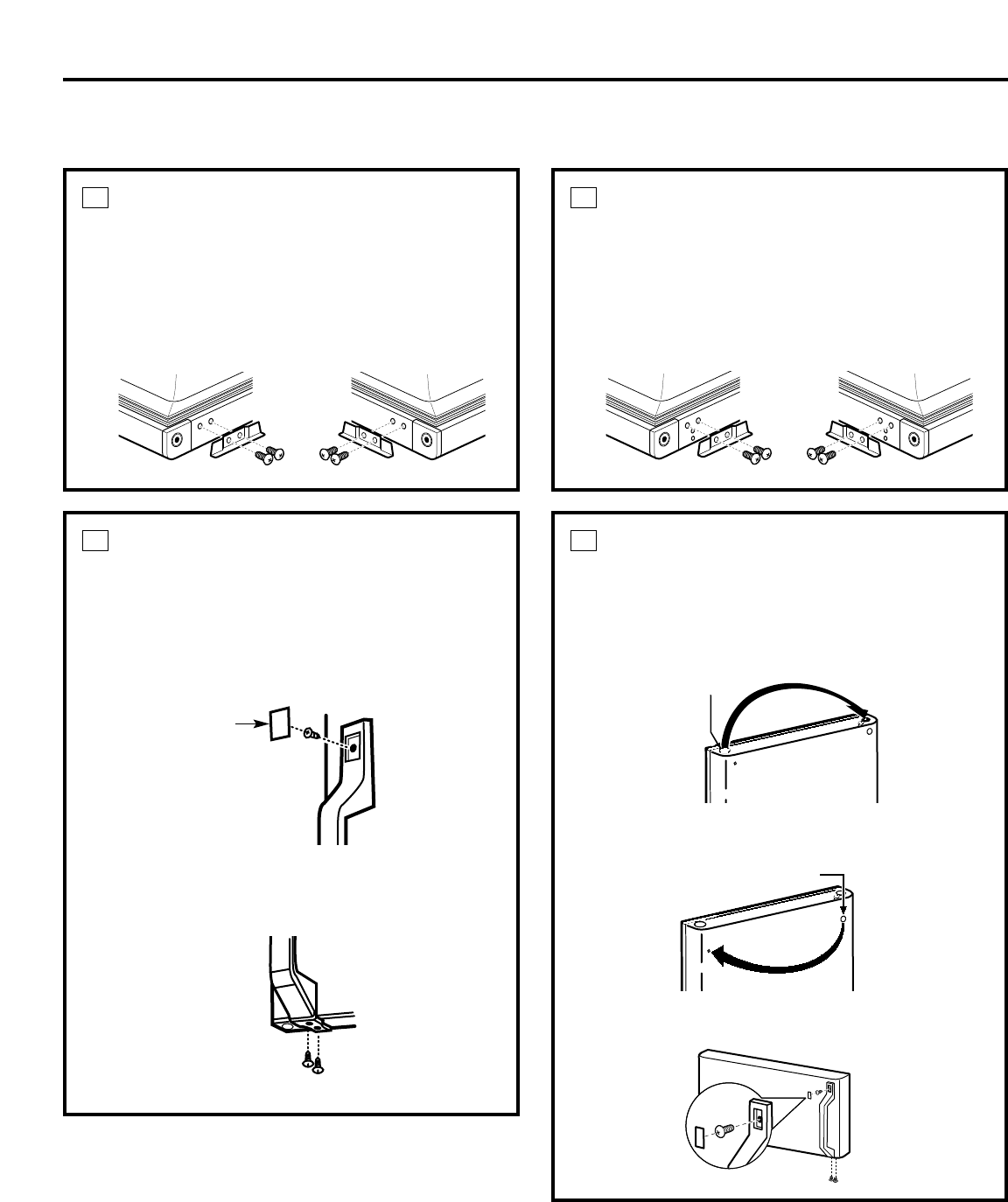
ATTACH FREEZER DOOR
HANDLE TO THE RIGHT
For models without a handle, continue to Step 10.
Transfer the plug button on top of the door to the
opposite side.
Transfer the button on the door front to the
opposite side.
Install the handle on the other side of the door.
9
REMOVE FREEZER DOOR
HANDLE FROM THE LEFT
For models without a handle, continue to Step 8.
Remove the nameplate plug button by carefully
prying under the edge with a putty knife. Remove
the exposed screw holding the handle.
Remove the two screws holding the handle to the
bottom of the door and remove the handle.
7
Handle bottom
Plug button
Installation Instructions
REVERSING THE DOOR SWING (CONT.)
12
Nameplate
plug button
Handle top
Plug button
TRANSFER FREEZER DOOR
STOP TO THE LEFT
Remove the door stop from the bottom of the right
side of the door. Transfer the plug buttons from the
bottom left side to the right side.
Install the door stop on the left side.
8
TRANSFER FRESH FOOD DOOR
STOP TO THE LEFT
Remove the door stop from the bottom of the right
side of the door. Transfer the plug buttons from the
bottom left side to the right side.
Install the door stop on the left side.
6


















