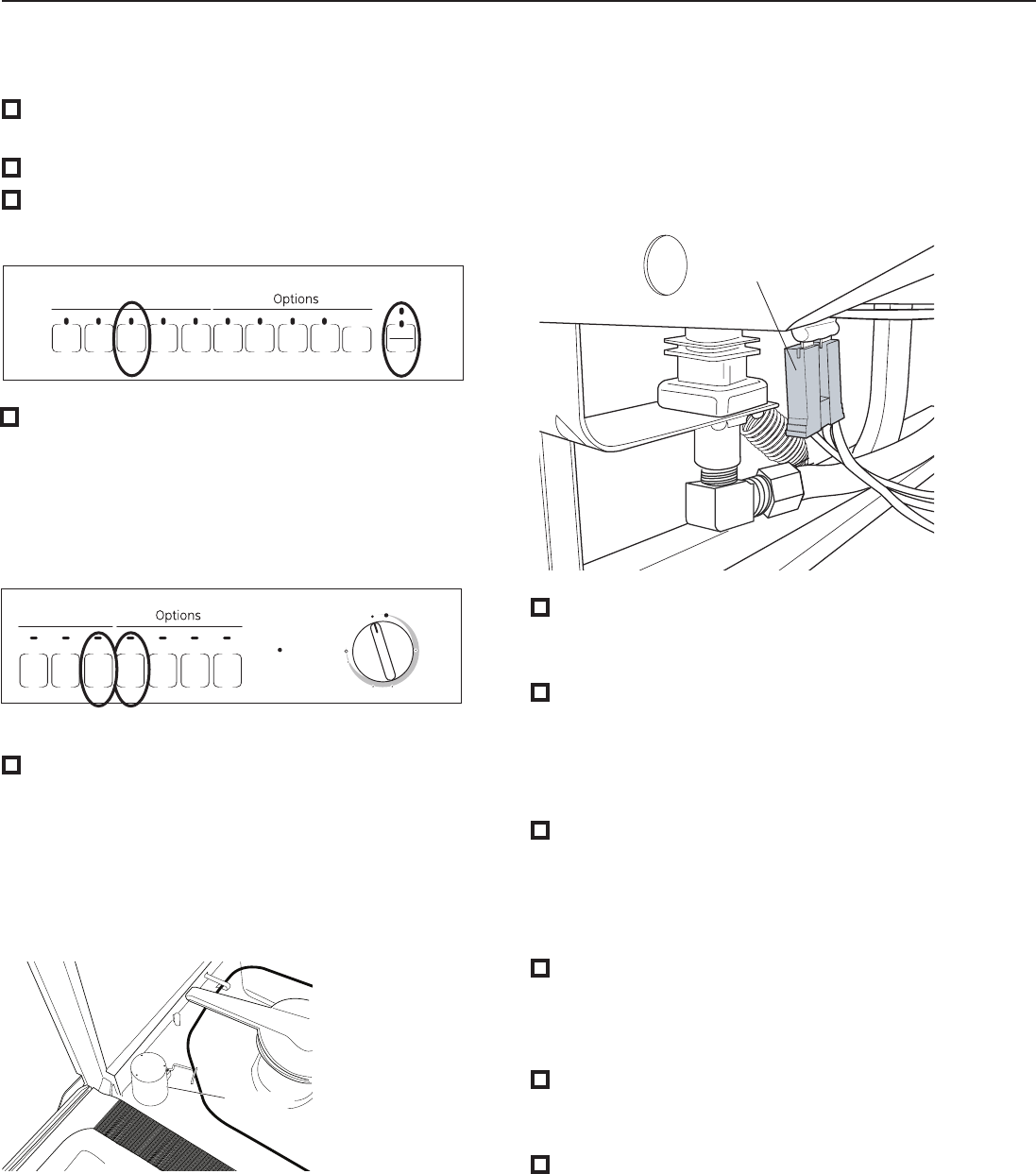
Dishwasher Installation
– Check the electrical connection to the water
valve. The red electrical connector should be
plugged into the dishwasher water valve. If it
is not plugged in, turn off electrical power to
the dishwasher. Plug the red connector into the
dish washer water valve and then restore power.
■ Check for leaks under the dishwasher. If a leak is
found, turn off power, tighten connections and
restore power.
■ Check for leaks around the door. A leak around
the door could be caused by the dishwasher door
rubbing or hitting adjacent cabinets. Reposition
the dishwasher if necessary. See Steps 11, 12
and 13.
■ Most dishwasher models will drain about
3 minutes after the first fill. Check the drain line
for leaks when dishwasher drains. If leaks are
found, turn off power, correct as necessary
and then restore power.
■ Open the dishwasher door and make sure most
of the water has drained. If the water does not
drain, check to be sure disposer plug has been
removed and/or air gap is free of debris.
■ Let the dishwasher run through another fill and
drain cycle. Check again to be sure there are no
leaks.
■ At the end of the second drain, push the reset pad
on electronic models. For dial models, unlatch the
door and rotate the dial to the “Off” position.
14
STEP 19: DISHWASHER WET TEST
CHECKLIST
■ Turn on power supply or if power cord is used,
plug it into the wall outlet.
■ Latch dishwasher door.
■ For electronic dishwashers, select the NORMAL
WASH cycle and press the START pad one time.
■ Check to be sure that water enters the
dishwasher. This could take up to 4 minutes.
If water does not enter the dishwasher:
– Check to be sure that the water is turned on.
– Lightly tap the flood float cover to dislodge
a stuck flood float.
Flood Float
Cover
■ For dial models, press the NORMAL and HOT
START pads, if model has them, and then turn the
control dial just enough to start the dishwasher.
Be careful not to turn the dial past the first water
fill. Dial should point to “Hot Start Option” or “Hot
Prewash Option” depending on model.
Hi- T emp
W ash
Heavy
W ash
P ots
& P ans
Cycles
Normal
W ash
Hot
S ta r t
Hea t ed
D r y
Hot Start
Option
S ta r t Delay
(HRS)
Cycle
on
Off
1
3
2
4
6
5
Pla t e W armer
(Heated D r y On)
Rinse Only
(Heated D r y Of f )
S ta r t
Light W ash
R eset
H
EAVY
W
ASH
P
OTS
&
P
ANS
Cycles
N
ORMAL
W
ASH
C
HINA
C
RYSTAL
R
INSE
O
NLY
S
TART
R
ESET
C
LEAN
C
LEAN
HI T
EMP
R
INSE
HI T
EMP
W
ASH
H
EATED
D
RY
D
ELAY
H
OURS
L
OCK
(2 T
IMES
)
248
Appearance varies by model. Not all models have push buttons.
Red Connector


















