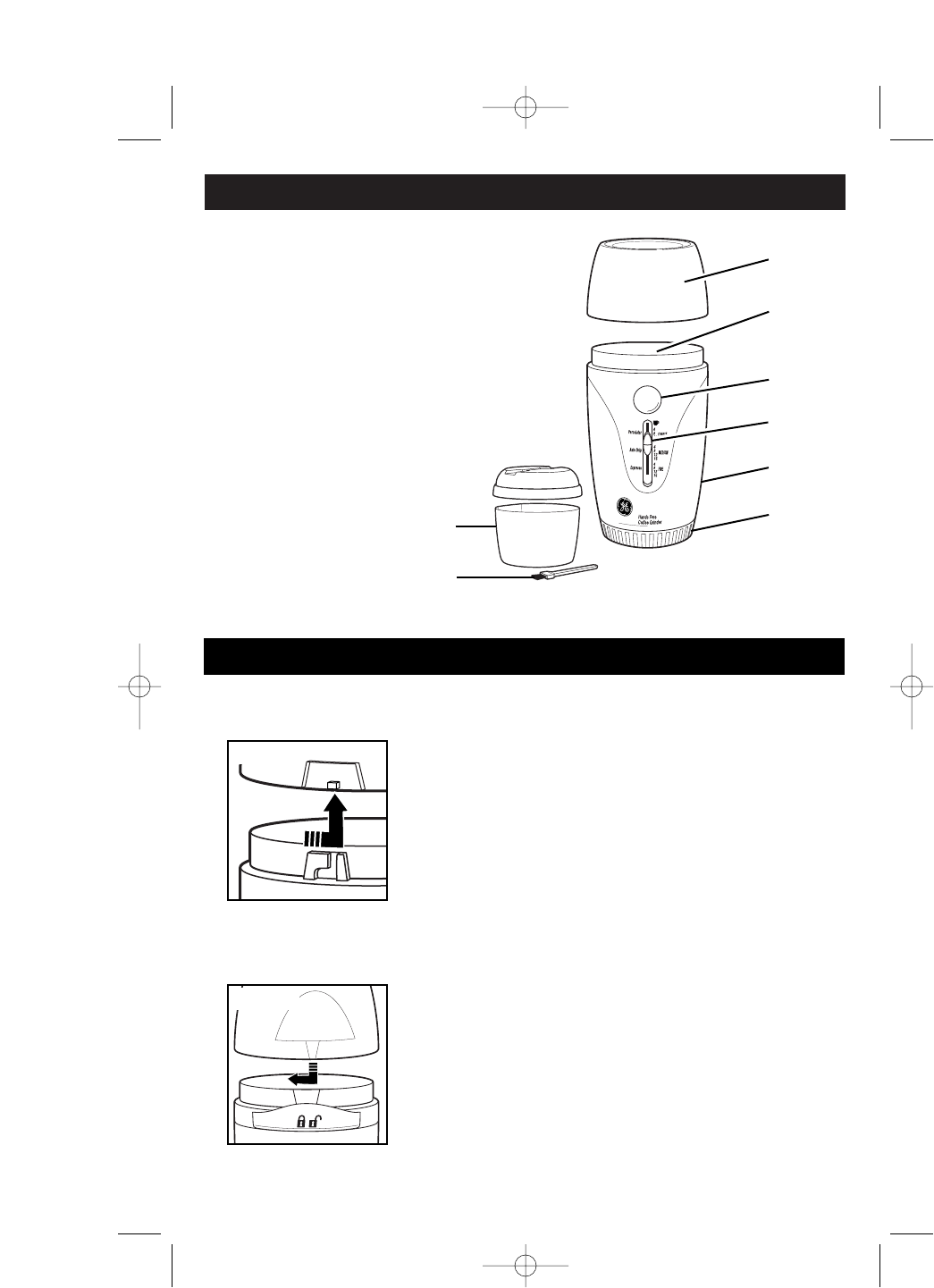
3
Cover
Grinding Chamber
ON/OFF Button
Grind Setting Switch
Body
Base with Cord Wind
Storage Container*
Cleaning Brush*
PARTS AND FEATURES
HOW TO USE YOUR GRINDER
* on select models
1
2
3
4
5
6
7
8
1. Before first use, clean coffee grinder.
2. Remove cover by turning counter-clockwise to the unlock position, then lift straight
up. (Illus. A)
3. Using measurements on cover, fill with desired amount of coffee beans and pour
into grinding chamber or scoop beans directly into grinding chamber.
4. Lock cover onto grinder. Align tab on lid with unlock symbol on the back of grinder.
Then turn lid clockwise to the lock position. (Illus. B)
5. Hold the plug and pull slowly to release the stored cord. Plug into outlet.
(Illus. A)
(Illus. B)
840146500 Ev01.qxd 1/18/06 3:03 PM Page 3







