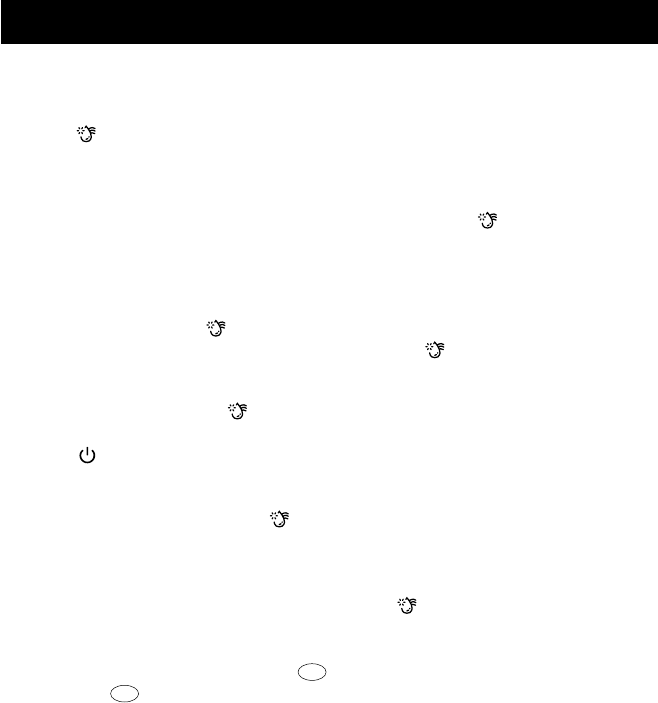
Client: PIL (Wal*Mart)
Project: 169209
Language: EN
Date: 13.07.2009
Version: 17
Page: 14 (of 18 pages)
CLEANING
Automatic clean function
The coffee maker is equipped with an automatic clean function. After 60 brewing cycles,
the clean indicator/button (21) lights up. This indicates that the coffee maker should
be cleaned using the automatic clean function and the charcoal filter (16) should be
replaced.
NOTE: The coffee maker can continue to be used, when clean indicator/button (21)
is on.
• To begin the cleaning cycle, remove the charcoal filter (16) from the water tank (9). Fill the
tank with a vinegar and water mixture (½ vinegar and ½ water) or a descaling product.
• Press and hold
clean button (21) for 2 seconds to start program. The coffee
maker beeps once before cleaning starts. The clean button (21) flashes while the
program is running.
• Press and hold the clean button (21) for 3 seconds to stop program once it has
started.
• Press button (29) anytime during clean cycle to stop program and allow the unit
to start to brew.
• After completion of cleaning program or if power is lost during clean cycle, the
counter is reset, and the
clean button light (21) will go out.
Cleaning process:
• Continuous cycles of 7 seconds brewing and 21 seconds off until tank is empty.
• After cleaning process is complete the
clean indicator/button (21) goes off.
Fill water tank
(9) with clean water and run one brewing cycle to rinse the coffee
maker.
• Change the charcoal filter (16) (ill.
k
). Reinsert the charcoal filter into the coffee
maker (ill.
l
).
NOTE: You can use the cleaning function before reaching 60 cycles by following the
steps above (especially if the water hardness in your area is above normal).
NOTE: Replacement water charcoal filters and carafes are available at WAL-MART stores.
14
CM-169209-17 (EN).indd 14 7/13/2009 5:09:18 PM


















