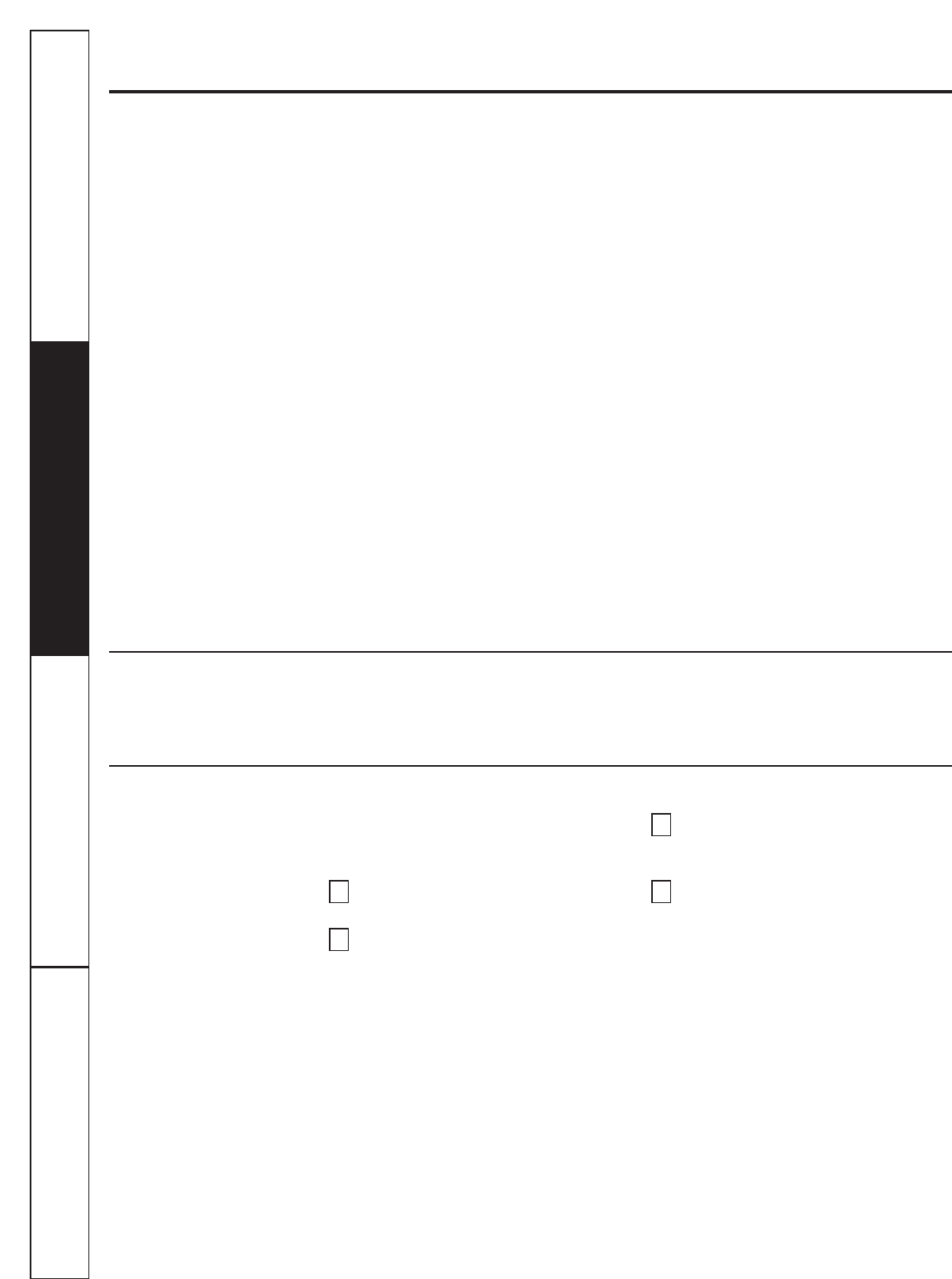
12
If your dishwasher is left in an unheated
place during the winter, ask a service
technician to:
Unplug the dishwasher from the
wall outlet.
Remove the Unicouple from the
faucet. Disconnect the hose from
the water valve.
Drain water from the water inlet line
and water valve. (Use a pan to catch
the water.)
Reconnect the water inlet line to the
water valve.
4
3
2
1
Caring for the dishwasher.
Cleaning the Door Panel
Before cleaning the front panel, make sure
you know what type of panel you have.
Refer to the last two letters of your model
number. You can locate your model
number on the left-hand tub wall just
inside the door. If your model number ends
with BB, WW, CC, SA, BG or GS, then you
have a Painted Door panel. If your model
number ends with SS, then you have a
Stainless Steel Door panel. If your model
number ends with CS, then you have a
CleanSteel Door panel.
Follow the instructions below for cleaning
the door panel for your specific model.
Painted Door Panel (model numbers
ending in BB–black, WW–white, CC–bisque,
SA–silver metallic, BG–graphite metallic or
GS–silver)
Use a clean, soft, lightly dampened cloth,
then dry thoroughly. You may also use a
good appliance wax or polish.
Stainless Steel Door Panel (model
numbers ending in SS)
The stainless steel panels can be cleaned
with Stainless Steel Magic or a similar
product using a clean, soft cloth. Do not
use appliance wax, polish, bleach or
products containing chlorine on Stainless
Steel doors.
You can order Stainless Steel Magic
#WX10X15 through GE Parts by calling
800.626.2002. In Canada, please call
1.800.661.1616.
CleanSteel Door Panel (model numbers
ending in CS)
Use a clean, soft, lightly dampened cloth,
then dry thoroughly. Do not use appliance
wax, polish or any chemical agent on
CleanSteel doors.
Do not wipe the dishwasher with a soiled
dish cloth or wet towel. These may leave
a residue. Do not use scouring pads or
powdered cleaners because these
products can scratch the finish.
Operating Instructions Safety Instructions
Consumer Support
Troubleshooting Tips
Cleaning the Control Panel
To clean the control panel, use a lightly
dampened cloth. Then dry thoroughly.
Protect Against Freezing


















