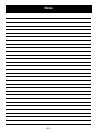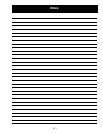– 28 –
Main Control Board
The main control board is located in the back of
the unit. This board controls the operation of the
unit.
1. Unplug the unit and remove the cover.
2. Disconnect all wiring harness connectors from
the main control board.
3. Remove the board by unlocking the four
plastic board standoffs located on the board.
Note: If standoffs are broken during disassembly,
order new parts.
GEA00896
Main
Main
Processor
Card
Card
Main
Processor
Card
Roller Assembly
Adjustable roller assemblies are located at the
bottom front of the unit. They are adjustable and
replaceable.
1. Unsnap the base grille from the bottom of the
unit.
2. Remove the guide pin with a flat-head
screwdriver.
IMPORTANT: To ensure proper door closure, the
refrigerator rollers must be adjusted to level the
refrigerator. This is different from previous models.
GEA00898
Adjusting
Screw
Adjusting
Screw
Guide Pin
Guide Pin
Guide Pin
RollerRoller
3. Turn the adjusting screw counterclockwise
until it disengages from the assembly.
4. Remove the roller from the slot.
Water Solenoid
When the solenoids receive a signal from the
processor, they route water to the water filter,
cooler, and icemaker.
1. Remove the access cover.
2. Remove the solenoid bank bracket screw.
GEA00899
Bracket
Screw
Bracket
Screw
3. Pull out and disconnect the cable connector.