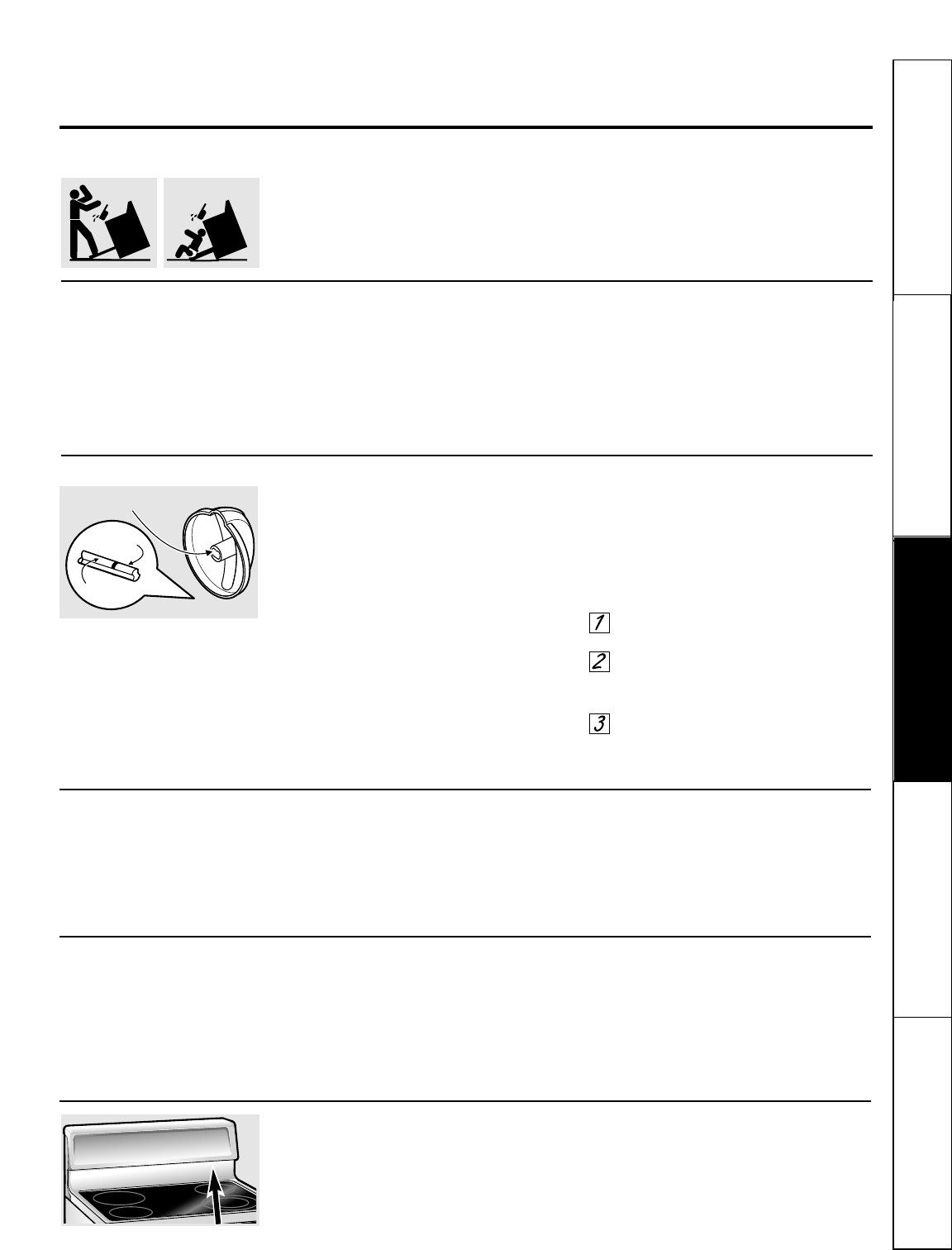
Oven Vent
The oven vent is located behind the right rear
surface unit.
This area could become hot during
oven use.
It is normal for steam to come out
of the vent, and moisture may collect
underneath it when the oven is in use.
The vent is important for proper air circulation.
Never block this vent.
21
Care and cleaning of the range. www.GEAppliances.com
Be sure all controls are off and all surfaces are cool before cleaning any part of the range.
How to Remove Packaging Tape
To assure no damage is done to the finish
of the product, the safest way to remove
the adhesive left from packaging tape on
new appliances is an application of a
household liquid dishwashing detergent,
mineral oil or cooking oil.
Apply with a soft cloth and allow to soak.
Wipe dry and then apply an appliance
polish to thoroughly clean and protect
the surface.
NOTE: The plastic tape must be removed from all
chrome trim. It cannot be removed if it is baked on.
If your range is removed for cleaning, servicing or any reason, be sure the anti-tip
device is reengaged properly when the range is replaced. Failure to take this
precaution could result in tipping of the range and cause injury.
Control Knobs
The control knobs may be removed for easier
cleaning.
To remove a knob, pull it straight
off the stem. If a knob is difficult to
remove, place a towel or dishcloth
between the knob and control panel
and pull gently. Wash the knobs in soap
and water or a vinegar and hot water
solution.
Before removing the knobs for
cleaning, please note that the knobs are
in the OFF position. When replacing the
knobs, check the OFF position to ensure
proper placement.
Do not bend knobs by pulling them
up or down or by hanging a towel or
other such loads. This can damage
the shaft.
To replace:
Check the back of the knob.
The molded rib of the knob is
designed to fit perfectly onto the
knob stem.
Align the molded rib to the clear
groove in the knob stem. Push the
knob back as far as it will go.
Spring clip
Clear groove
in stem
Molded rib
Groove Stem
Control Panel
It’s a good idea to wipe the control panel
after each use of the oven. Use a damp
cloth to clean or rinse. For cleaning, use
mild soap and water or a 50/50 solution
of vinegar and water. For rinsing, use
clean water. Polish dry with a soft cloth.
Do not use abrasive cleansers, strong
liquid cleaners, plastic scouring pads or
oven cleaners on the control panel—
they will damage the finish.
Painted Surfaces
Painted surfaces include the sides of the
range and the door, top of control panel
and the drawer front. Clean these with
soap and water or a vinegar and water
solution.
Do not use commercial oven cleaners,
cleaning powders, steel wool or harsh
abrasives on any painted surface.
Safety Instructions
Operating Instructions Care and Cleaning
Troubleshooting Tips Consumer Support


















