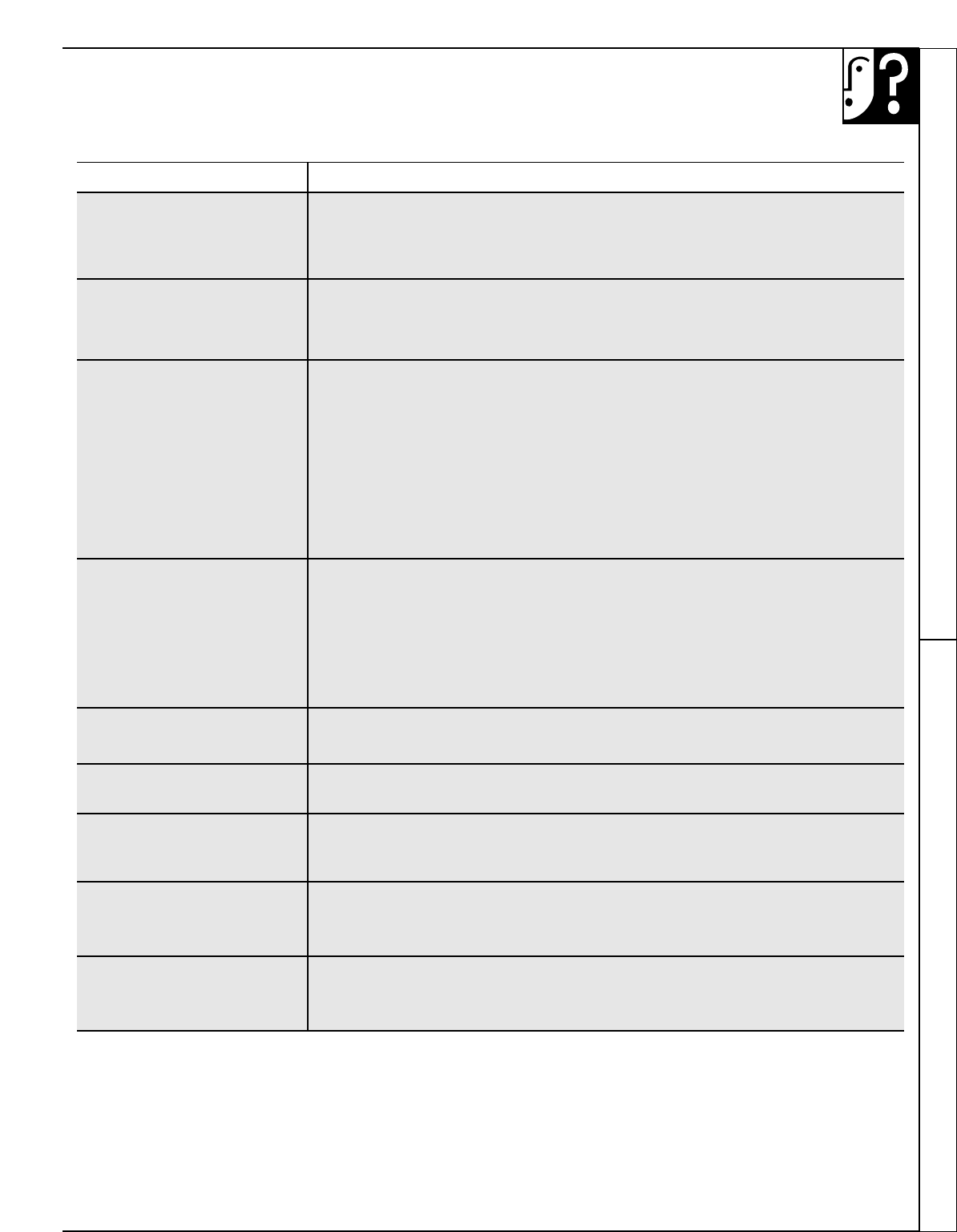
PROBLEM POSSIBLE CAUSE
“F–AND A NUMBER” • If the time display flashes “F–and a number”, you have a function error code.
FLASH IN THE DISPLAY Press the CLEAR/OFF pad. Allow oven to cool for one hour. Put oven back
into operation. If the failure code repeats, disconnect all power to the range.
Call for service.
OVEN WILL • Plug on range is not completely inserted in the electrical outlet.
NOT WORK
• The circuit breaker in your house has been tripped, or a fuse has been blown.
• Oven controls not properly set.
FOOD DOES NOT • Oven controls not properly set. See the Broiling section.
BROIL PROPERLY
• Door not left open to the broil stop position as recommended.
• Improper shelf position being used. See the Broiling section.
• Food is being cooked on a hot pan.
• Low voltage. See the Broiling section.
• Cookware is not suited for broiling.
• Aluminum foil used on the broiler pan rack has not been fitted properly
and slit as recommended.
FOOD DOES NOT • Oven controls are not properly set.
ROAST OR BAKE
• Shelf position is not correct.
PROPERLY
• Incorrect cookware or cookware of improper size is being used.
• Oven thermostat needs adjustment. See the Adjust the Oven Thermostat—
Do It Yourself section.
• A foil tent was not used when needed to slow down browning during roasting.
OVEN LIGHT DOES • Bulb may be loose or burned out.
NOT COME ON
• Electrical plug must be plugged into a live power outlet.
OVEN TEMPERATURE • Oven thermostat needs adjustment. See the Adjust the Oven Thermostat—
TOO HOT OR TOO COLD Do It Yourself section.
CONTROL BEEPS AFTER • This is reminding you to enter a bake temperature.
ENTERING COOK TIME
OR STOP TIME
SURFACE UNITS • Surface units are not plugged in solidly.
NOT FUNCTIONING
• Surface unit controls are not properly set.
PROPERLY
CLOCK AND TIMER • Make sure the electrical plug is plugged into a live, properly grounded
DO NOT WORK power outlet.
• Check for power outage.
(continued next page)
29
Care and Cleaning The Problem Solver
QUESTIONS?
USE THIS PROBLEM SOLVER


















