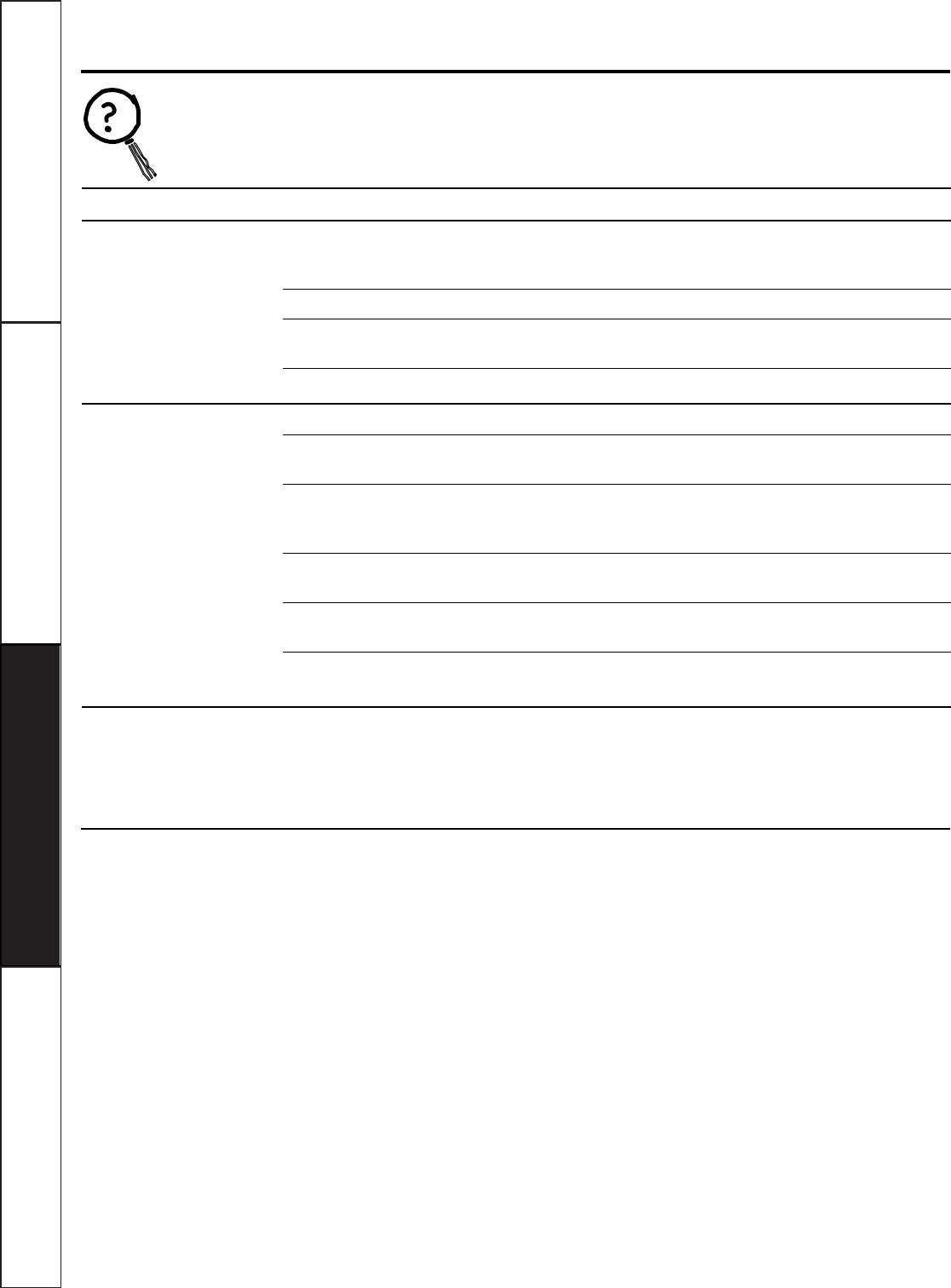
20
Operating Instructions Safety InstructionsConsumer Support Troubleshooting Tips
Before you call for service…
Troubleshooting Tips
Save time and money! Review the chart below and
you may not need to call for service.
Problem Possible Causes What To Do
Oven will not start A fuse in your home may be •Replace fuse or reset circuit breaker.
blown or the circuit breaker
tripped.
Power surge. •Unplug the microwave oven, then plug it back in.
Plug not fully inserted into •Make sure the 3-prong plug on the oven is fully inserted
wall outlet. into wall outlet.
Door not securely closed. •Open the door and close securely.
Control panel lighted, yet Door not securely closed. •Open the door and close securely.
oven will not start
START pad not pressed after •Press START.
entering cooking selection.
Another selection entered •Press PAUSE/CLEAR.
already in oven and PAUSE/CLEAR
pad not pressed to cancel it.
PAUSE/CLEAR was pressed •Press START.
accidentally.
Food weight not entered after •Make sure you have entered food weight after selecting
selecting AUTO DEFROST. AUTO DEFROST.
Food type not entered after •Make sure you have entered a food type.
pressing AUTO COOK.
Microwave oven controls The control has been locked. • Press and hold PAUSE/CLEAR for about three
will not work (When the control panel is seconds to unlock the control.
locked, the LOCK indicator
will be lit.)
Things That Are Normal With Your Microwave Oven
■Steam or vapor escaping from around
the door.
■Light reflection around door or
outer case.
■Dimming oven light and change in
the blower sound at power levels other
than high.
■Dull thumping sound while oven is
operating.
■TV/radio interference might be noticed
while using the microwave. Similar to the
interference caused by other small
appliances, it does not indicate a problem
with the microwave. Plug the microwave
into a different electrical circuit, move the
radio or TVas far away from the microwave
as possible, or check the position and
signal of the TV/radio antenna.


















