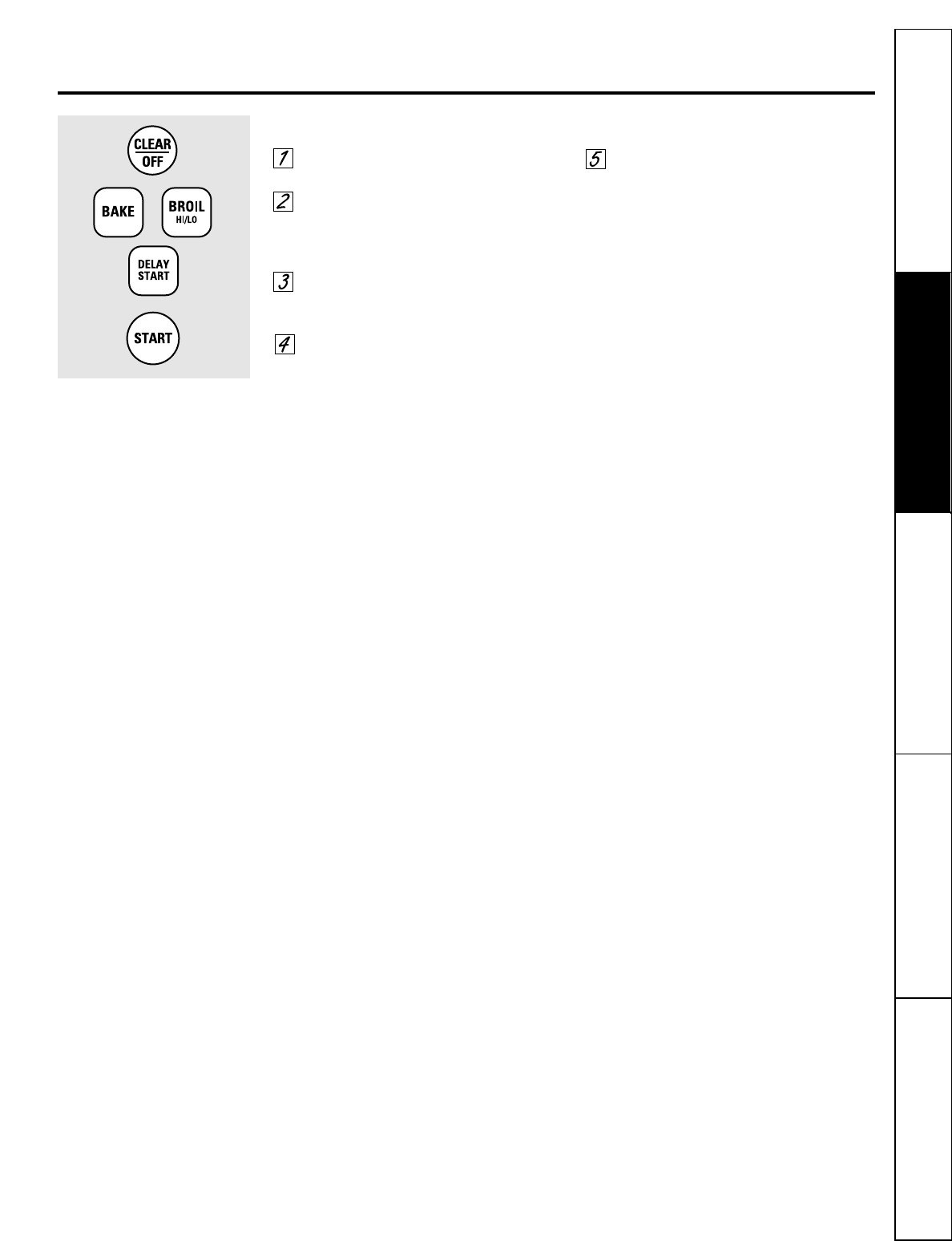
How to Exit the Sabbath Feature
Touch the CLEAR/OFF pad.
If the oven is cooking, wait for a
random delay period of approximately
30 seconds to 1 minute, until only ⊃ is
in the display.
Touch and hold both the BAKE and
BROIL HI/LO pads, at the same time,
until the display shows SF.
Tap the DELAY START pad until
12 shdn or no shdn appears in the
display. 12 shdn indicates that the oven
will automatically turn off after 12
hours. no shdn indicates that the oven
will not automatically turn off.
Touch the START pad.
NOTE: If a power outage occurred while the
oven was in Sabbath mode, the oven will
automatically turn off and the oven control
must be reset.
+
www.GEAppliances.com
Consumer SupportOperating InstructionsSafety Instructions Installation Instructions Troubleshooting Tips
21


















