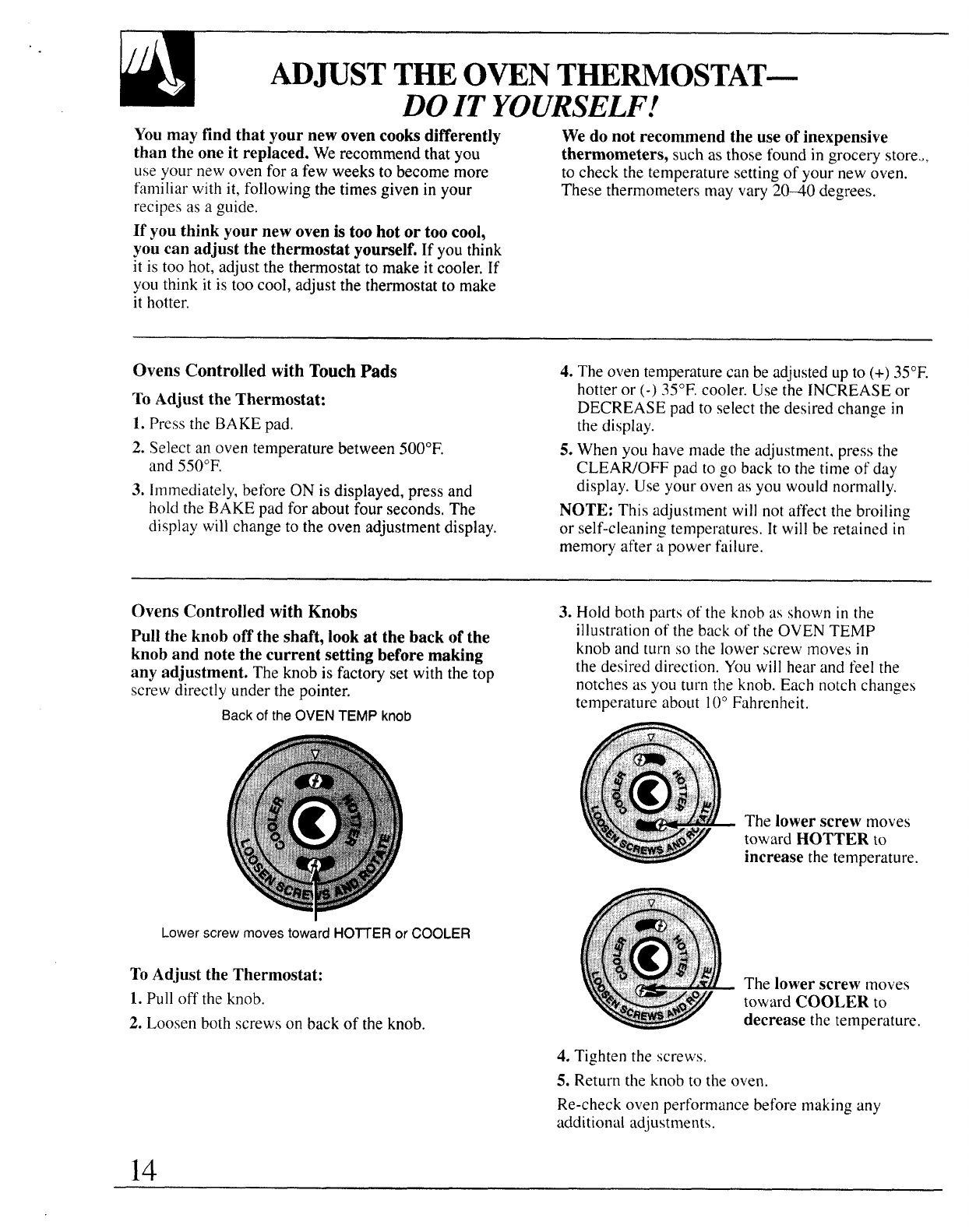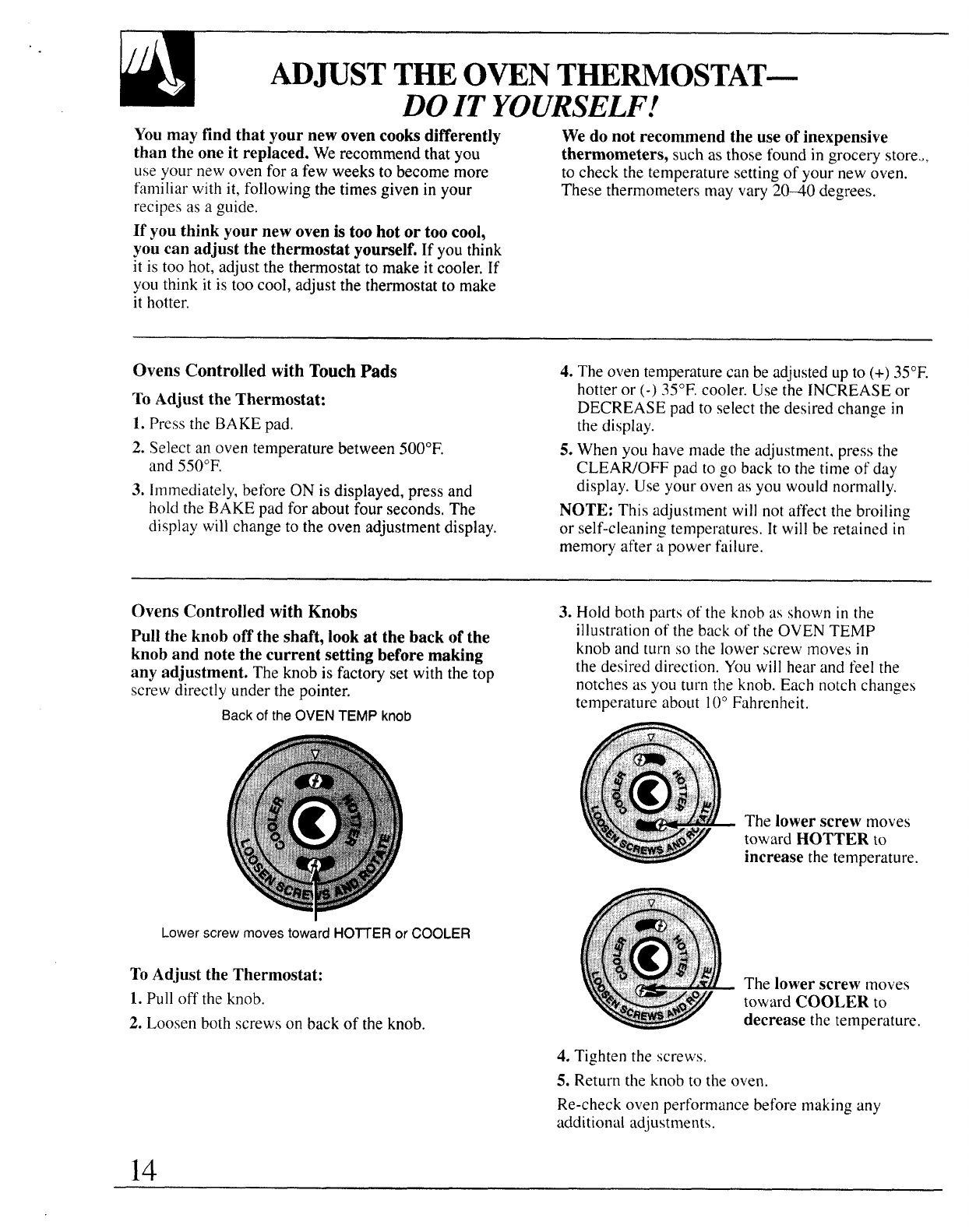
ADJUSTTHEOVENTHERMOSTAT—
DO IT YOURSELF!
Youmay find that your newoven cooksdifferently
Wedo not recommend the useof inexpensive
than the one it replaced. Werecommendthatyou thermometers, suchas thosefoundin grocerystore.,,
useyournewovenfor a few weeksto becomemore to checkthetemperaturesettingof yournewoven.
familiarwithit, followingthe timesgivenin your Thesethermometersmayvary20-40 degrees.
recipesas a guide.
If you think your new ovenis too hot or too cool,
you can adjust the thermostat yourself. If youthink
it is toohot,adjustthethermostatto makeit cooler.If
youthinkit is toocool,adjustthe thermostatto make
it hotter.
Ovens Controlled with Touch Pads
44
ToAdjust the Thermostat:
1.Pressthe BAKEpad.
2. Selectanoventemperaturebetween500°F.
5.
and550”F.
3, Immediately,beforeON isdisplayed,pressand
Theoventemperaturecanbeadjustedupto (+)35”F.
hotteror (-) 35°F,cooler.Usethe INCREASEor
DECREASEpadto selectthedesiredchangein
thedisplay.
Whenyouhavemadetheadjustment,pressthe
CLEAWOFFpadto go backto thetimeof day
display.Useyourovenas youwouldnormally,
holdtheBAKEpadfor aboutfourseconds,The
NOTE: Thisadjustmentwillnotaffectthebroiling
displaywillchangeto theovenadjustmentdisplay.
or self-cleaningtemperatures.It willbe retainedin
memoryaftera powerfailure.
Ovens Controlled with Knobs
3. HoldbothDartsot’the knobas shownin the
Pull the knob off the shaft, lookat the back of the
knob and note the current setting beforemaking
any adjustment. Theknobis factorysetwiththetop
screwdirectlyunderthepointer.
Back of the OVENTEMPknob
Lower screw moves toward
HO~ER orCOOLER
ToAdjust the Thermostat:
1.Pulloff theknob.
2. Loosenbothscrewson backof theknob.
Thelower screw moves
towardHOTTER to
increase thetemperature.
Thelowerscrew moves
towardCOOLER to
decreasethetemperature.
4. Tightenthescrews,
5. Returntheknobto theoven.
Re-checkovenperformancebeforemakingany
additionaladjustments.
14