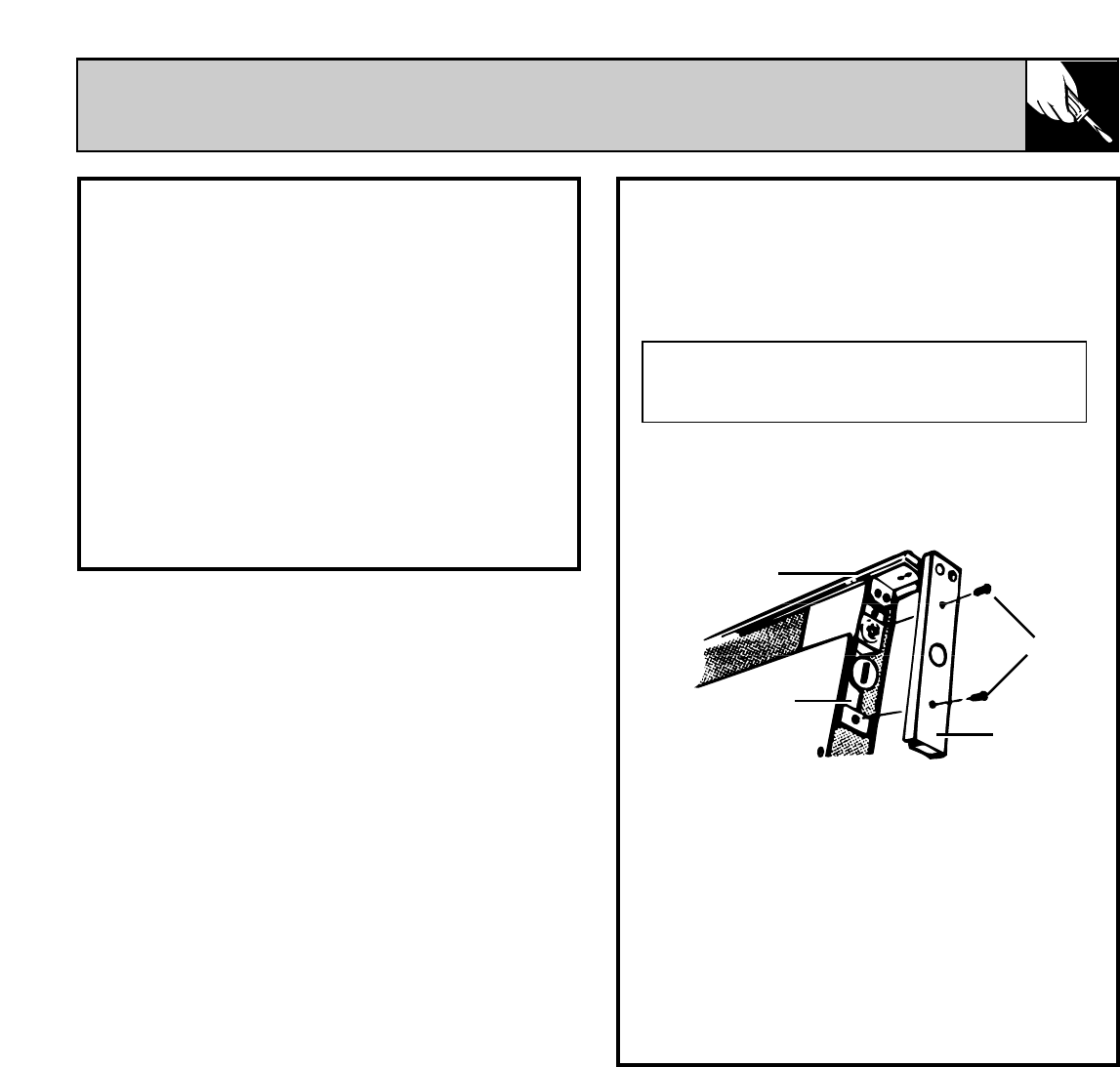
11
Adjust the Switch
The downdraft is factory-adjusted for proper
operation. However, shipping and handling may
affect the positions of the activating switch.
To adjust position of activating switch:
1. If the downdraft is plugged into the electrical
outlet, unplug it.
2. Lift the air vent straight up and cock it
slightly so it remains in the UP position.
3. Remove the switch cover from the right end
of the air vent.
4. Loosen the 2 screws holding the switch
bracket in place. Position the switch bracket so
that the activating switch just comes in contact
with the underside of the switch membrane.
Tighten the screws.
5. Replace the switch cover, gently lower the
air vent into the chimney and plug in the power
cord. Reconnect the electrical power and check
operation.
WARNING: To avoid possible electrical
shock, personal injury or death—
disconnect electrical power.
Install the Cooktop
• With the Downdraft in the “Down” position,
place the cooktop into the cutout.
• Push the cooktop back until the back edge of
the cooktop just barely touches the front edge of
the downdraft cover.
• Using a dime as a thickness gauge, align the
cooktop so that there is a minimum uniform gap
of 0.05″ (the thickness of a dime) between the
cooktop and the downdraft cover.
NOTE: Do not force the downdraft cover to
move rearward when aligning the cooktop. This
may cause the downdraft cover to impact and
damage the cooktop when the vent is raised and
lowered.
Switch
bracket
Switch
cover
Screws
Switch membrane














