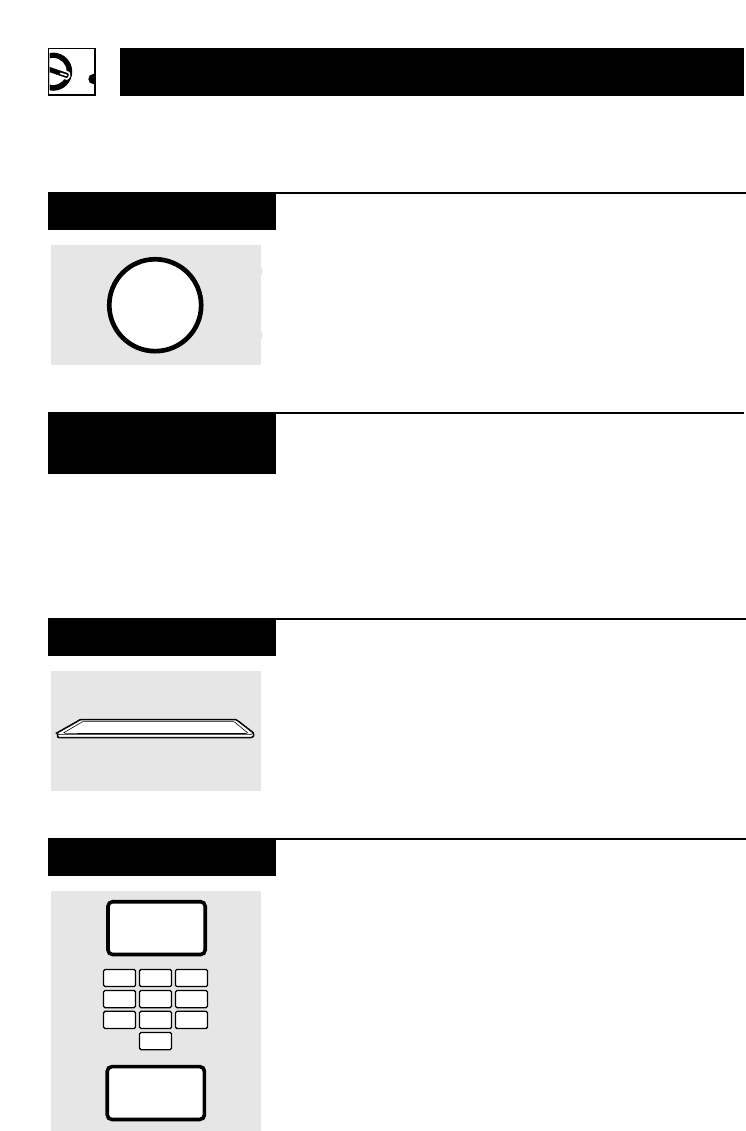
Operating Instructions
Other Features Your Model May Have
The HELP pad displays
feature information and
helpful hints. Press HELP,
then select a feature pad.
HELP
Help
To remind you that you
have food in the oven, the
oven will display “FOOD IS
READY” and beep once a
minute until you either
open the oven door or
press CLEAR/OFF.
Cooking Complete
Reminder
Press to enter the time of
day or to check the time of
day while microwaving.
1
Press CLOCK.
2
Enter time of day.
3
Select AM/PM.
4
Press START or CLOCK.
Clock
CLOCK
1
EXPRESS COOK
4
EXPRESS COOK
7
5
EXPRESS COOK
6
EXPRESS COOK
89
3
EXPRESS COOK
2
EXPRESS COOK
0
DISPLAY ON/OFF
SCROLL SPEED
AM/PM
30
Models without a turntable
have a glass cooking tray.
Sometimes the tray can
become too hot to touch.
Be careful touching it
during and after cooking.
Glass Cooking Tray


















