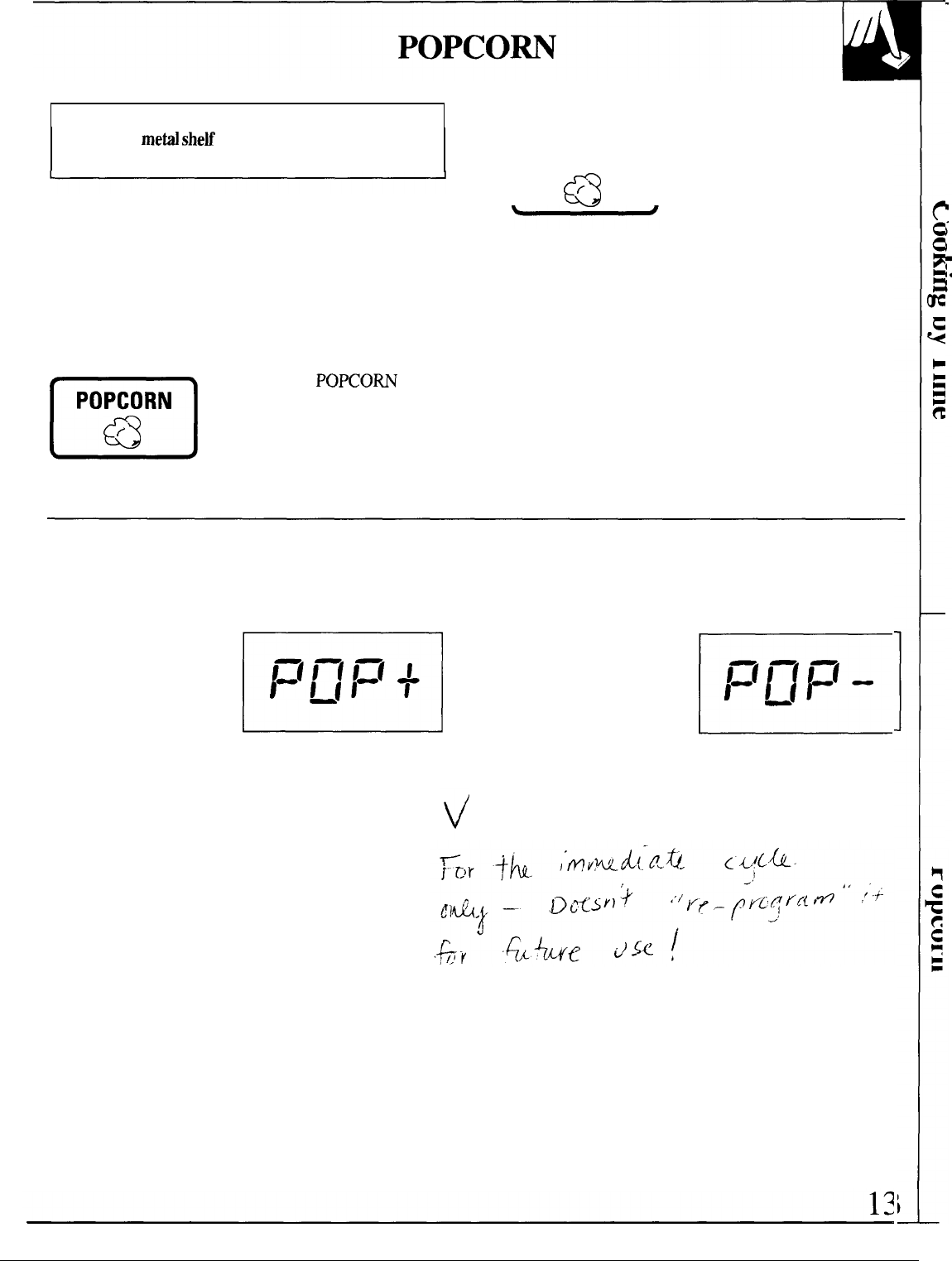
Light Microwave Popcorn
NOTE:
Use
of the metil
sheti
with the Popcorn program
is NOT recommended.
The Popcorn feature is designed to be used only
with prepackaged microwave popcorn weighing 3.0
to 3.7 ounces.
n
Step 1:
Touch POPCORN pad.
POPCORN
a
f
Step
2:
Touch number pad 2.
Step 1: Remove the outer wrapper from the
Step 3: Touch START pad.
microwave popcorn.
Step 2: Open oven door and place package of
popcorn in the center of the oven floor as directed
by the package instructions. Close oven door.
n
Step 3:
Touch
POPCO~
pad.
POPCORN
a
f
Step
4: Touch START pad,
How to Adjust the Popcorn Program to Provide a Shorter or Longer Cook Time
If your favorite popcorn is not completely popped,
If your favorite popcorn is overcooked, there is
there is a simple adjustment you can make.
another adjustment you can make.
Touch the POPCORN
pad and then touch
number pad 9. The
word “POP” will
appear on the display
with a plus sign beside
E
Touch the POPCORN
1=(1-(1=1+
pad and then touch
I
~fl
number pad 1. The
word “POP” will
appear on the display
with a minus sign beside
E
/=(1—11=(
-
)
~[1
it. The plus sign indicates 20 seconds more cooking
it. The minus sign indicates 20 seconds less cooking
time is being provided.
time is being provided.


















