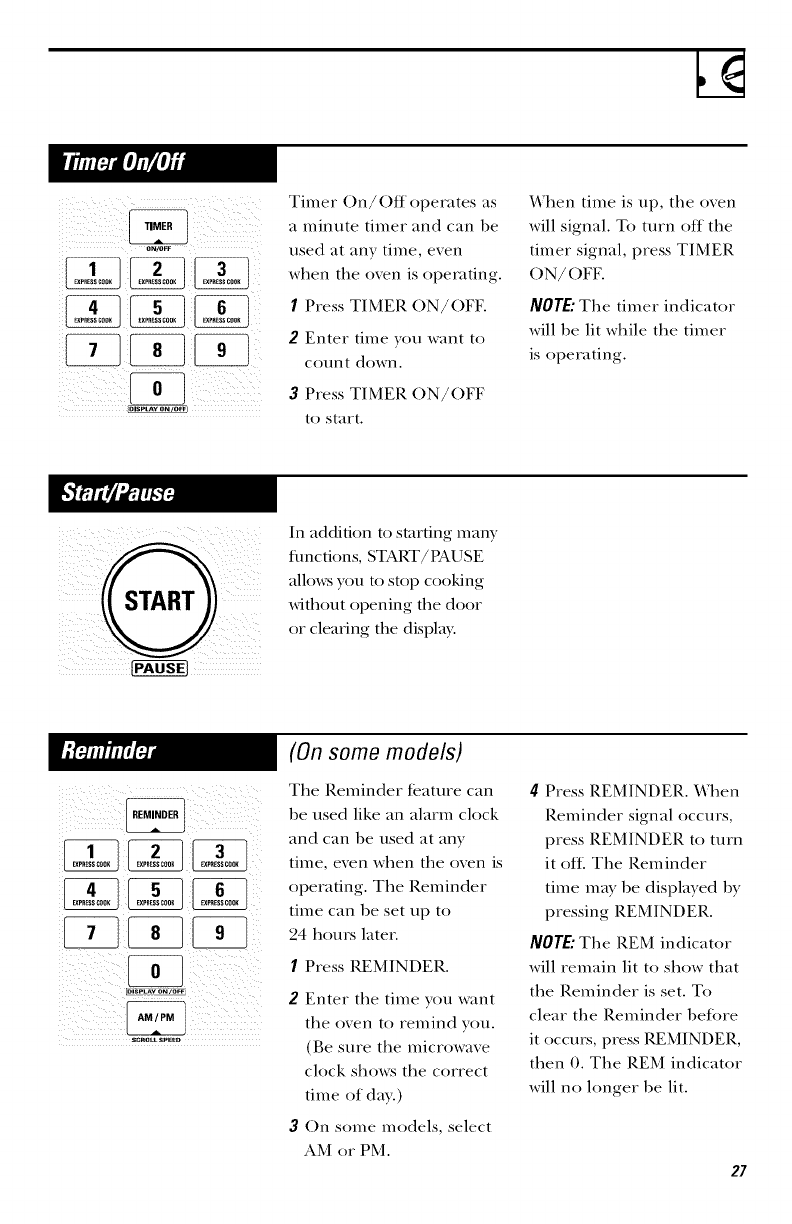
!; _ii_i_iii_iiii_ iii_ii_il_ilii(iill
Timer On/Off operates as
a minute timer and can be
used at any time, even
when the oven is operating.
I Press TIMER ON/OFF.
2 Enter time you want to
COtlllt down.
3 Press TIMER ON/OFF
to start,
YVhen time is up, the oven
will signal. To turn off the
timer signal, press TIMER
ON/OFF.
NOTE."The timer indicator
will be lit while the timer
is operating.
( 2 _
In addition to starting many
flmcfions, START/PAUSE
allo_vsyou to stop cooking
without opening the door
or clearing the displa):


















