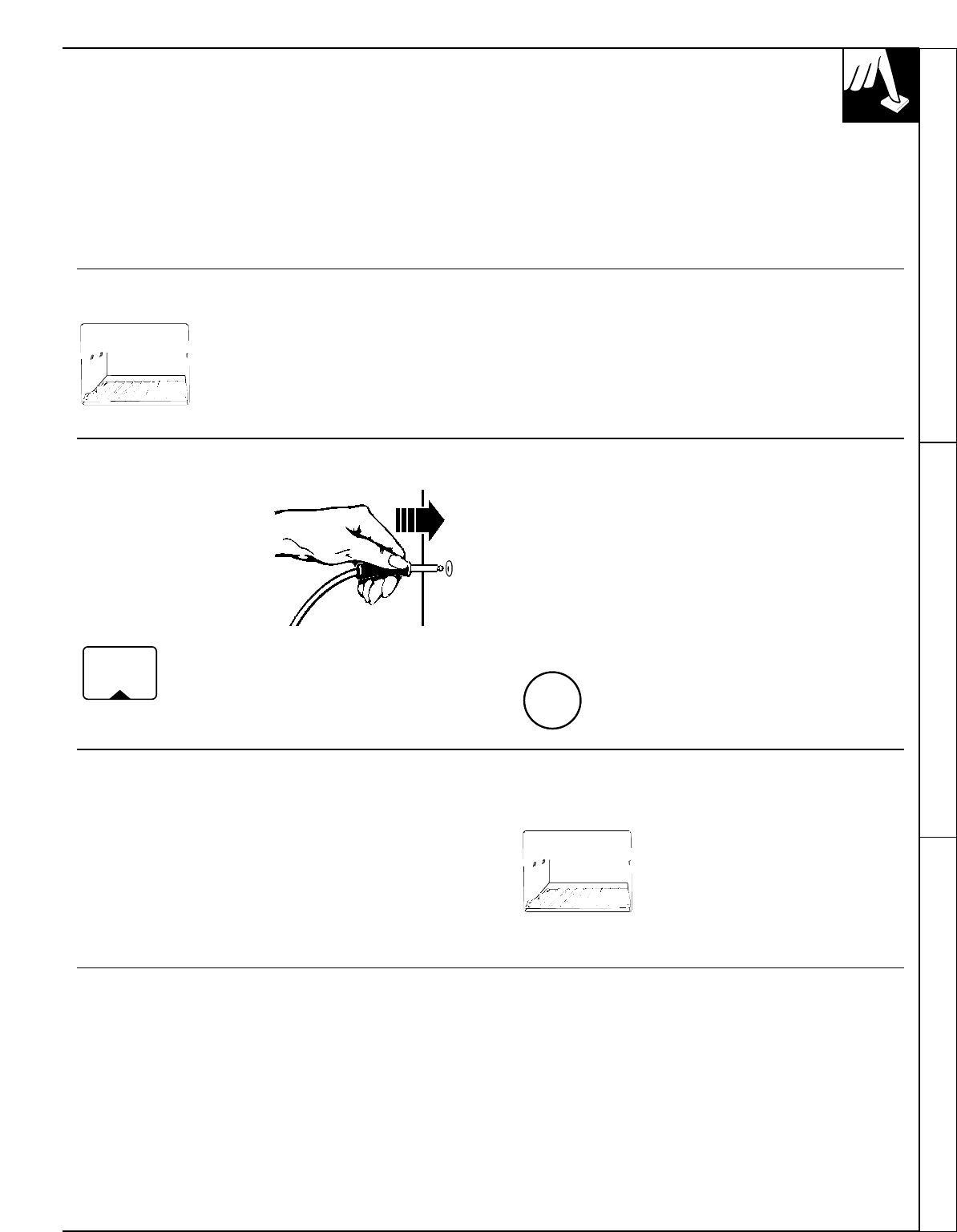
COMBINATION TEMPERATURE COOKING
With this function of your new oven, you can enjoy the benefits of
combination cooking with the precision of the temperature probe. The
probe makes it simple to cook to the exact degree of doneness desired,
by monitoring the internal temperature of the food. This function is
exactly like combination time cooking except you set internal food
temperature desired instead of cooking time.
COMBINATION ROAST
Combination Roast is a combination function
which is similar to combination temperature
cooking, using both microwave and convection
cooking in conjunction with the temperature
probe. However, the Combination Roast feature
eliminates most of the steps necessary to program
combination temperature cooking.
The metal shelf must be in place
on the oven floor when using
convection or combination
cooking. The food is placed in a
glass dish on a trivet for cooking
during Combination Roast.
Combination Time Combination Temperature Combination Roast
How to Combination Roast
Step 1: Insert temperature probe into meat and plug
the probe firmly into oven wall receptacle.
Step 2: Touch the Combination ROAST pad once for
cooking your roast to MEDium doneness. Touch the
pad twice for cooking to “WELL”.
Step 3: Touch START. When food reaches the
programmed temperature for proper degree of
doneness, the oven will sound and display “Hold”.
The oven will then hold the temperature for up to
one hour.
(continued next page)
27
How to Combination Temperature Cook
Step 1: Insert probe in
food as directed in the
Cookbook or in this guide.
Plug other end of probe
securely into wall
receptacle.
Step 2: Touch Combination COOK
pad.
Step 3: Enter oven temperature by touching the
number pads that correspond with the desired oven
temperature. For example, touch 2, 2, 5 for 225°F.
Step 4: Touch the appropriate number pads in
sequence to enter the desired food temperature.
Any food temperature from 90°F. to 199°F. may be
programmed. For example, touch 1, 8 and 0, in that
order, for 180°F. The temperature selected is shown
on the display.
Step 5: Touch START pad. When food
reaches preselected temperature, display
shows “End,” oven signals and turns off.
START
COOK
For best results
1. Place the shelf on the oven floor.
2. Allow at least one inch between the pan and the walls of the oven.
3. When converting your favorite recipe from regular oven cooking
to combination temperature cooking, lower the oven temperature
25 to 35 degrees and check at minimum time.


















