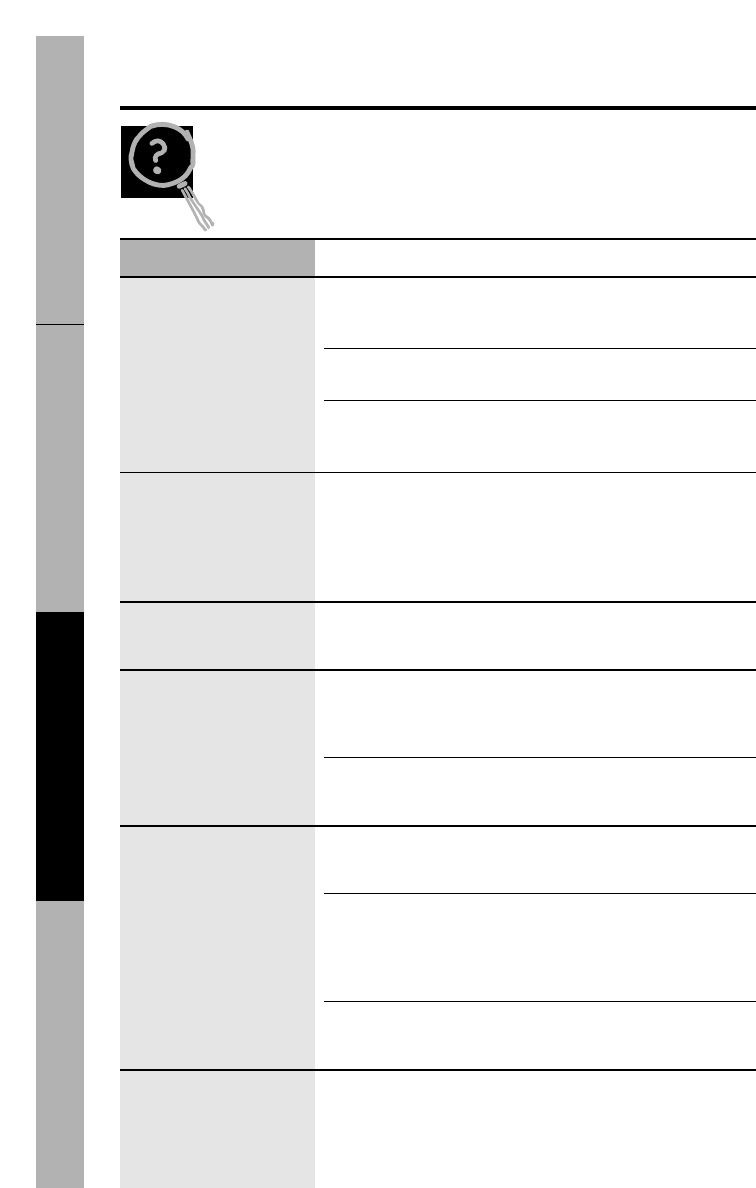
Safety InstructionsOperating InstructionsTroubleshooting TipsConsumer Support
38
Troubleshooting Tips
Save time and money! Review the charts on the following pages
first and you may not need to call for service.
Problem Possible Causes What To Do
Oven will not start A fuse in your home may • Replace fuse or reset
be blown or the circuit circuit breaker.
breaker tripped.
Power surge. • Unplug the microwave
oven; then plug it back in.
Plug not fully inserted • Make sure the 3-prong
into wall outlet. plug on the oven is fully
inserted into wall outlet.
Floor of the oven is warm, The cooktop light is • This is normal.
even when the oven has located below the oven
not been used floor. When the light is
on, the heat it produces
may make the oven floor
get warm.
“LOCKED” appears on The control has been • Press and hold CLEAR/OFF
the display locked. for about 3 seconds to
unlock the control.
“SENSOR ERROR” When using a Sensor • Do not open door until
appears on the display feature, the door was steam is sensed and time
opened before steam is shown counting down
could be detected. on the display.
Steam was not detected • Use Time Cook to heat
in maximum amount for more time.
of time.
You hear an unusual, You have tried to start • Start over and enter a
low-tone beep the Reminder without valid time of day.
a valid time of day.
You have tried to start • Start over and enter a
the Auto Nite Light valid time of day.
without a valid time of
day entered for the on-time
and off-time.
You have tried to change • Many of the oven’s features
the power level when it is are preset and cannot be
not allowed. changed.
Food amount too large Sensor Reheat is for • Use Time Cook for large
for Sensor Reheat single servings of amounts of food.
recommended foods.
Before you call for service…


















