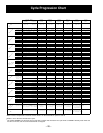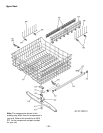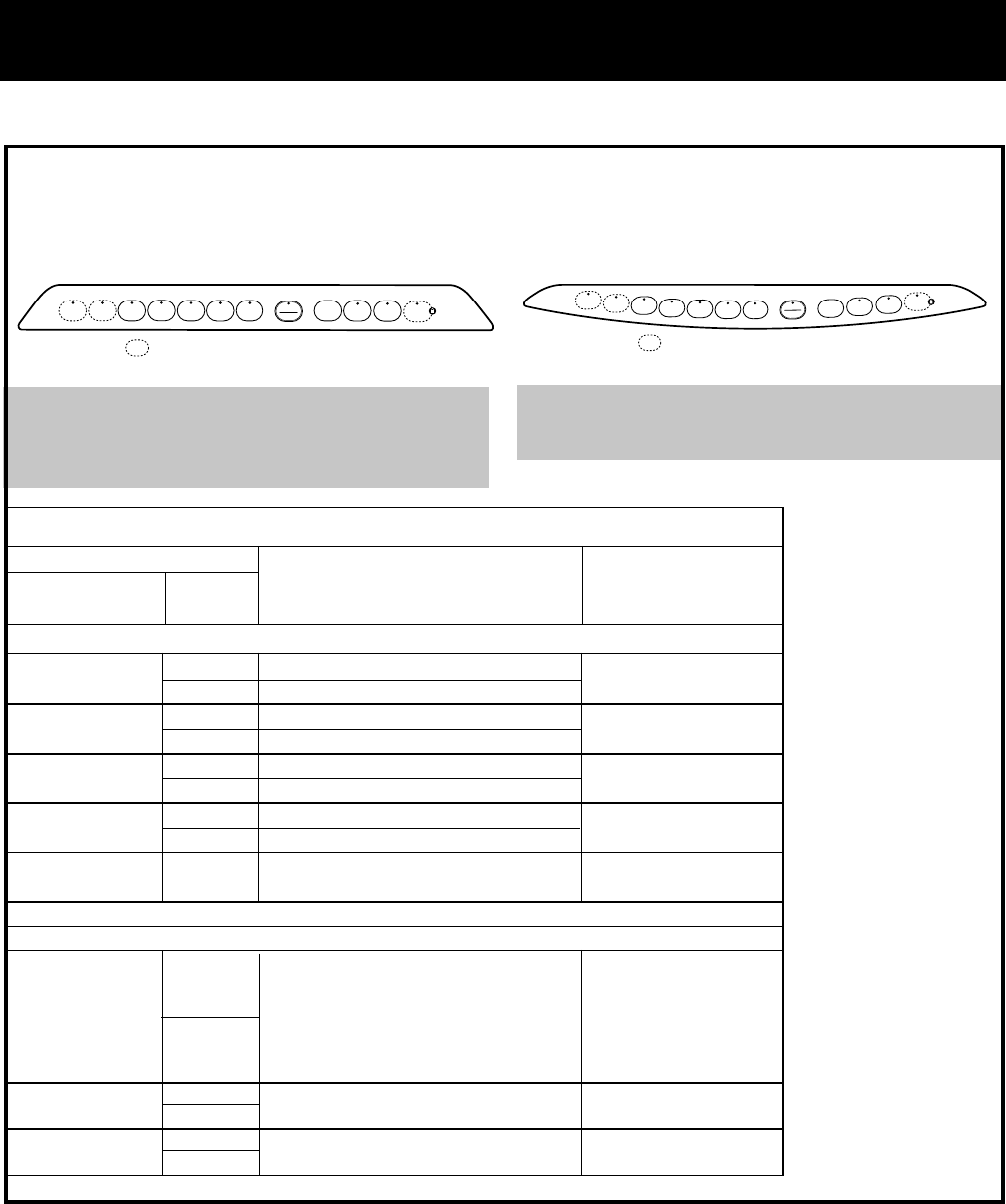
– 25 –
Service Mode
THIS DISHWASHER IS PROGRAMMED WITH A SERVICE MODE TO AID THE TECHNICIAN IN TROUBLESHOOTING THE DISH-
WASHER. EACH COMPONENT MAY BE CYCLED TO DETECT IF IT IS FUNCTIONING CORRECTLY. COMPONENTS ARE CYCLED BY
PRESSING KEYPADS TO THE RIGHT OR LEFT OF THE START/RESET KEYPAD. DETERMINE WHICH TYPE OF CONTROL PANEL IS
PRESENT (FLAT OR BOWED) AND THEN USE THE MATRIX BELOW TO DETERMINE HOW TO CYCLE EACH COMPONENT.
FLAT PANEL
BOWED PANEL
TO ENTER SERVICE MODE :
PRESS THE COOKWARE (POTS & PANS ON SOME MODELS)
AND THE HEATED DRY KEYPAD SIMULTANEOUSLY FOR 3
SECONDS.
TO EXIT SERVICE MODE :
PRESS THE START/RESET KEYPAD AT ANYTIME TIME TO EXIT.
*NOTE : Service mode may
be used for 30 minutes
maximum. After 30 minutes
the service mode will
automatically turn off.
**NOTE : Component will be
activated for indicated
time. Component may be
deactivated by pressing
the same keypad that was
pressed to activate the
component.
TRITON XL SERVICE MODE TEST MATRIX *
KEYPAD
CONTROL DESCRIPTION TIME in seconds**
PAD TYPE
Keypads to the left of the Start/Reset keypad (Selections)
FLAT Activates Drain Pump
1L
BOWED Activates Detergent Module
75
FLAT Activates Detergent Module
2L
BOWED Activates Main Pump
60
FLAT Activates Main Pump
3L
BOWED Activates Heating Element
75
FLAT Activates Heating Element
4L
BOWED Activates Drain Pump
300
FLAT Activates Water Valve
5L
BOWED
(Length of time is model dependent)
50 or 71
START/RESET Used to EXIT Service Mode
Keypads to the right of the Start/Reset keypad (Enhancement/Extras)
Activates the following in order:
Status LEDs; Wash LEDs;
1R FLAT Start/Reset and Option LEDs; 3 seconds each cycle
BOWED finally “888” will be shown
on the 3 digit display
(some models)
FLAT
2R
BOWED
Closes Active Vent
FLAT
3R
BOWED
Opens Active Vent
5L
3L
2L
1L
4L
START
RESET
1R
2R 3R
4R
Indicates Keypad Used Only on Some Models
4L
S
TA
R
T
R
E
S
E
T
1L
2L
3L
5L
1R
2R
3R
4R
Indicates Keypad Used Only on Some Models
Opens Active Vent
Closes Active Vent