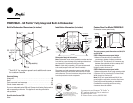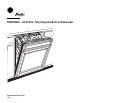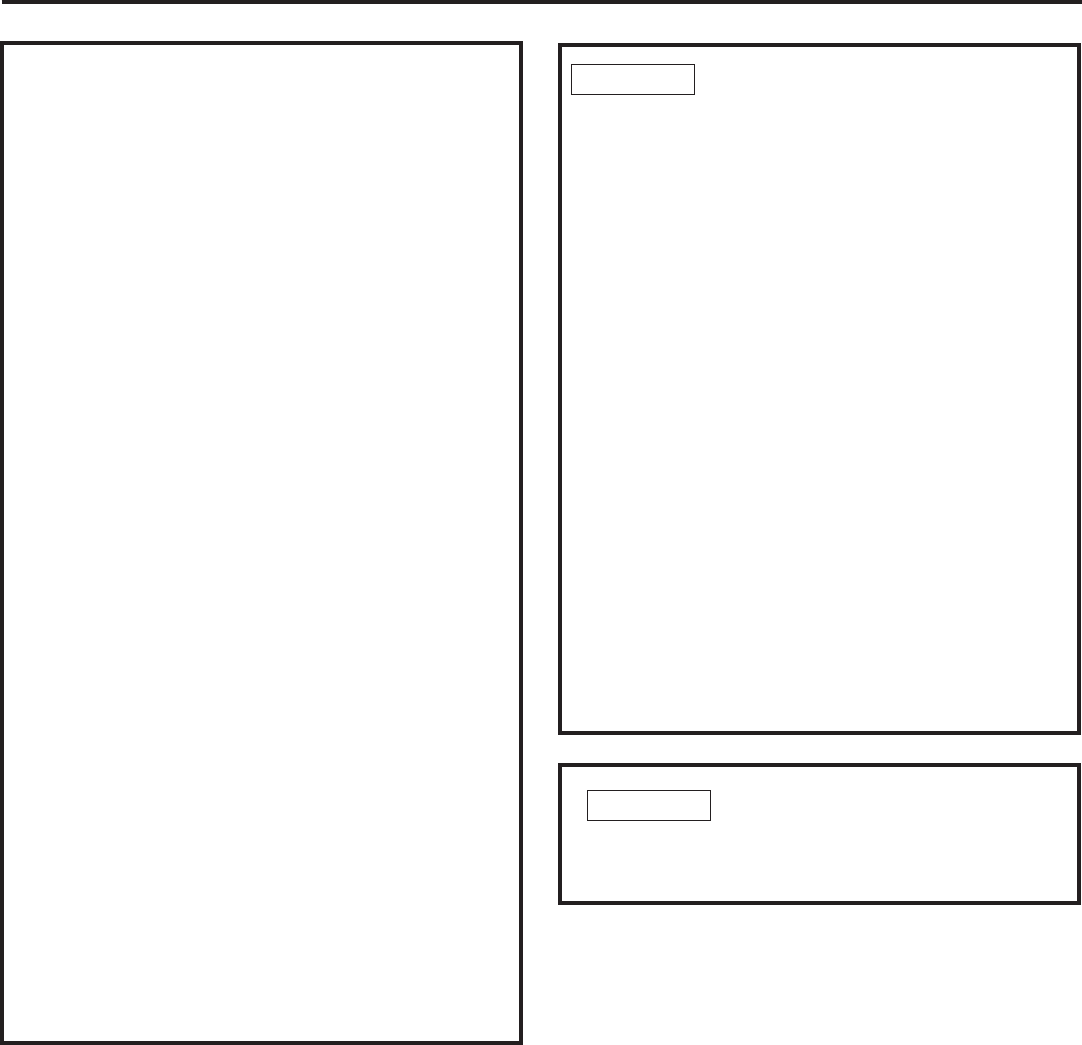
Installation Instructions
• Align the toekick with the bottom edge and make
sure it is against the floor.
• Insert and tighten the two toekick attachment
screws. The toekick should stay in contact with the
floor.
TIP: Make sure toekick is against floor to minimize
noise.
Figure JJ
STEP 19 LITERATURE
• Be sure to leave complete literature package and
installation instructions with the consumer.
STEP 18 REPLACE TOEKICK
• Place toekick against the legs of the dishwasher.
STEP 17
DISHWASHER WET TEST
Turn on power supply (or plug power cord into
outlet, if equipped).
Start the unit to check for leaks.
PDW8100-PDW8800 Series:
– Latch door
– Push RINSE ONLY pad
– Push START/RESET pad
PDW9200-PDW9800 Series:
– Push RINSE ONLY pad
– Push START/RESET pad
– Close door
Push “Rinse Only” button.
Push start/reset pad once.
Check to be sure that water enters the dishwasher.
If water does not enter the dishwasher, check to be
sure that water and power are turned on.
Check for leaks under the dishwasher. If a leak is
found, turn power supply off, then tighten connec-
tions. Restore power after leak is corrected.
Check for leaks around the door. A leak around the
door could be caused by door rubbing or hitting
against adjacent cabinetry. Reposition the dish-
washer if necessary. See Step 12.
The dishwasher will drain and turn off about 5
minutes after i.7(c1minu5h.H3 Twafter ithe)]TJ0.19rEnot()9cT,e9rEn-0.0000003 Tw[c6e5-15.02 reSBT/F3 1 Tf14 0 0 14 51.48 695.04 Tm/GS2 gs48 695.h2 is c48 1t02 Twr.196/F2c7p2 1t02 Twr.196/F A 1minu1arog/F6eeJ- 5