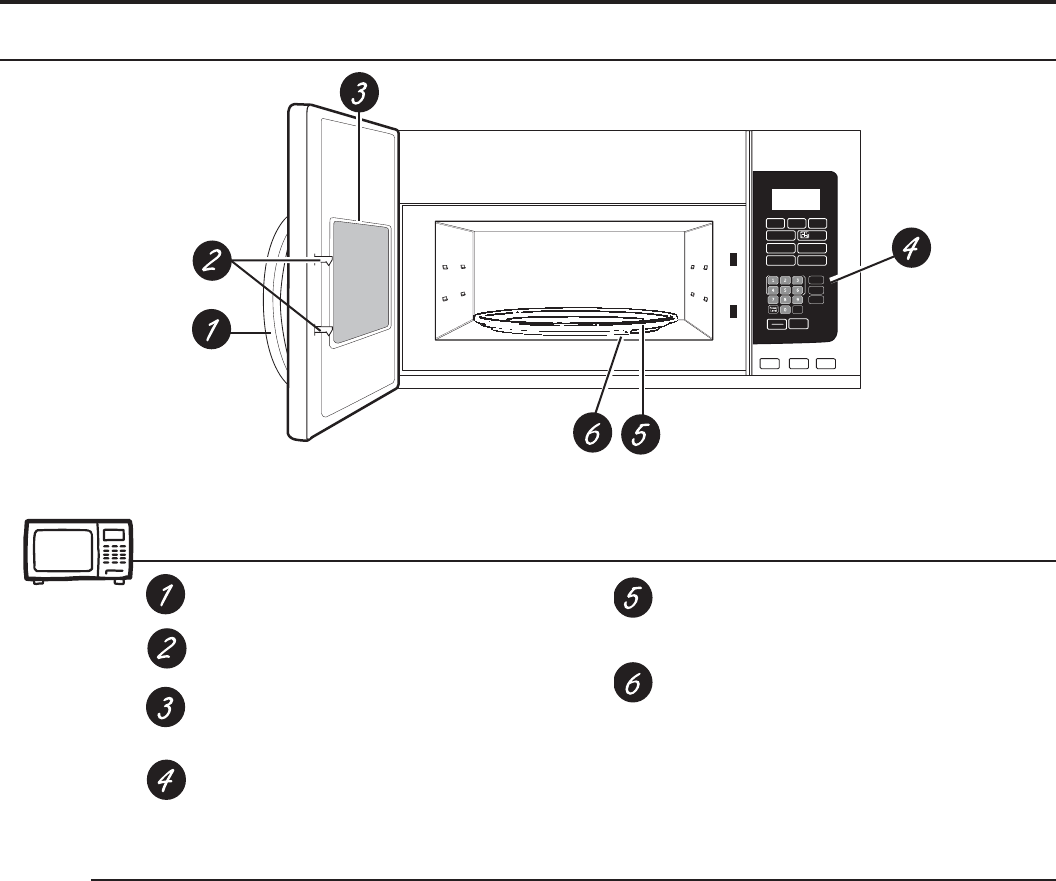
About the features of your oven. GEAppliances.com
Throughout this manual, features and appearance may vary from your model.
Features of the Oven
Door Handle.
Door Latches.
Window with Metal Shield. Screen allows
cooking to be viewed while keeping microwaves
confined in the oven.
Control Panel.
Removable Turntable. Do not operate the oven
in the microwave mode without the turntable
and turntable support seated and in place.
Removable Turntable Support. Do not operate
the oven in the microwave mode without the
turntable and turntable support seated and in
place.
Power Saver Feature (on some models)
Your GE microwave has an Power Saver feature. Many electronic appliances, including Microwaves, consume
electric power while they are switched off or in a standby mode. Eliminating standby power can reduce your
operating costs.
To ACTIVATEWKH3RZHU6DYHU)HDWXUH³
Press the Power Saver button on the unit. The unit will display “Power Saver is On.” Once the unit has been in
standby mode (no buttons pressed or cooking performed) for one minute, the display will turn off.
NOTE: The clock will not display in this mode. When a button is pressed, the display will turn on throughout the
operation and remain on until the unit has been in standby for one minute.
To DEACTIVATEWKH3RZHU6DYHU)HDWXUH³
Press the Power Saver button on the unit. The display will come on and will read “Power Saver is Off.” The display
will remain on despite the length of time in standby mode.
11
Cancel
Off
Start
Pause
Sensor Microwave
Express Cook
Lock Controls
Hold 3 Sec
Family Snacks
Steam
Soften
MyPlate
Reheat
Add
30 Sec
Cook
Time
Settings
Defrost
Power
Saver
Weight/Time
Popcorn Potato
Beverage
Timer
On/Off
Vent
Fan
Surface
Light


















