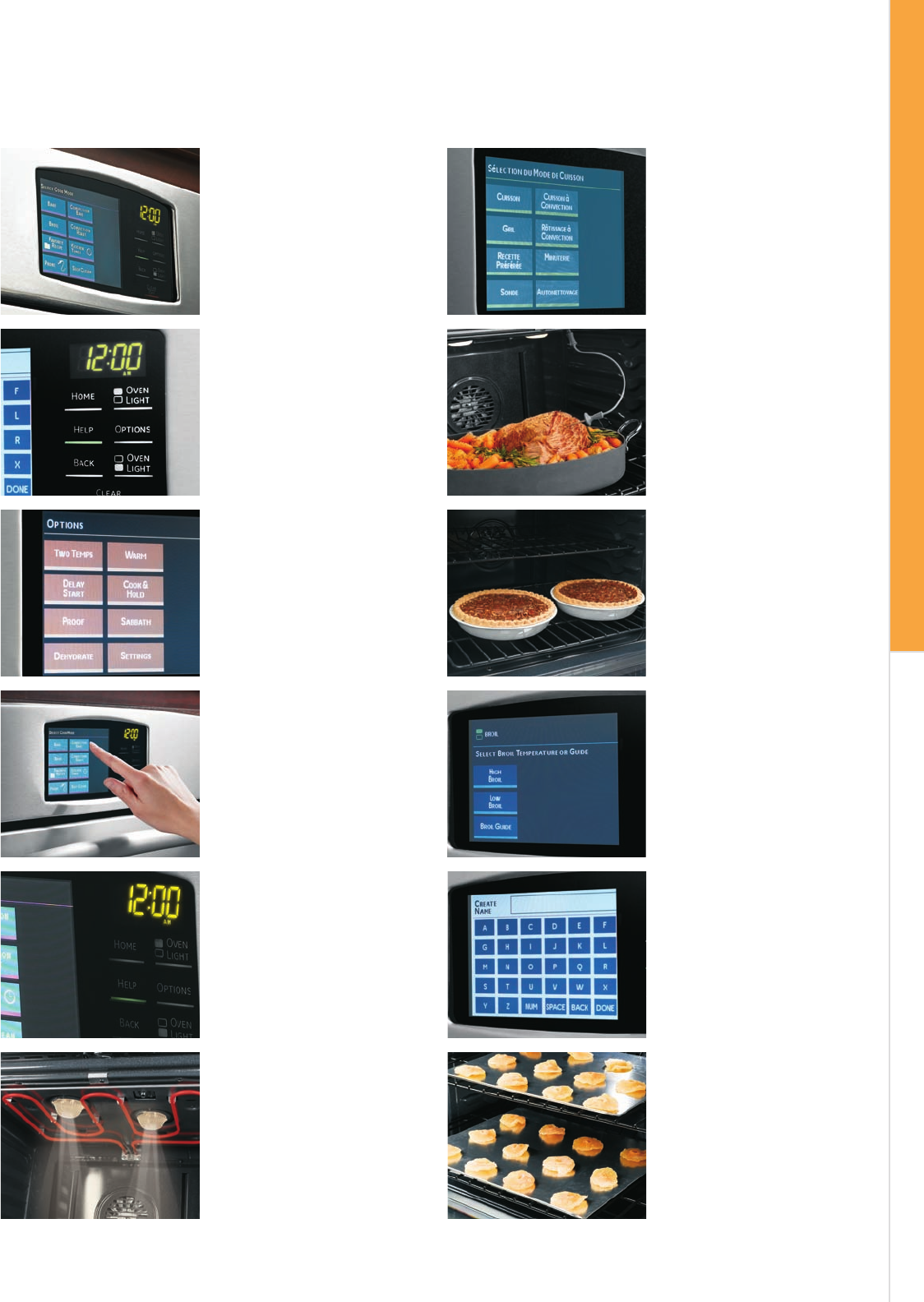
ge.com
Proximity sensor
Illuminates controls when
user approaches to
ensure visibility and
add convenience.
Back lit control
Provides lighting to make
panels easily visible for
quicker, safer usage.
Not all features available on all models.
Customizable
display color
Offers eight choices so
users can complement
their existing kitchen décor.
Glass touch controls
Features a smooth glass
design that looks great
and is easy to clean.
Optional display
features
Includes a 24-hour/12-hour
or no clock display giving
users options to meet
personal preferences.
Cooking modes
Feature multiple options
such as warm, proof
and broil for specific
cooking tasks to ensure
desired results.
Tri-lingual
Offers three programmable
languages—English,
Spanish and French, to
accommodate a wide
variety of users.
Probe guide
Takes the guesswork out
of roasting by cooking
foods to the exact result
you desire.
Two-temp cooking
Allows the user to program
oven for pie crusts and
other baked goods at two
different temperatures for
two different time periods.
Broil guide
Helps users operate the
broil feature with the door
closed to simplify broiling.
Favorite recipe
Provides an opportunity to
program favorite recipes
into the oven.
All-new control panel
Dehydrate
Provides a special setting
for drying foods to make
cooking efficient and
adaptable.
GE Profile
™
wall ovens
47019_GE_07 747019_GE_07 7 2/6/07 11:50:25 AM2/6/07 11:50:25 AM


















