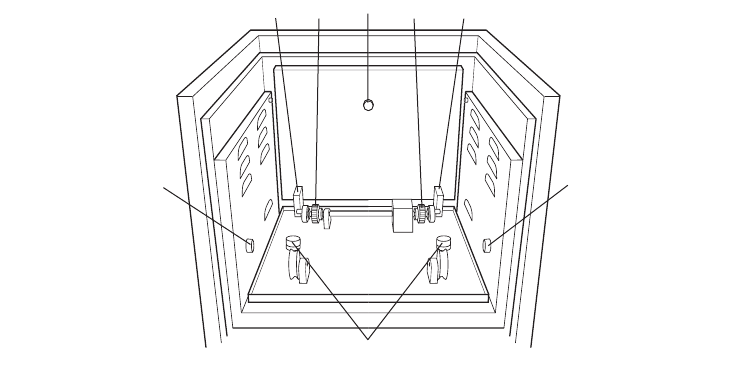
4. Place the rotisserie into the oven onto the rotation mechanism, ensuring that
the serrated bands at either end of the rotisserie locate onto the steel cogs
of the rotation mechanism at the rear of the oven. (B on figure 2). The plastic
flanges of the rotisserie locate on to the small wheels on the oven floor. Close
the oven door.
5. Ensure that the desired temperature has been set (see section 5.1).
6. The speed controls are on the left hand side of the control panel (numbers 1 to
3 in figure 1). Turn the Rotisserie/Shaker ON by pressing the on / off button (1).
The red indicator light (3) above the speed selector dial (2) will illuminate.
7. Turn the Rotisserie/Shaker speed selector dial (2) clockwise until the desired
rotation speed is reached (allowable values are 2–10 rpm).
The rotisserie will now start to rotate at the set speed.
8. When hybridization is complete turn the Rotisserie/Shaker OFF by pressing the
on / off button (1). The red indicator (3) will go out.
5.3. Setting up the platform shaker
During transit, the platform is stored vertically at the rear of the oven chamber. It
can remain in this position whilst the rotisserie is in use. To use the platform shaker
for‘sandwichbox’hybridizations,thefollowingprocedureshouldbeadopted:
1. Open the oven door to its fullest extent, lift the rotisserie vertically and store in a
safe place.
2. Lift the platform by its handle (A, see figure 2) from its storage position, slide it
forward and locate it on the rocking mechanism by placing the side pegs of the
platform into the retainers (D) on the side walls of the oven chamber. This action
seats the nylon blocks (C) on the underside of the platform on to the pegs (E)
protruding from the rocker mechanism at the rear of the oven.
3. Place the box in which the hybridization is being performed on to the shaker
platform and close the oven door.
4. Ensure that the desired temperature has been set (see section 4.1).
5. Turn the Rotisserie/Shaker ON by pressing the on / off button (1). The red
indicator light (3) above the speed selector dial (2) will illuminate.
6. Rotate the Rotisserie/Shaker speed selector dial (2) clockwise, until the desired
shaker speed is reached. Allowable values are 5–70 strokes per minute.
The shaker platform will now oscillate at the set speed.
7. When hybridization is complete turn the Rotisserie/Shaker OFF by pressing the
on / off button (1). The red indicator will go out (3).
C
CB A
E
DD
B
Fig 2. Hybridization oven drive
components
RPN2510EUM Chapter 5 Rev C 06/2007 8


















