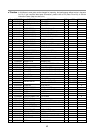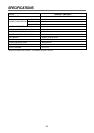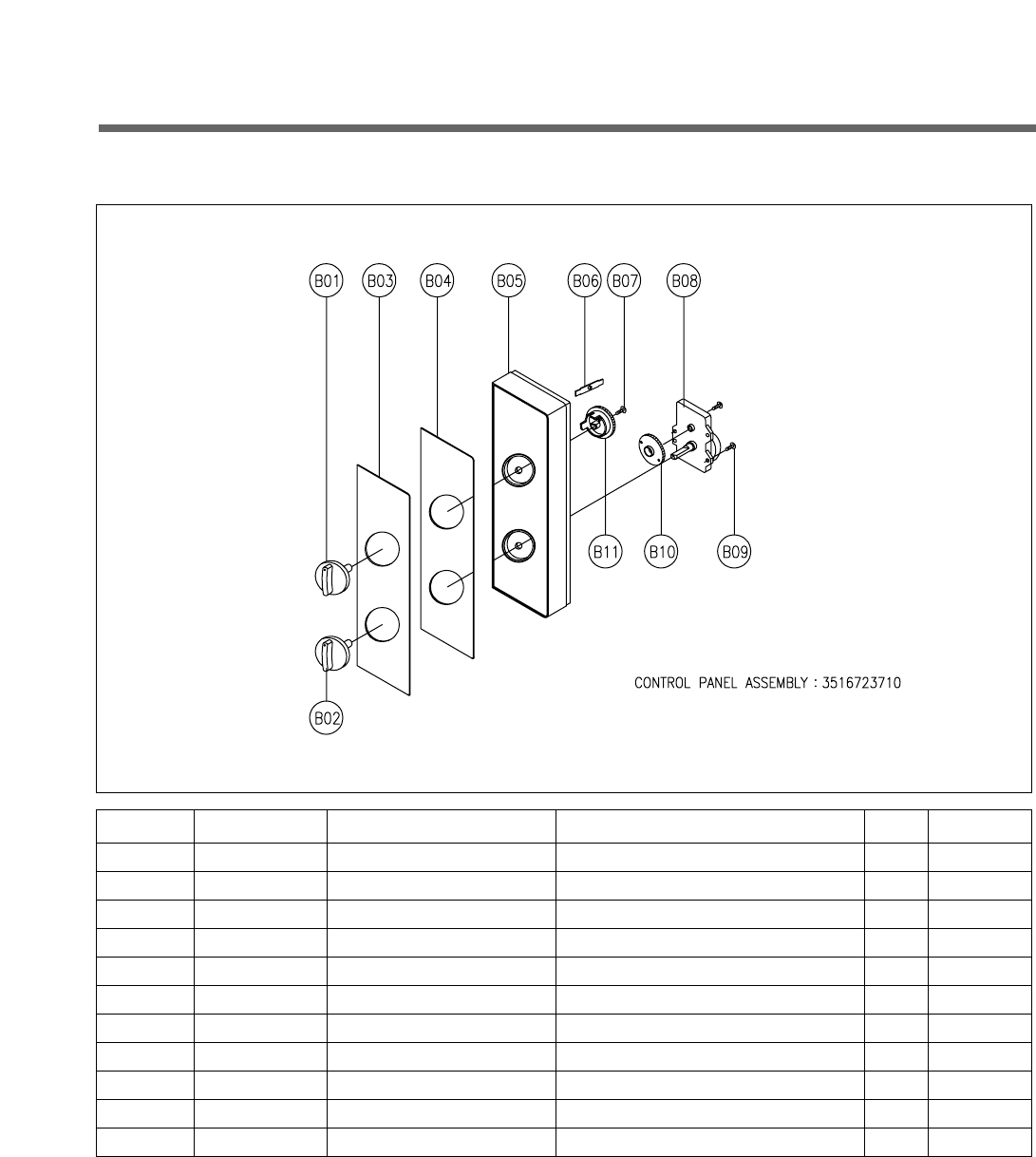
50
5. To remove control panel parts.
1) Remove the screw which secure the control panel, push up two snap fits and draw forward the control panel assembly.
2) Remove two screws which secure the timer assembly.
3) Remove the timer assembly.
4) Pull out the timer knob from the timer.
5) Pull out the timer coupler from the timer.
6) Remove the screw which secure the V.P.C coupler.
7) Pull out the V.P.C coupler, V.P.C knob and flat spring from the control panel.
8) Reverse the above steps for reassembly.
REF NO. PART CODE PART NAME DESCRIPTION Q’TY REMARK
B01 3513405450 KNOB VPC ABS SG-0760D, SG-176 1
B02 3513405460 KNOB TIMER ABS SG-0760D, SG-175 1
B03 3511603930 DECORATOR C-PANEL STS T0.6 1
B04 3516003950 SPECIAL DOUBLE TAPE SI-161 T0.15 1
B05 3516726320 CONTROL PANEL ABS VT-0826, AF-348 1
B06 3515101600 SPRING FLAT SUS 301 T0.5 1
B07 7122401211 SCREW TAPPING T2S TRS 4*12 MFZN 1
B08 3518206300 TIMER NT10MKD01U-P 1
B09 7122401211 SCREW TAPPING T2S TRS 4*12 MFZN 2
B10 3517400400 COUPLER TIMER POM 1
B11 3517400500 COUPLER VPC KNOB POM 1