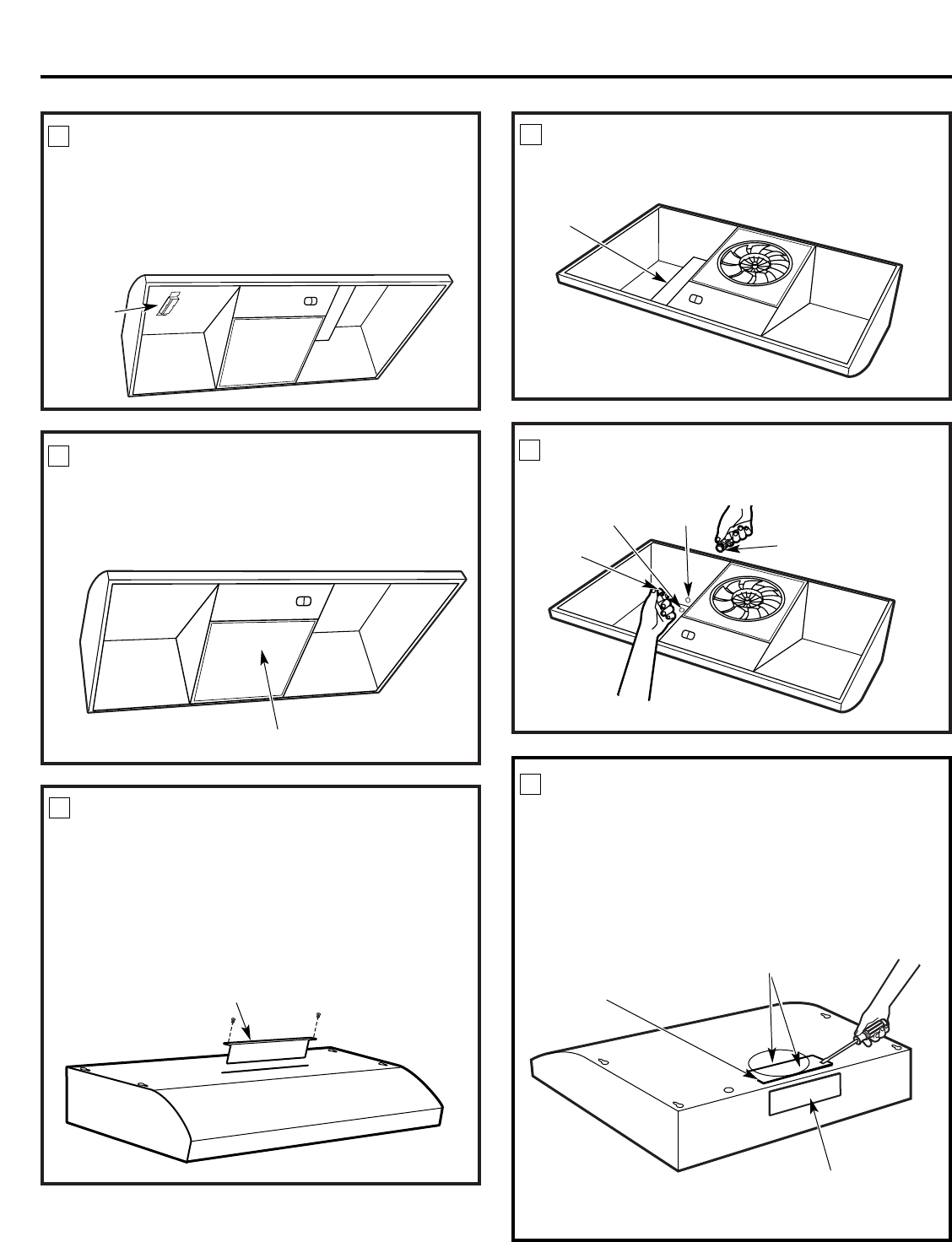
10
REMOVE EXHAUST ADAPTOR
If exhausting/venting using the 3
1
⁄4″ x 10″ rectangular
duct—optional for JV338, JV347 and JV367 models
only:
Remove the exhaust adaptor from the inside of the
hood. Set it aside along with its mounting screws.
3
1
⁄4″ x 10″
rectangular
exhaust
adaptor
and screws
REMOVE FILTER
Remove the shipping tape holding the metal grease
filter in place. Pull down on the center of the front
edge of the filter. The filter will then slip out of the
retaining tabs on the back.
REVERSE THE BAFFLE FOR
DUCTED INSTALLATIONS ONLY
(JV347 and JV367 models)
If the hood is to be recirculated, skip to the next step.
Remove the baffle from the top of the hood. Re-install
the baffle so the short side marked “VENTED” is
visible. The long side of the baffle should be inside
the hood.
REMOVE WIRING COVER
Remove the wiring cover from inside the hood.
Set the cover and its mounting screw aside.
Wiring
cover
REMOVE WIRING KNOCKOUT
Remove either the top or the back wiring knockout as
needed and install an approved strain relief clamp.
Strain relief
clamp
2
3
4
5
6
Metal grease filter
Installation Instructions
Back knockout
Top knockout
“VENTED” is visible
Strain relief
clamp
REMOVE DUCT KNOCKOUT
If recirculating, non-vented ductless (JN327 and RN328,
and optional for JV347 and JV367 models only), skip to
Step 10 D and proceed.
Using a flat blade screwdriver, remove the appropriate
duct knockout from the top or back of the hood.
3
1
⁄4″ x 10″ Rectangular
vertical discharge.
Remove top rectangular
duct knockout only.
7″ Round vertical
discharge. Remove circular
duct knockout only.
3
1
⁄
4
″ x 10″ Rectangular
horizontal discharge. Remove
rear rectangular duct knockout only.
7


















