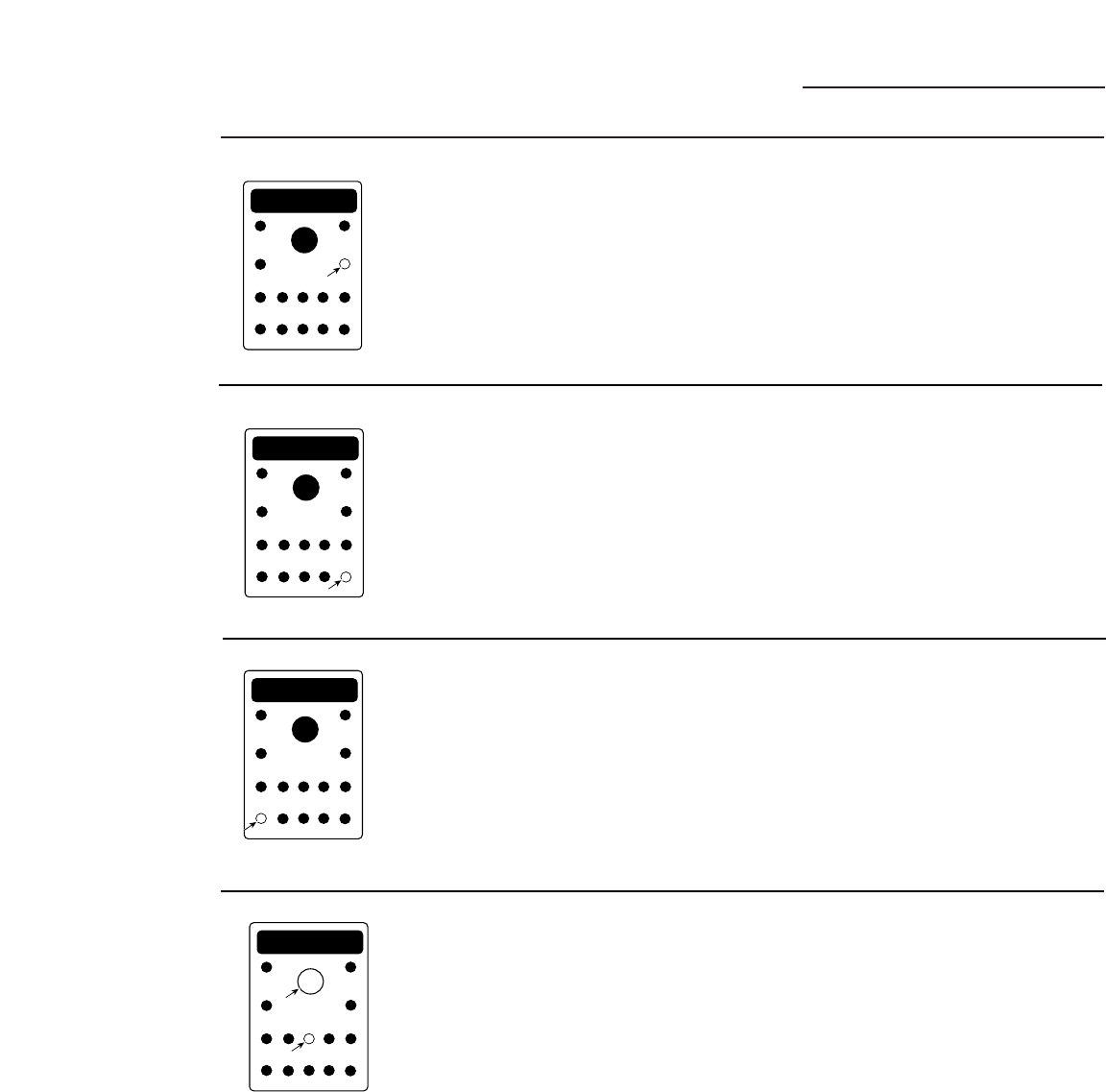
Other Advantium Features
Advantium Oven
Use this feature anytime you need a
general purpose timer. It can even be
used while cooking in the oven.
1. Press the TIMER button.
2. Turn the dial to select the
minutes. Press the dial
to enter.
3. Turn the dial to select the
seconds. Press the dial to enter.
To pause, press TIMER. To restart, press
TIMER again.
To cancel, press and hold the TIMER
button down for about 3 seconds.
Repeat Last
Recipe
Speedcook
Manual Cook
Power Level Micro Express
MicrowaveTimer
Delay Start
Vent Fan Surface Light
Help
Options
Reminder
Clear
Off
Start
Pause
Oven Light
T
u
r
n
T
o
S
e
l
e
c
t
P
r
e
s
s
T
o
E
n
t
e
r
Timer
The vent fan removes steam and other
vapors from surface cooking.
Press the VENT FAN button to
select the fan speed.
Continue pressing to change from
high to low to off.
Repeat Last
Recipe
Speedcook
Manual Cook
Power Level Micro Express
MicrowaveTimer
Delay Start
Vent Fan Surface Light
Help
Options
Reminder
Clear
Off
Start
Pause
Oven Light
T
u
r
n
T
o
S
e
l
e
c
t
P
r
e
s
s
T
o
E
n
t
e
r
Vent fan
34
You may lock the control panel to prevent
the oven from being accidentally started
or used by children.
Press and hold CLEAR/OFF for
about 3 seconds to lock and unlock.
When the control panel is locked,
CONTROL IS LOCKED will be
displayed briefly anytime a button
or dial is pressed.
Repeat Last
Recipe
Speedcook
Manual Cook
Power Level Micro Express
MicrowaveTimer
Delay Start
Vent Fan Surface Light
Help
Options
Reminder
Clear
Off
Start
Pause
Oven Light
T
u
r
n
T
o
S
e
l
e
c
t
P
r
e
s
s
T
o
E
n
t
e
r
Child
lock-out
Surface
light
Use to light your cooktop.
Press the SURFACE LIGHT button
to select the proper setting.
Continue pressing to change from
bright to nightlight to off.
Repeat Last
Recipe
Speedcook
Manual Cook
Power Level Micro Express
MicrowaveTimer
Delay Start
Vent Fan Surface Light
Help
Options
Reminder
Clear
Off
Start
Pause
Oven Light
T
u
r
n
T
o
S
e
l
e
c
t
P
r
e
s
s
T
o
E
n
t
e
r


















