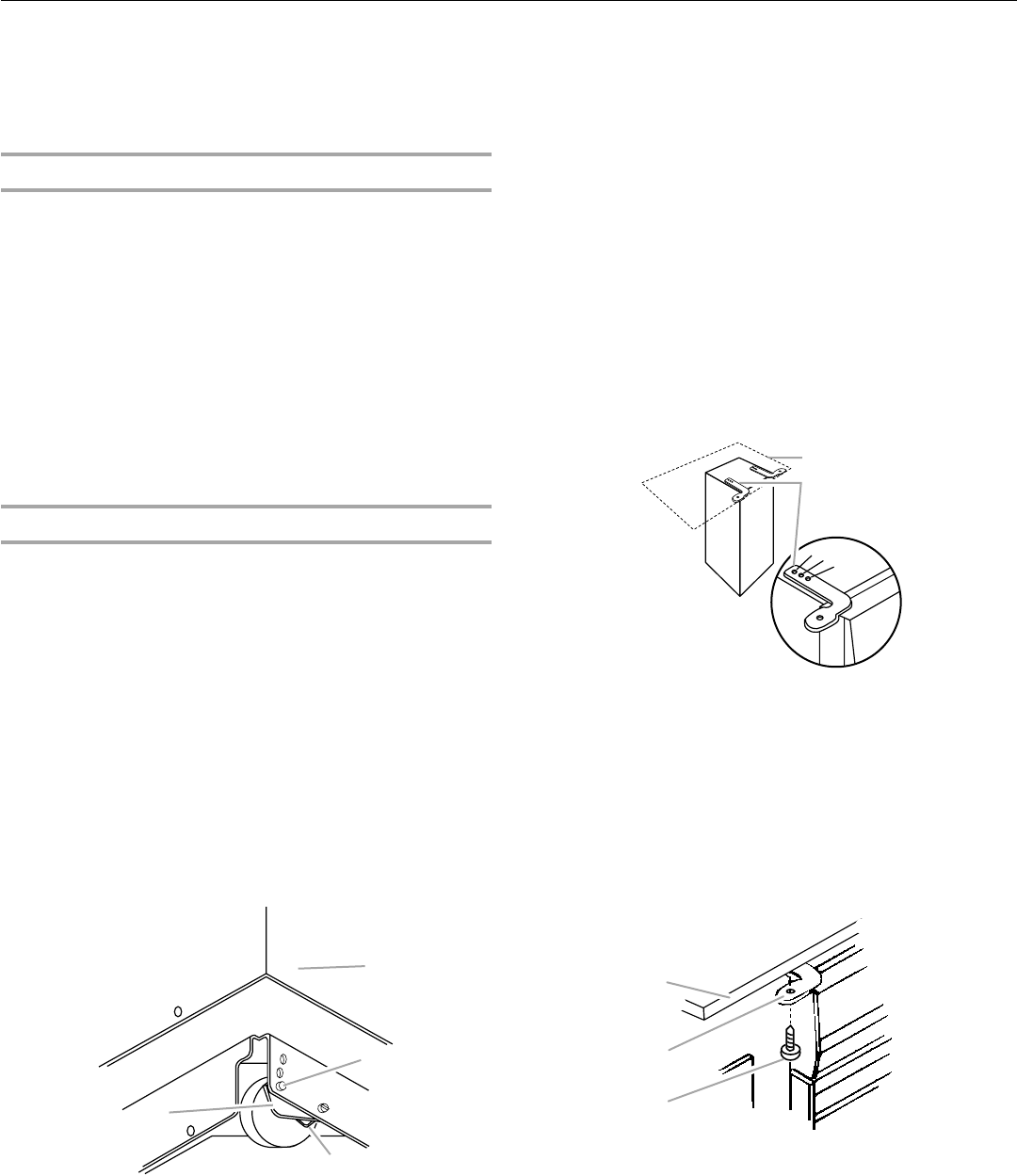
5
Undercounter Installation
NOTE: Proper installation is your responsibility. Make sure you have
everything necessary for correct installation. It is the personal
responsibility and obligation of the customer to contact a qualified
installer to assure that electrical installation meets all national and
local codes and ordinances.
Tools needed:
Gather the required tools and parts before starting installation.
IMPORTANT:
■ Do not grasp control panel to move compactor.
■ Slide compactor onto cardboard or hardboard before moving
compactor across floor to avoid floor covering damage.
■ Do not allow the rear frame of the compactor to touch the floor
covering when lifting or moving compactor.
Undercounter Installation
NOTE: Installation hardware is not provided with full cabinet models.
1. Measure the height of your cabinet opening. The top of the
compactor should be at least ¹₈" (3 mm) from the top of the
cabinet opening.
The rear wheels are preset for a cabinet opening height of 34¹⁄₄"
(87 cm) (Position 1).
To adjust for other cabinet opening heights:
■ Loosen self-tapping screw just enough to clear stud from
hole in position “1.”
■ Move the rear wheel and stud to position “2” or “3” as needed
for your cabinet opening measurement:
Position 2: 34¹⁄₄" to 34⁷⁄₁₆" (87 to 87.5 cm)
Position 3: 34⁷⁄₁₆" to 34⁵⁄₈" (87.5 to 88 cm)
NOTE: To level the unit in position “3,” you may need to add
shims under the leveling legs.
■ Tighten screw. Repeat for other rear wheel.
2. Use pliers to lower leveling legs away from cabinet. Adjust legs so
there will be a ¹⁄₈" (3 mm) to ¹₄" (6.4 mm) space between the top of
the compactor and the top of the cabinet opening. Stand the
compactor upright.
3. For model with cabinet, remove the plastic plugs from the
compactor cabinet top.
4. Move the compactor close to its final position.
5. Plug into a grounded 3 prong outlet.
6. Determine if you want the compactor frame or drawer front flush
with the cabinet front.
Using the two #8-18 x ⁵₁₆" screws, install the retaining brackets to
cabinet top as needed:
■ If the compactor frame is to be flush with the cabinet front,
place retaining bracket screws through “1.”
■ If the compactor drawer front is to be flush with the cabinet
front, place retaining bracket screws through “3.”
■ If the compactor is to be midway between “1” and “3,” place
the retaining bracket screws through “2.”
7. Slowly lift the front slightly and roll compactor into the cabinet
opening.
Using the two #8-18 x ¹₂" screws, fasten the retaining brackets to
the countertop with the mounting screws.
If brackets cannot be attached to the underside of countertop,
attach mounting clips to brackets. Fasten compactor to cabinet
front with mounting screws through mounting clips.
Countertop mounting
■ Level ■ Phillips No. 2 screwdriver
■ Tape measure ■ Flat-blade screwdriver
■ Pliers ■ ⁵⁄₁₆" Box-end wrench
■ Scissors ■ Utility knife
A. Wheel bracket assembly
B. Cabinet
C. Locating stud
D. Self-tapping screw (pivot)
B
1
2
3
C
D
A
A. Countertop
B. Retaining bracket
A. Countertop
B. Retaining bracket
C. Mounting screw
B
A
1
2
3
A
B
C


















