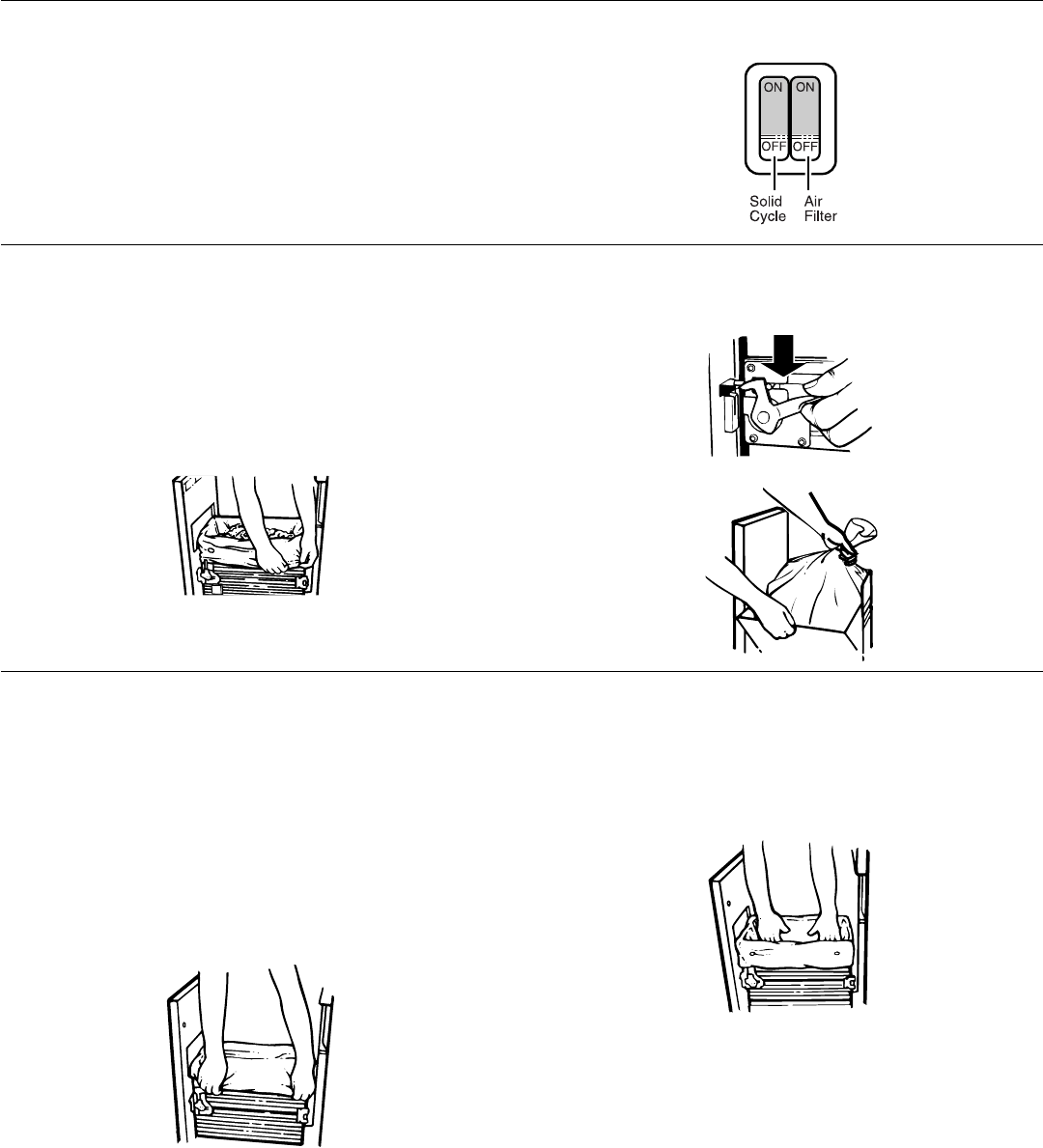
8
Using the Air Filter
1. Set the Air Filter switch to ON. The fan creates air movement in
the compactor for odor removal.
NOTE: The charcoal Air Filter works only when the Key-Knob is in
the ON position.
2. Set the Air Filter switch to OFF to turn off the fan.
Removing a Filled Bag
When the trash is compacted to the top of the drawer, remove the
bag. If the bag is too heavy, compact less trash before emptying it in
the future.
IMPORTANT: Do not push items down into compactor with hands or
feet.
1. Pull the drawer completely open.
2. Remove top of bag from bag retainer buttons. Pull up all four bag
cuffs. Close bag with twist tie provided.
3. Push Side-Lock Latch down and tilt drawer side open.
4. Lift out bag.
Installing a New Bag
Do not use any kind of bag other than those designed especially for
use in your compactor. Order replacement compactor bags through
your local dealer or by calling the toll-free number
1-800-626-2002 (U.S.), 1-800-661-1616 (Canada).
IMPORTANT:
Before installing a new bag, be sure:
■ The drawer side is securely locked.
■ The container is clean and free of debris.
1. Place folded bag into the drawer. Open bag and pull top edges
over the drawer top.
2. Lock bag in place by pulling the four prepunched holes over the
bag retainer buttons. Holes will expand over the buttons without
damaging the bag.
3. Press inside of bag against the drawer bottom, sides and corners
for a smooth fit.


















