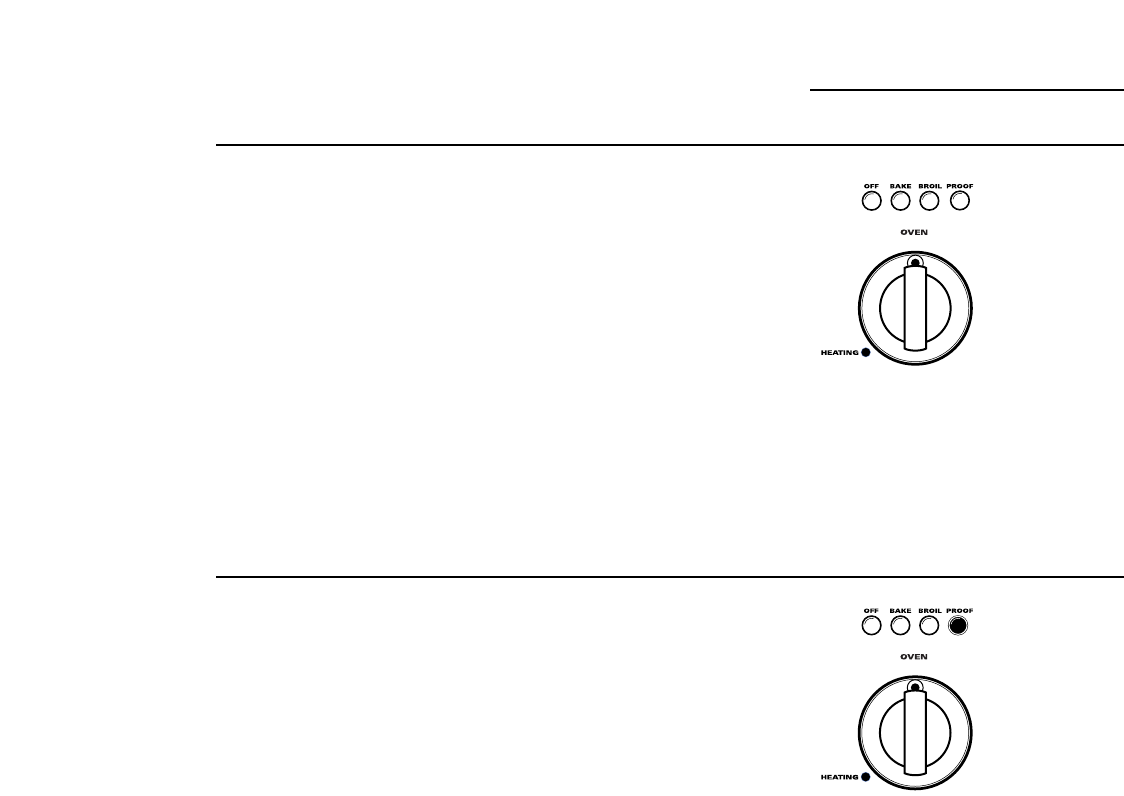
23
How to set
companion
oven
control for
proofing
(48″ranges only)
The proofing feature maintains a warm,
non-drafty environment useful for proofing
yeast-leavened products.
1 Place the dough in a dish in the small oven.
2 Push in the PROOF selector button on the
left hand side of the control panel above the
thermostat dial.
• The OVEN light and oven interior light
turn on.
• The HEATING light will not turn on.
• The thermostat dial does not affect the proof
temperature.
3 Set a minute timer for the minimum proof
time. When proofing is finished, push the
OFF selector button.
• To avoid lowering the oven temperature and
lengthening proofing time, do not open the
oven door unnecessarily.
Proofing time may be decreased when you
use the large oven at the same time you are
proofing.
Check bread products early to avoid
over-proofing.
NOTE: Do not use the proofing mode for
warming food or keeping food hot. The proofing
oven temperature is not hot enough to hold
foods at safe temperatures (above 140°F).
Companion Oven Control
How to set
companion
oven
controls
(48″ranges only)
1 Select the desired oven mode by pushing
one of the Mode Selector Buttons: BAKE,
BROIL or PROOF.
2 Select the desired oven temperature by
turning the Oven Thermostat Knob.
• The Oven light will glow and remain on until
the OFF selector button has been pushed or
the thermostat dial has been turned to the
OFF position.
• The oven is preheated to the set temperature
when the HEATING light cycles off.
3 Turn the oven off by pushing the OFF Mode
Selector Button.
Companion Oven Control
Using the Ovens
Stainless Steel Range


















