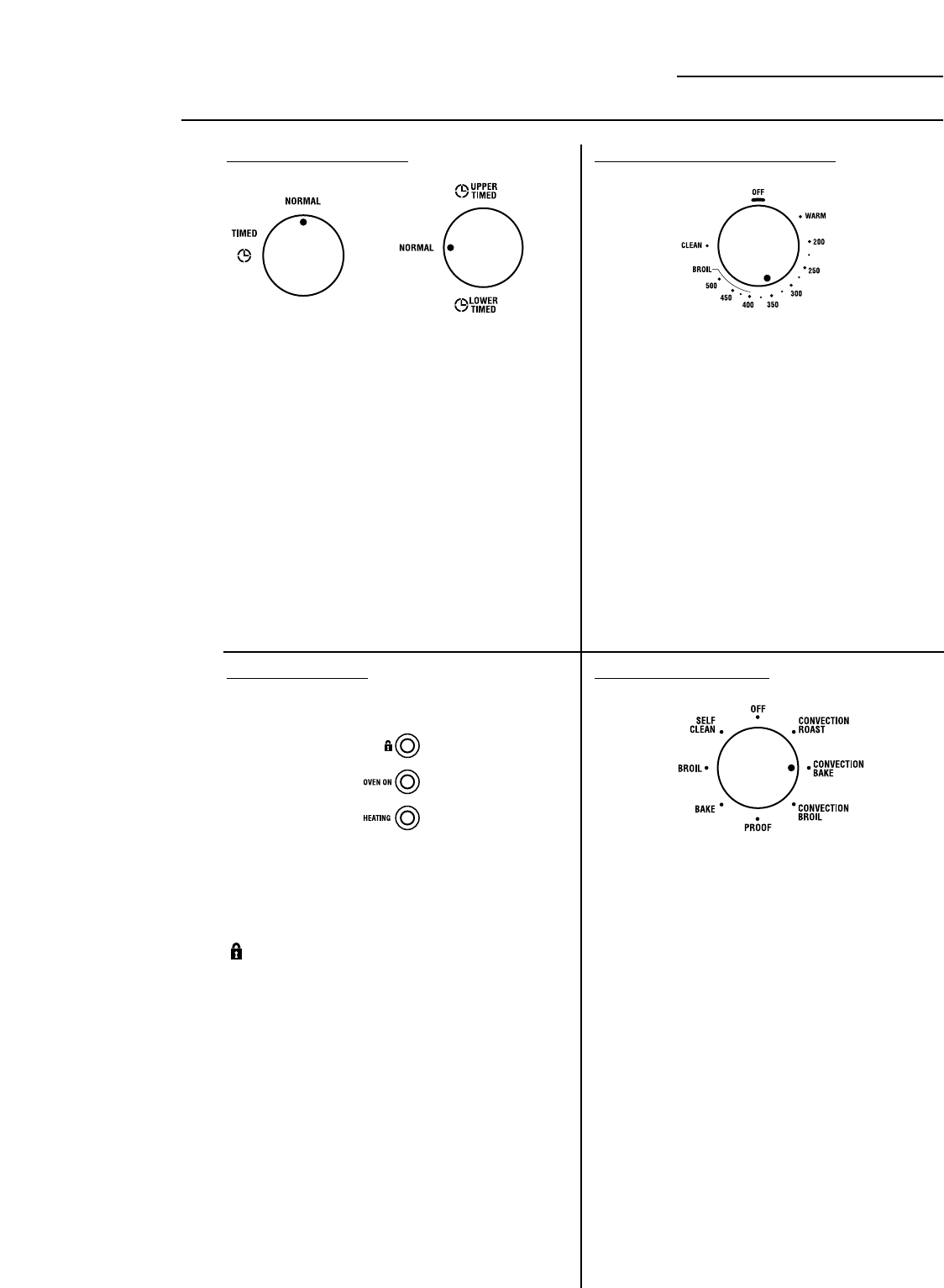
14
Oven Controls
Wall Oven
Use to set the oven for normal cooking or
timed cook and cleaning functions.
NORMAL – Use for normal cooking functions.
TIMED – Use to set the oven to cook or clean
for a selected length of time and
turn off automatically. On double
oven models, select UPPER TIMED
or LOWER TIMED to choose which
oven you want to set for timed
cooking or cleaning.
Use to set the oven temperature for cooking
or cleaning.
WARM – Keeps cooked foods warm for up to
2 hours after the cooking function
is finished, or can be activated
independently to keep already
cooked foods warm.
BROIL – Broil functions can be set at any
temperature, though most broiling is
done at temperatures above 400°F.
CLEAN – Temperature setting for self-clean
cycle.
Using
the oven
controls
Single oven models Double oven models
Mode Selector Knob Temperature Control Knob
Indicator Lights Oven Control Knob
Lights come on when cooking and cleaning
functions are operating. Double oven models
have separate lights for the upper and lower
ovens.
(Locked Door) – Light will come on and
stay on while the oven
door is locked during a
self-clean cycle.
OVEN ON
– Light will come on and stay on
while any cooking or cleaning
function is in use.
HEATING
– Light will come on and stay on
until the oven temperature
reaches the pre-set temperature.
This light will CYCLE on and
off during the remainder of
the cooking process.
Use to select cooking or cleaning functions.
CONVECTION ROAST – Good for large
tender cuts of meat,
uncovered.
CONVECTION BAKE – Ideal for evenly
browned baked foods
cooked on single or
multiple shelves.
CONVECTION BROIL – Good for broiling
fish or smaller cuts
of meat.
PROOF – Maintains a warm environment
useful for rising yeast-leavened
products.
BAKE – Use for standard, non-convection oven
baking.
BROIL – Use for standard, non-convection
broiling.


















