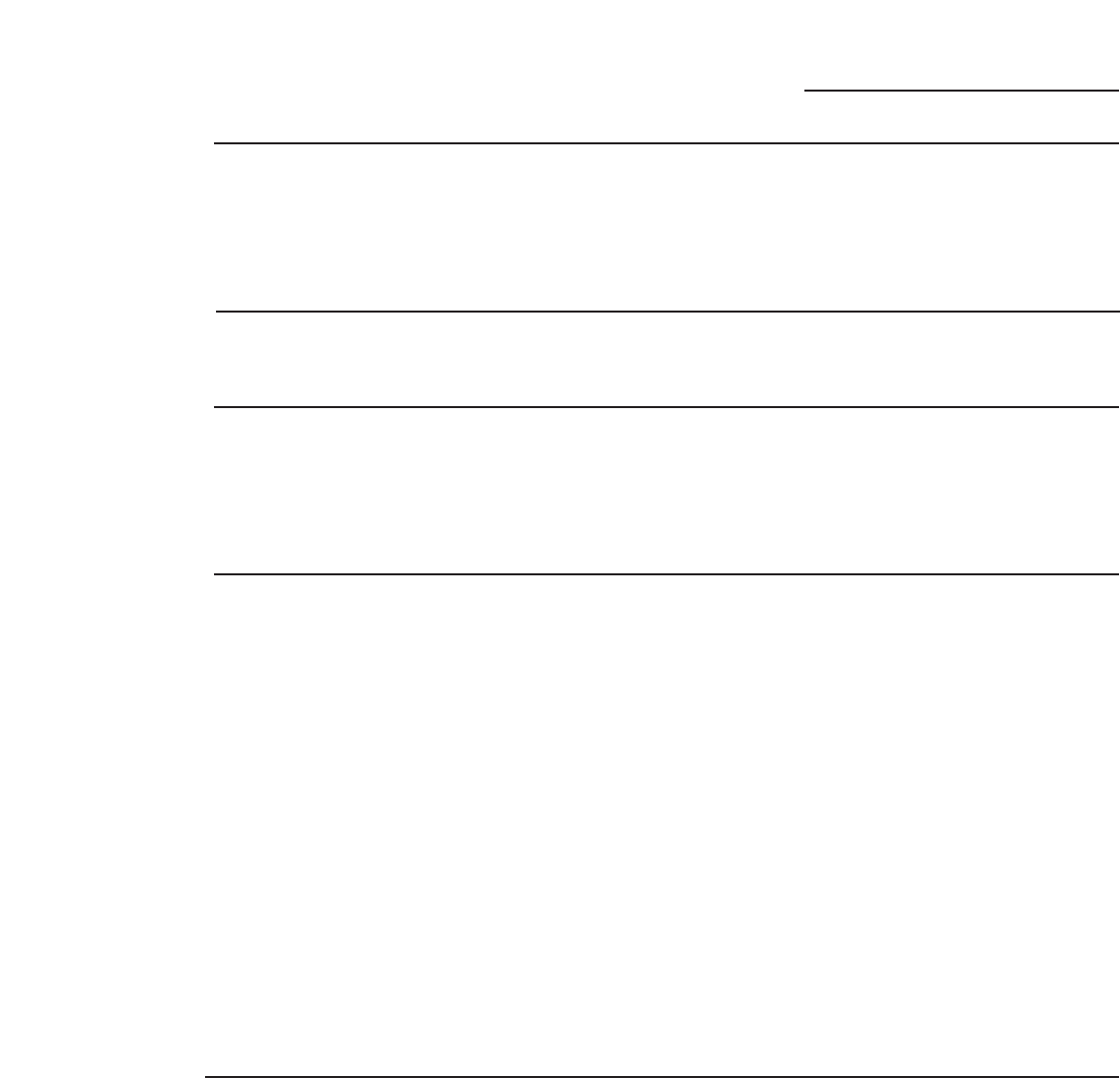
3
If you
received a
damaged
appliance
The warranty does not cover damage
caused after delivery.
Immediately contact the dealer (or builder)
that sold you the fresh-food refrigerator.
If you
need
service
To obtain service, see the Consumer
Services page in the back of this manual.
We are proud of our service and want you
to be pleased. If for some reason you are
not happy with the service you receive,
here are steps to follow for further help.
For customers in the USA:
FIRST, contact the people who serviced your
appliance. Explain why you are not pleased.
In most cases, this will solve the problem.
NEXT, if you are still not pleased, write
all the details—including your phone
number—to:
Manager, Customer Relations
GE Appliances
Appliance Park
Louisville, KY 40225
For customers in Canada:
FIRST, contact the people who serviced your
appliance. Explain why you are not pleased.
In most cases, this will solve the problem.
NEXT, if you are still not pleased, write
all the details—including your phone
number to:
Manager, Consumer Relations
Mabe Canada Inc.
1 Factory Lane, Suite 310
Moncton, N.B. E1C 9M3
Consumer Information
Fresh-Food Refrigerator
After
installation
is completed
• Promptly inspect your new Monogram
fresh-food refrigerator. If it has been
damaged, contact the Installer or Dealer
immediately.
• This fresh-food refrigerator must be
properly leveled to ensure correct door
alignment and door closure. Contact the
Installer if the unit is not level.
• The unit should be centered in the
opening. In a standard 24″ opening, the
front face of the Stainless Steel door will
be flush with adjacent cabinetry. The front
face of the Custom Panel door should
be 1
3
⁄4″ forward of adjacent cabinetry.
Contact the installer if clearance is not
correct.
• Test the door swing. Carefully open and
close the door. The door should not rub
or catch on adjacent cabinetry. Notify
the installer if the door makes contact
with cabinetry.
Please Contact the Installer or Dealer if
you experience any of these problems.
Your custom panel (ZIFI240 model only)
fresh-food refrigerator is shipped with
two toekicks, a stainless steel and a black
toekick. For shipping purposes, one of the
toekicks will be secured to the back of the
unit and the second will be installed on
the unit. Keep the unused toekick and
other unused or removed parts for possible
future use.
Remove
packaging
Before using, be sure all packing materials
and tape have been removed.
To assure no damage is done to the finish
of the product, the safest way to remove
the adhesive left from packaging tape on
new appliances is an application of
household liquid detergent. Apply with
a soft cloth and allow to soak. Wipe dry
and then apply an appliance polish to
thoroughly clean and protect the surface.
Save time
& money
Before you request service, check the
Problem Solver in the back of this manual.
It lists causes of minor operating problems
that you can correct yourself.


















