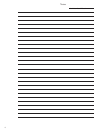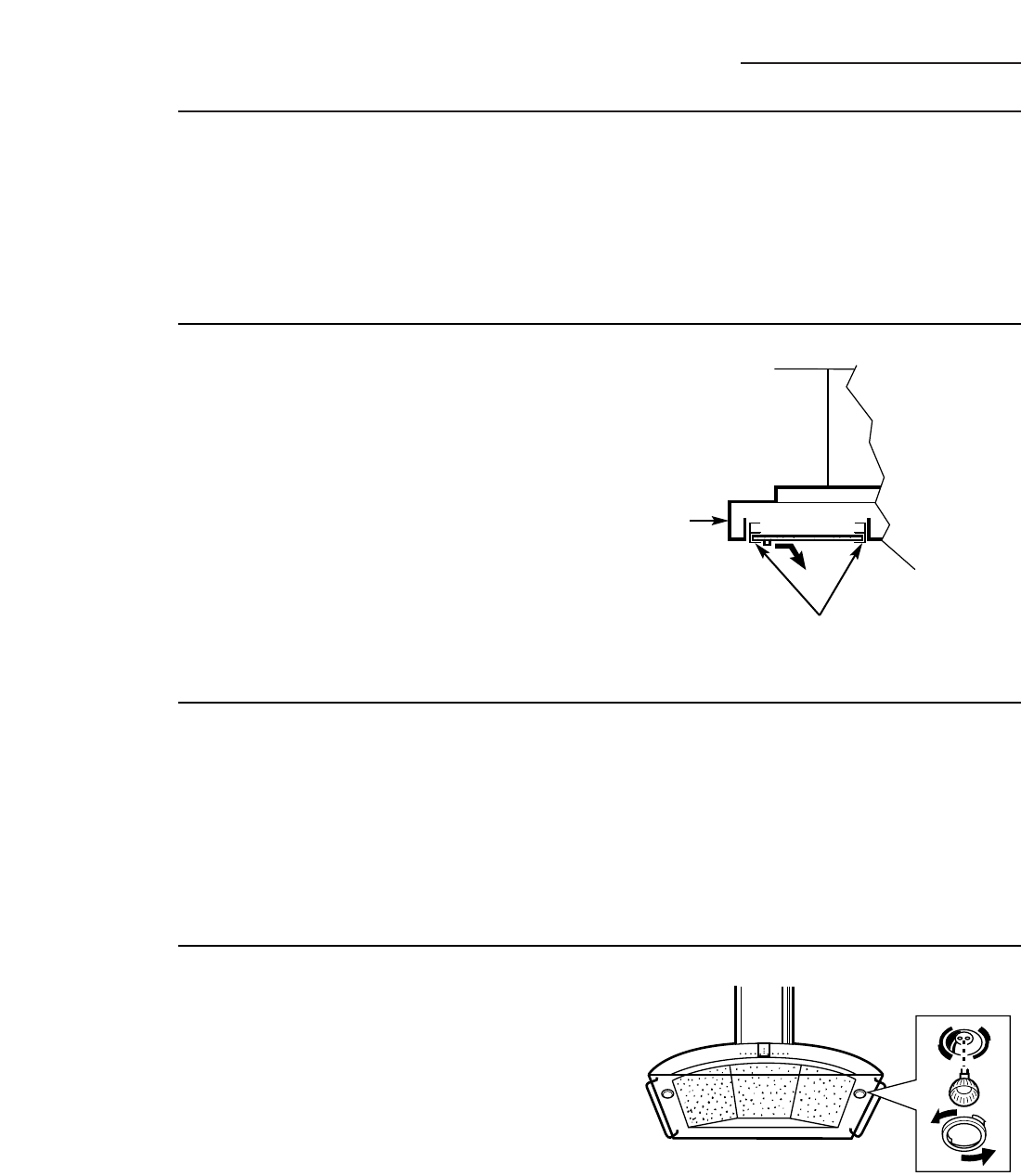
Care and Cleaning
Stainless Steel Hood
6
For your
safety
Before servicing or cleaning the unit, switch
power off at the service panel and lock the
service panel to prevent power from being
switched on accidentally. If the service panel
cannot be locked, fasten a tag or prominent
warning label to the panel.
Light bulbs
To change the light bulbs:
1. Remove the trim ring by turning it
counterclockwise.
2. Grasp the bulb on the edges and pull it
straight out.
3. Replace with the same size bulb.
These 12 volt, 20 watt halogen bulbs are
available at specialty lighting stores. Ask for GE
bulb or equivalent: Q20MR16/C/CG40–BAB.
Metal
grease
filter
Clean the grease filter after 30 hours of “on” time.
A signal light will alert you when 30 hours has
passed.
Remove the grease filters and wash them
either by hand or in the dishwasher using
non-abrasive soap.
To clean, swish the filters in hot soapy water or
wash them in the dishwasher. Do not use abrasive
cleansers.
Hood
surfaces
Do not use a steel wool pad; it will scratch
the surface.
To clean the stainless steel surface, use warm sudsy
water or a stainless steel cleaner or polish. Always
wipe the surface in the direction of the grain.
Follow the cleaner instructions for cleaning
the stainless steel surface.
To inquire about purchasing stainless steel
appliance cleaner or polish, or to find the location
of a dealer nearest you, please call our toll-free
number:
National Parts Center 1.800.626.2002
ge.com
NOTE: To remove filters
push them back and
down using the knob.
Front
For proper operation, be sure to
use the lower set of filter holders.