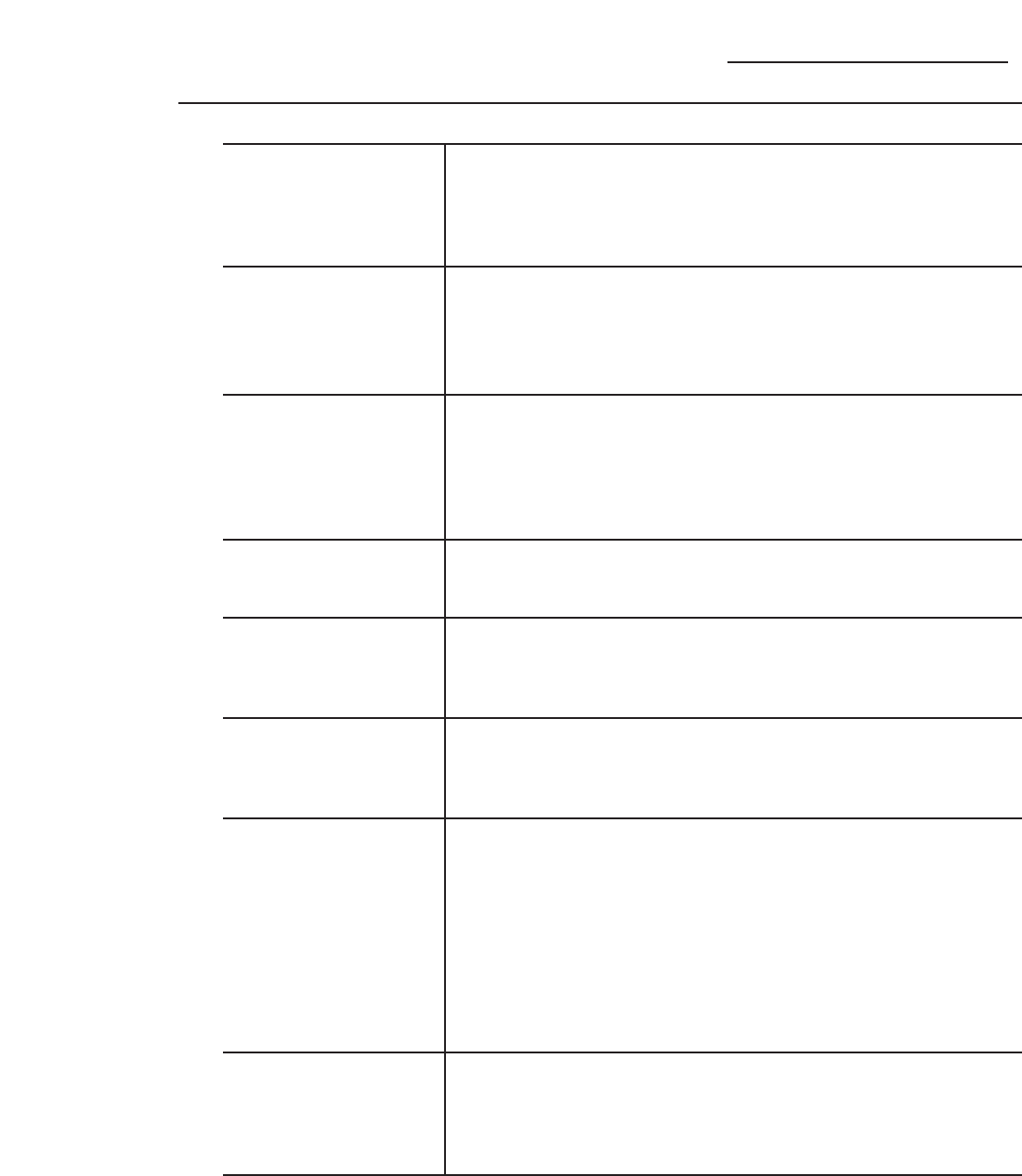
9
Questions?
Use this
problem
solver!
PROBLEM POSSIBLE CAUSE
FAN AUTOMATICALLY • The Sensor feature will automatically turn the fan on at the
TURNS ON AND CAN MED setting and the display will show AUTO MODE ON if cooking
NOT BE TURNED OFF temperatures become too hot. The fan will stay on for a minimum
of 3 minutes and will then turn off when temperatures cool to an
appropriate level.
FAN DOES NOT • A fuse may be blown or a circuit breaker tripped. Replace fuse or
OPERATE WHEN reset circuit breaker.
TURNED ON
• The power disconnect switch inside the hood may be switched off.
Remove the metal grease filter and the charcoal filter (if present) and
flip the switch on.
FAN FAILS TO CIRCULATE • Check to be sure the metal grease filter and the charcoal filter
AIR OR MOVES AIR (if present) are clean. Clean the metal grease filter (see the Metal
SLOWER THAN NORMAL grease filter section) and, if the hood is recirculated (not vented to the
outside), replace the charcoal filter (see the Charcoal filter section).
If cleaning and replacing the filters does not correct the problem,
call for service.
FAN KEEPS GOING • The motor is probably overheating and turning itself off. This can
OFF AND ON be harmful to the motor. Check to be sure the filter is clean. If off
and on cycling continues, call for service.
LIGHT WILL NOT STAY • Use 12 volt, 20 watt halogen bulbs with a G4 base and make sure
ON HIGH SETTING OR they are inserted securely. See the Light bulbs section.
“WRONG WATT BULB”
APPEARS IN THE DISPLAY
THE HOOD CONTROLS • Disconnect power to the hood by removing the fuse or turning the
OR DISPLAY ARE NOT circuit breaker off in the home fuse box. Wait 30 seconds to allow the
OPERATING CORRECTLY hood controls to reset and then replace the fuse or move the circuit
breaker back on.
SEQUENTIAL PRESSES • It is normal for the light and fan buttons to cycle around through the
OF THE LIGHT OR FAN settings so that you can easily set the controls to the desired setting.
BUTTONS WILL
SOMETIMES CHANGE
THE SETTING FROM THE
LOWEST SETTING–TO OFF–
TO THE HIGHEST SETTING,
OR FROM THE HIGHEST
SETTING–TO OFF–TO THE
LOWEST SETTING
WHEN PRESSING THE • For your convenience, it is normal for the lights and fan to remember
POWER ON/OFF BUTTON their last setting when you press the Power On/Off button. If you
TO TURN ON THE LIGHT, want only the lights on, press the “FAN +” (or the “FAN –” ) button until
THE FAN COMES ON “Off” is in the display. When you power the hood up next time, only
INSTEAD the lights will function.
The Problem Solver
Glass Canopy Hood


















