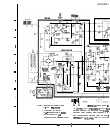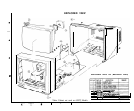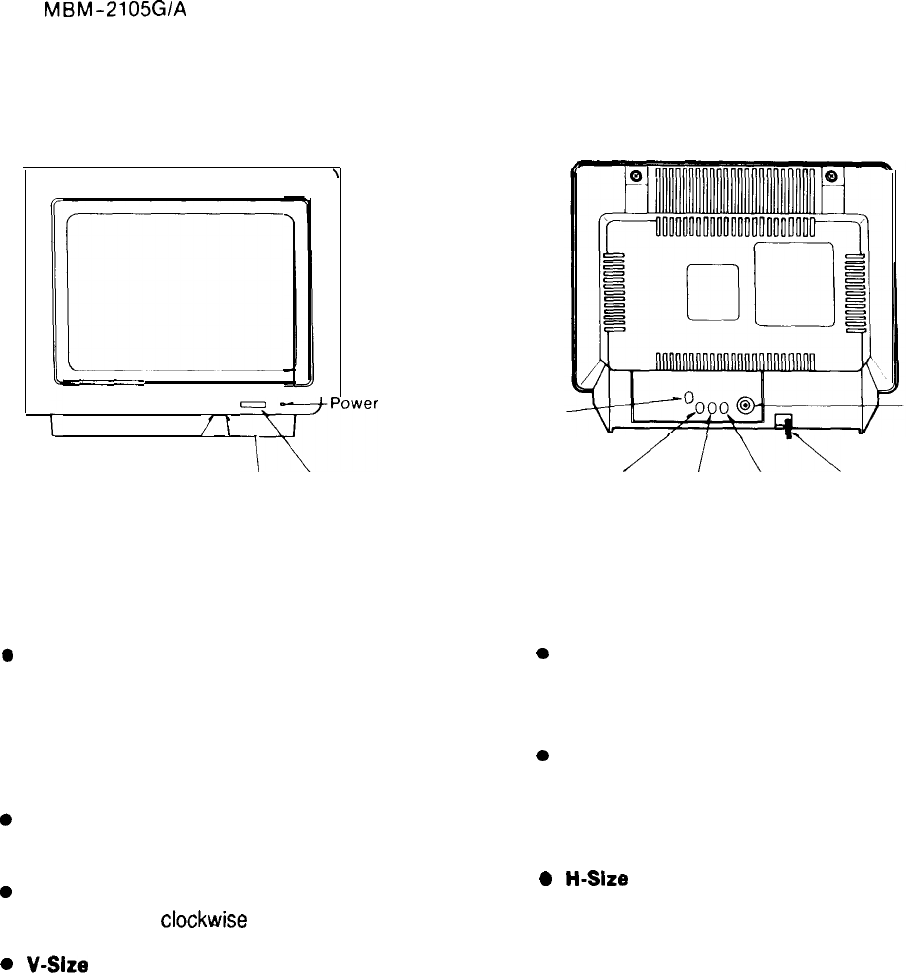
FEATURES
l 2000 display characters in a 8 x 8 dot format.
l 18 MHz bandwidth, medium class, composite signal input.
l This monitor is compatible with a variety of home and personal computers
CONTROLS LOCATION
The MBM-2105GIA monochrome monitor uses a RCA jack connector.
The input signal is input through the RCA jack connector.
The input signal is based on the composite level.
Figure 2 shows the monitor controls on the front and rear panels.
\
[
r---
--
/
t
yLcPower
Indicator
H-Size
Video In
I
Contrast Brightness Power H-Position H-Hold V-Sue Power Cord
Figure 2, Monitor Controls
NOTE: Monitor cabinet not used on 6300T Models.
0
POWER (PUSH-ON)
Turn on the monitor by pressing the power switch.
The power indicator lights when the power is ON.
Always turn on the monitor before you turn on the
computer.
To turn the power OFF, just press this switch again.
0
Brightness
Turn this knob clockwise to increase brightness.
0
Contrast
Turn this knob
clockvvise
to increase contrast.
0
V-Size
Turn this knob to adjust the vertical size of the
picture.
0
H-Hold
Turn this knob to stop horizontal rolling of the
picture.
0
H-Position
Turn this knob clockwise to move the center of the
picture to the right; turn the knob counterclockwise
to move the center of the picture to the left.
0
H-Size
Turn this knob to adjust the horizontal size of the
picture.