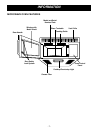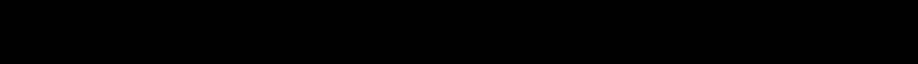
- 9 -
INFORMATION
1. DISPLAY: The Display includes a clock and
indicators to tell you time of day, cooking time
settings and cooking functions selected.
2. POPCORN: Touch this pad when popping popcorn
in your microwave oven.
3. POTATO: Touch this pad to cook potatoes from
1 to 4.
4. BEVERAGE: Touch this pad to reheat one cup or
two cups a beverage.
5. PIZZA: Touch this pad to reheat 1 to 3 slices.
6.
AUTO DEFROST: Meat, poultry, fish. Touch this
pad to select food type and defrost food by weight.
7. FROZEN ENTREE: Touch this pad to cook frozen
entrees by choosing a preset weight.
8. AUTO COOK: Touch this pad to cook vegetables,
rice, or casseroles.
9.
REHEAT: Touch this pad to reheat dinner plate
soup/sauce, casserole, roll/muffin.
10.
TIME DEFROST: Touch this pad to set a defrost
time.
11. NUMBER: Touch number pads to enter cooking
time, power level, quantities or weights.
12.
TIME COOK: Touch this pad to set a cooking time.
13.
POWER LEVEL: Touch this pad to select a
cooking power level.
14.
15.
KITCHEN TIMER: Touch this pad to set the kitchen
timer.
16.
CLOCK: Touch this pad to enter the time of day.
17.
FAN HI/LOW/OFF: Touch this pad to turn the fan
on or off.
18.
LIGHT HI/LOW/OFF: Touch this pad to turn the
cooktop lamp on or off.
19.
STOP/CLEAR: Touch this pad to stop the oven or
clear all entries.
20.
EZ ON: Touch this pad to set and start quickly at
100% power level.
START: Touch this pad to start a function or enter
all entries. If you open the door after oven begins
to cook , touch START again.