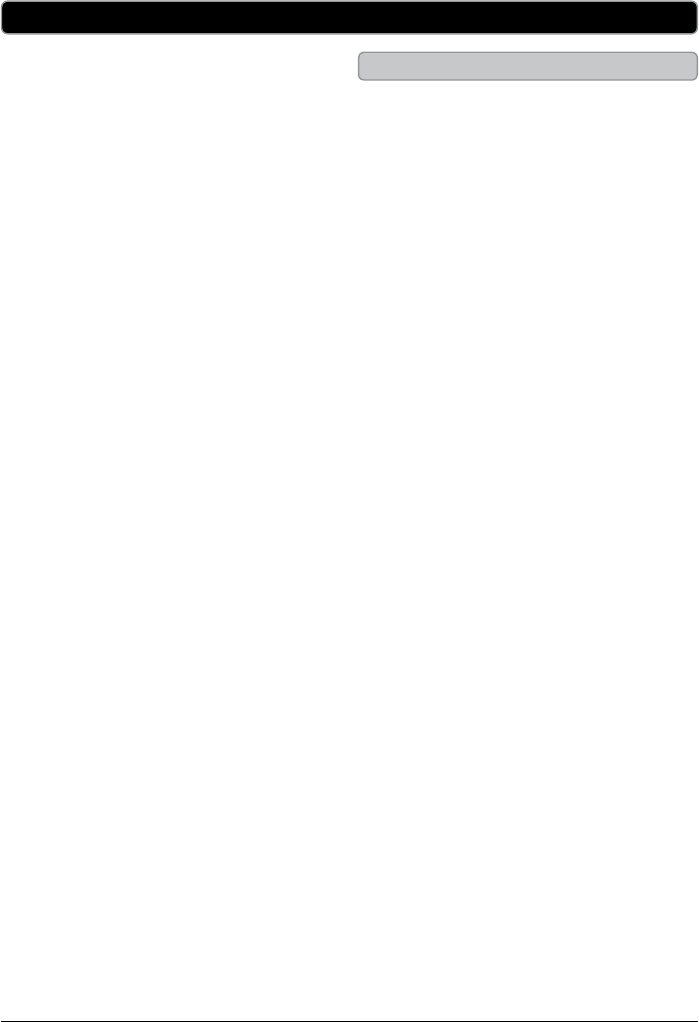
Customer Support: 1-888-999-4215 GPX 9
1. Press the TEMPERATURE
CONTROL buttons to increase or
decrease the temperature of the
wine cooler.
While adjusting the temperature,
the display will show the adjusted
temperature. After a few seconds of
remaining idle, the display will show
the current temperature of the wine
cooler.
2. Press the CELSIUS/FAHRENHEIT
button to switch between Celsius
and Fahrenheit on the display.
The wine cooler temperature can be
adjusted from 46ºF to 65ºF.
The wine cooler will run until the set
temperature is reached, after which
it will run periodically to maintain
the set temperature.
Adjusting the Temperature
Operations














