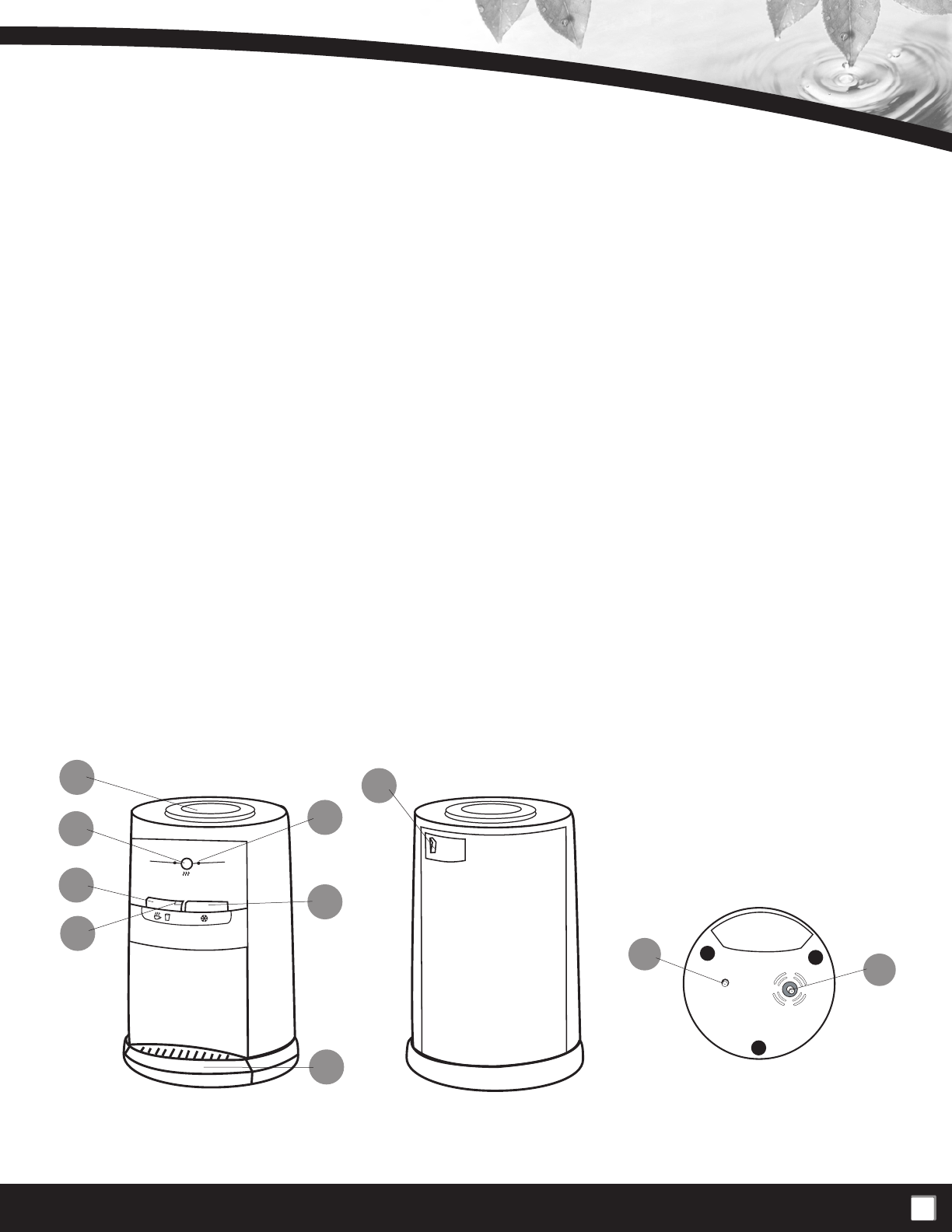
YOUR GREENWAY
®
WATER DISPENSER
1. Bottle support collar
2. Ready-To-Dispense indicator lights:
Red: “flashing” Heater (hot tank) is in operation
"on” The hot water has reached optimum temperature and is ready for
dispensing
"off" Heater (hot tank) is off, however remaining water within the tank still
may be hot, always exercise caution when dispensing and/or draining water
from the hot water tank.
Blue: "on" The cold water has reached optimum temperature and is ready for
dispensing
"off" The cooling cycle is in progress, it is possible to dispense water during the
cooling cycle, however, optimum cooling temperature may not yet be
achieved.
3. EZ-heat* Feature (on demand hot water) activation button
NOTE: This button is designed to be recessed inside the cabinet.
4. Hot water push button (also dispenses room
temperature water when EZ-heat* Feature is not activated)
5. Childproof safety switch
6. Cold water push button
7. Removable drip tray
8. Power switch (rear of dispenser)
9. Hot water drain valve (bottom of dispenser)
10. Cold water drain valve (bottom of dispenser)
8
1
2
4
7
6
3
5
9
10
bottom of dispenser
2












