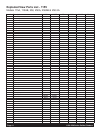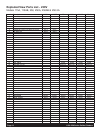Timer Adjustment
The timer is preset at the factory, but should adjustments be required, follow the instructions below to set the grind times.
Note: The grinder power must remain ON for timer adjustments.
Digital Grinder Timer Adjustments (All Models)
1. To access timer, remove the timer cover by removing the mounting screws and pulling the cover away from the casing.
2. To light up the display on the board and check the time setting, depress either one of the two square buttons located next to
the display one time.
3. To change the displayed setting, press and hold either the left or right square button until the desired setting is reached. The
left button lowers the displayed value; the right button increases the displayed value. The time values are set in seconds and
tenths of a second.
4. Refer to chart above for approximate timer settings.
Note: For accuracy you must weigh the coffee and make appropriate adjustments.
5. In order to store this desired value you must press the grinder start switch once.
Note: If start switch is not pushed, the last value stored will be used when you return to grinding mode.
6. Once the timer is adjusted, reinstall the timer cover.
Page 3 115 & 250 Series Coffee Grinders
AMOUNT TIME AMOUNT TIME
DESIRED SETTING DESIRED SETTING
(OZ.) (SECONDS) (OZ.) (SECONDS)
0.5 1.0-1.3 6 13.0-15.8
1.0 2.1-2.6 7 15.2-18.4
1.5 3.2-3.9 8 17.4-21.1
2.0 4.3-5.3 9 19.5-23.7
2.5 5.4-6.6 10 21.7-26.3
3.0 6.5-7.9 12 26.1-31.6
3.5 7.5-9.2 14 30.5-36.9
4.0 8.6-10.5 16 34.8-42.1
5.0 10.8-13.2 18 39.2-45.0