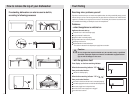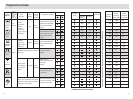11
It is recommended that adjustments be made in accordance with the following table:
Rinse aid
This product makes dishes sparkle and helps them to dry
without spotting. The dispenser is located on the inside panel
of the door and should be filled after low rinse aid indicator
“ 2 ” lights.
Loading the rinse aid
Regardless of the type of detergent dispenser installed on
your appliance, you must proceed as indicated below when
loading the rinse aid.
To open the dispenser, turn the " 3 " cap in an anti-clock-
wise direction and then pour in the rinse aid, making sure
not to overfill. The amount of rinse aid used for each cycle
can be regulated by turning the "4" dose adjustor, located
beneath the "3" cap, with a screwdriver. There are 6 differ-
ent settings; the normal dosage setting is 3.
3
4
2
Water Hardness
Clarke
degrees
ºdH
mmol/l
Selector
position
Salt
consumption
(Grams/cycle)
Autonomy
(cycles/2kg)
014 MNT
MNIT
NIUQIQNUQQNQPS
PSTN QRUV QIRUIV
[UV[TN [UIV
L
=?J?
jba
LM
OM
QM
SM?H?
SM
QM
OR
Level
1
2
3
4
Important
Proper dosage of the rinse aid improves drying.
If drops of water remain on the dishes or spotting occurs, the dosage adjus-
tor should be turned to a higher setting.
If the dishes have white streaks, turn the dosage adjustor to a lower setting.
22
Cancelling or modifying a cycle
A cycle that is underway can be modified if it has only
been running for a short time. Otherwise, the detergent
may have already been used, and the appliance may
have already drained the wash water. If this is the case,
the detergent dispenser must be refilled ( see the para-
graph entitled, “ Loading the detergent ”).
To modify a cycle that is already underway, press the
button“ A ” , all of the settings will be cancelled. To set a
new cycle, follow the instructions contained in the para-
graph entitled “Switching the dishwasher ON”.
Programme cycle progress indicator
The dishwasher is equipped with a LCD screen “ 11 ”
that lights when the appliance is switched on by his light
itself.
From left to right, the phases in the cycle are: prewash,
wash, rinse and dry ( indicator 3 ).
During every phase of the wash cycle, the correspond-
ing indicator blinks. At the end of the programme, there
is a beep and the screen light will go out.
1/2 Load Button
This button E (see" Close-up View(Control Panel) ", letter " E ") makes it possible to wash dishes using
only the upper rack or the bottom rack if there are not enough dishes for a full load. This will allow you to
save on water and energy consumption.
Select the programme ( see the paragraph entitled“ Switching the dishwasher ON”)
Press the 1/2 load button “ E ” , upper 1/2 load indicator “ 14 ” lights on.
Press the start button“ D ” .
Close the door.
To select the upper 1/2 load:
A
11