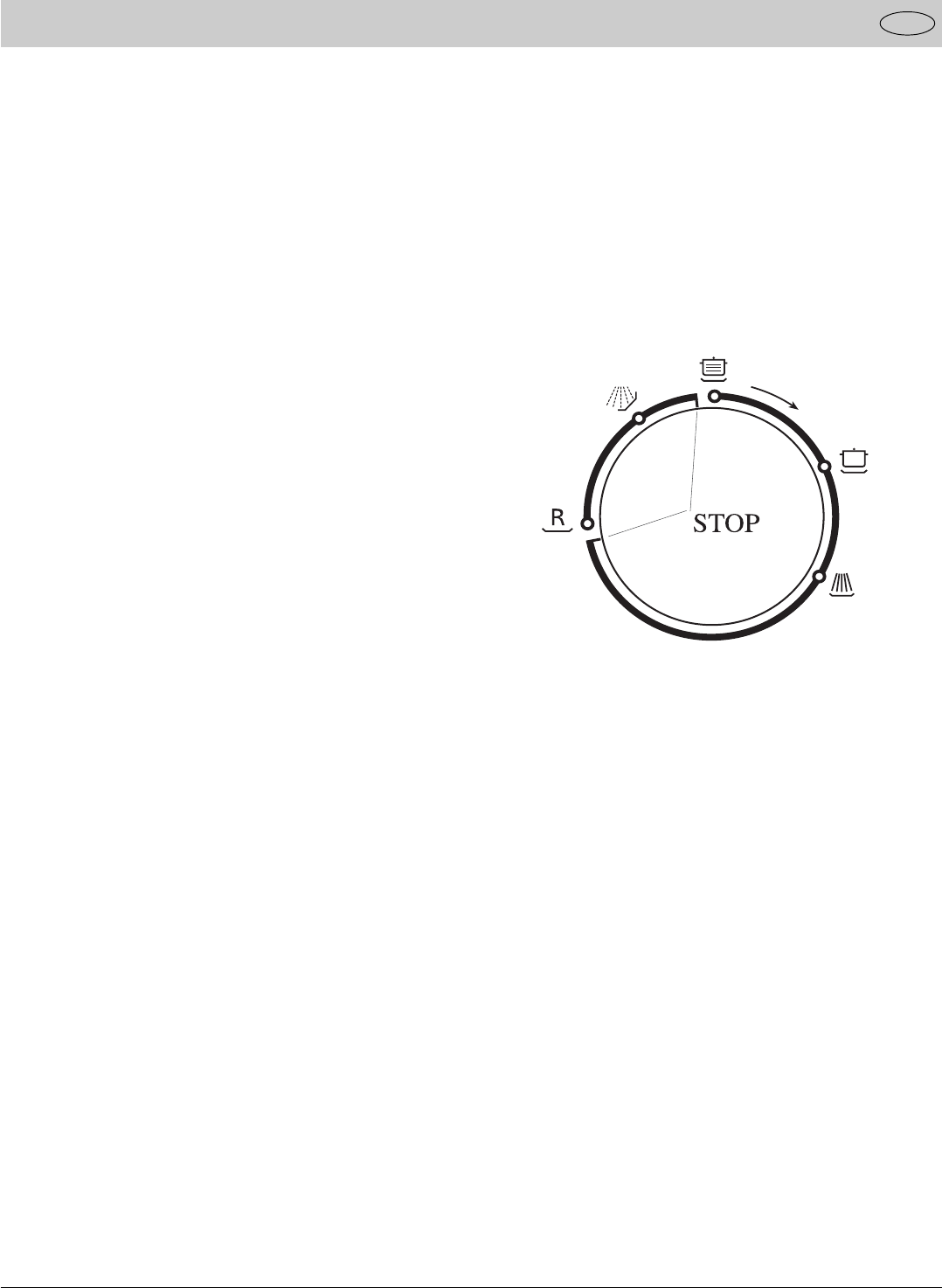
Starting the Appliance
Starting a wash cycle
- Make sure that the plug for the appliance is inserted into the
wall socket.
- Make sure that the water supply is turned on to full pressure.
- Load the dishwasher (see the section entitled, "Loading the
Dishwasher").
- Pour in the detergent (see the section entitled, "Salt, Detergent
and Rinse Aid").
- Turn the knob located on the right of the control panel in the
clockwise direction until the number or symbol for the cycle
section entitled, "Wash Cycle Table").
- Press the ON-OFF button, and the ON-OFF light will turn on. At
this point, the wash cycle will begin.
Cancelling or modifying a wash cycle setting
Press the ON-OFF button and the ON Light will turn off. Rotate
the knob in the clockwise direction to the desired cycle setting
(see the section entitled, "Starting a wash cycle..."). Then, turn
the dishwasher back on using the ON-OFF button.
At the end of the wash cycle
When the knob stops turning and is aligned with a STOP mark
(see figure), the cycle has finished. Turn off the appliance using
the ON-OFF button, turn off the water supply and open the door
of the dishwasher.
Wait a few minutes before unloading the dishwasher to avoid
handling the dishes and utensils while they are still hot and more
susceptible to breakage. They will also dry better.
.6.
Important:
In general, it is not advisable to open the door while the machine
is working. Care must be taken if the door is opened during the
hot phase or immediately after a programm has finished as steam
may escape.
GB


















