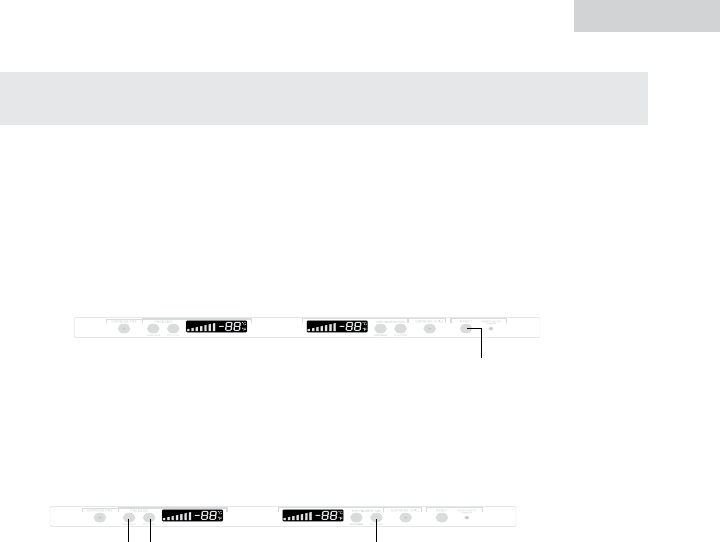
English
18
SETTING THE CONTROL FUNCTIONS (CONT'D)
(10) Energy Saver
1. The energy saver button is initially set to ON. You can see "ES" on the right
display for 3 seconds when you open the refrigeration doors, then it will turn
back to show the refrigeration temperature.
2. By pressing and holding the "energy saver" button M on the control panel for
5 seconds, you can turn on or off the Energy Saver feature.
3. "ES" will appear only when the Energy Saver in the ON position.
Note: See additional information on page 3.
(11) Demo mode
1. Compressor and fan motors do not operate in the demo mode.
2. Press Button F, G, and K at the same time for 3 seconds: After the first sound of
the chime, the demo mode will be in effect. The temperature displays will show
"- -". Press Button F, G, and K at the same time for 3 seconds again, and the
demo mode will be cancelled.
(12) Power Surge protection
The refrigerator is equipped for power surge protection. When a power surge
is detected, the refrigerator will turn off automatically. The refrigerator will
automatically restart after 5 minutes.
(13) Loss of Power Return Setting
When a power loss occurs, the settings of the refrigerator before the power break
are memorized. This allows the refrigerator to return to the previous settings when
it is turned back on.
(14) Display
If the display does not operate properly but you still hear accompanying tones
when you press buttons, this means the buttons are still working. However, you
should call an after-sales service engineer to fix the problem to ensure optimum
performance.
ENERGY SAVER
M
F G K
ENERGY SAVER


















