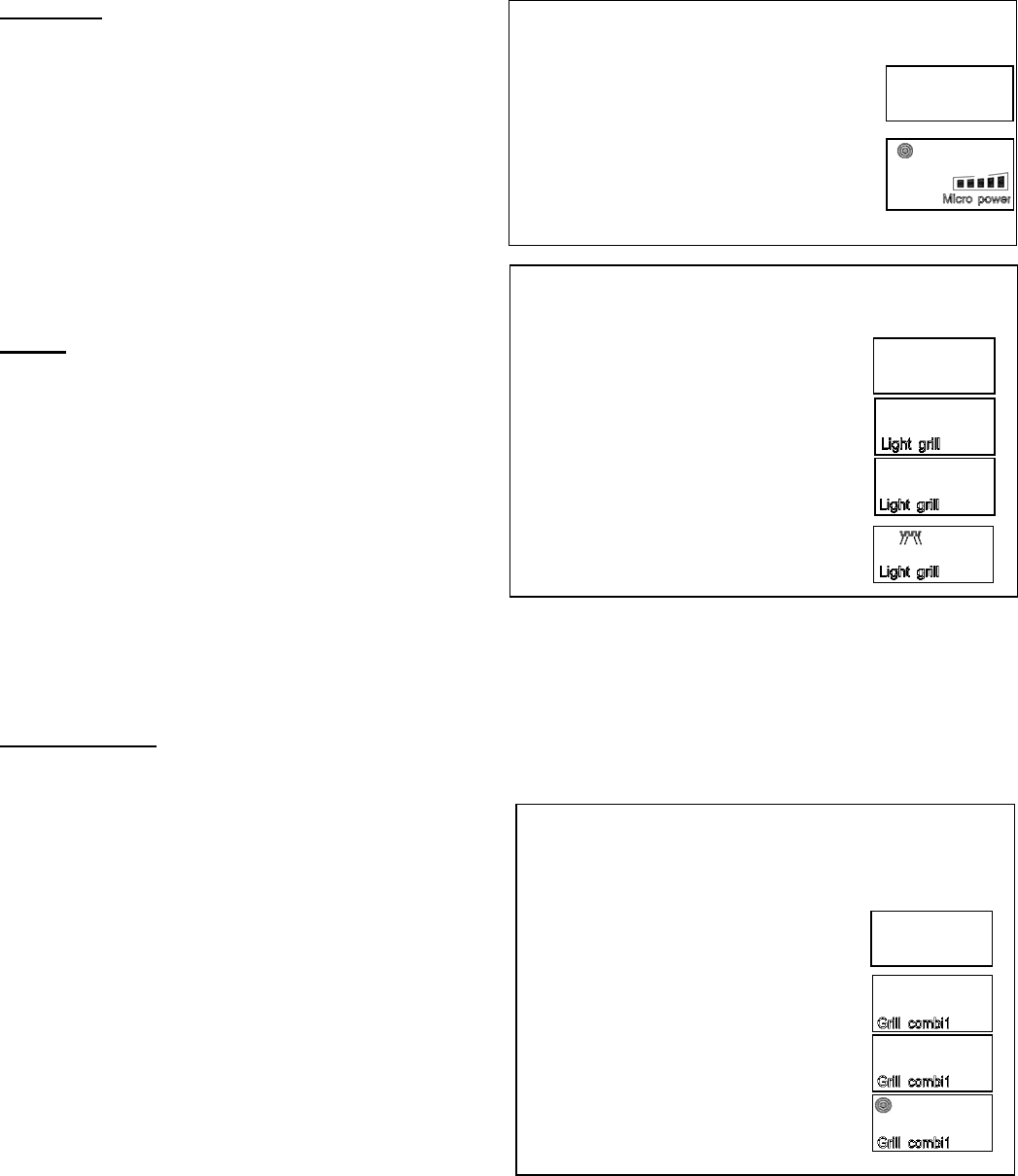
9
4) If you turn the food during operation, press the Instant/Start button once and the preset cooking
procedure will continue.
5) If you intend to remove the food before the preset time, you must press Pause/Cancel button once to
clear the preset procedure to avoid unintended operation of next time use.
8. Express
Press Express button, LED Display cycles to show
0:30--1:00--1:30.
This function will allow you to heat a cup of water
or beverage conveniently, omitting the steps of
setting time. Choose the proper time depending on
the beverage capacity.
0:30 --- default 30 sec operation time
1:00 --- default 1minute operation time
1:30 --- default time is 1 and half minutes
9.Grill
Press Crill button to select light grill mode,which is
applicable for grilling thin meat such as
steak,sausage, chicken wings as well as sandwich as
good brown color can be obtained.
Note: It is not necessary to preheat for grill cooking.
10. Grill Combi
Press Crill Combi button, LED cycles to show Grill combi1—Grill combi2—Grill combi3
Grill combi1---30 % microwavecooking time while
70% grilling time, applicable for western-style food,
such as steak,or suchlike to get a satisfying grilling
result.
Grill combi2---55 % microwavecooking time while
45% grilling time, applicable for meat, whole
poultry or suchlike as more rapid
microwavingcooking makes penetrated food.
Grill combi3---70 % microwavecooking time while
30% grilling time, applicable for meat, whole
poultry or suchlike as most rapid
microwavingcooking makes penetrated food.
Note: It is not necessary to preheat for grill cooking.
Warning:
In the mode of Crill Combi, oven parts as well as the rack and cooking containers, may become very hot.
Use caution when removing any item from the oven. Use heavy potholders or oven mitts to PREVENT
BURNS.
Example: To cook with express for 1 minute
Depress Display
1. After power-up, the colon flashes or
press Pause/Cancel button once
2. Depress Express button consecutively
to select desired menu
3. Start cooking by pressing Instant/Start
button
:
1 : 0 0
Example: To grill food with Light grill for 10 minutes
Depress Display
1.After power-up, the colon flashes or
press Pause/Cancel button once
2. Select the desired cooking menu by
pressing Grill button
3. Set cooking time by turning
TimeWeight/Auto Cooking knob
4. Press Instant/Start button to start, and
LED will count down to show running
time.
:
0 : 0 0
1 0 : 0 0
1 0 : 0 0
Example:To grill food with Grill combi1 for 10 and half
minutes
Depress Display
1.After power-up, the colon flashes or
press Pause/Cancel button once
2. Select the desired cooking menu by
pressing Grill Combi button
3. Set cooking time by turning
Time.Weight/Auto Cooking knob
4. Press Instant/Start button to start, and
LED will count down to show running
time.
:
0 : 0 0
1 0 : 3 0
1 0 : 3 0


















