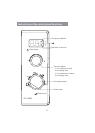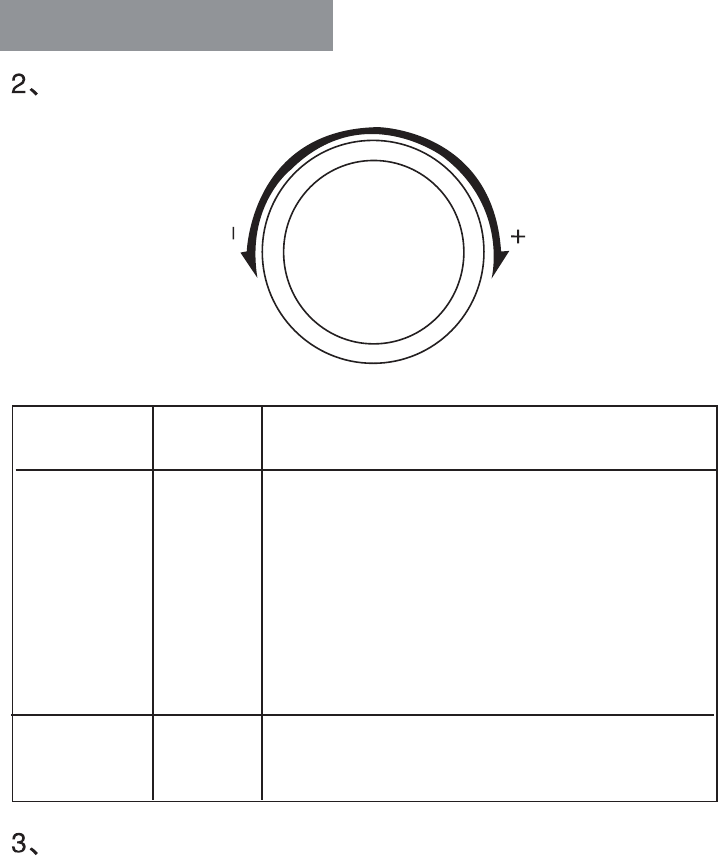
Usage
The use of time select
Direction
Cooking
Time
Function
Clockwise Add
Anticlockwise
Reduce
In stand-by mode, LED displays "00".After
setting the power level, If you turn the time
select clockwise, the LED display:10-20-30
-40-50-60 in turn with the lamp of second on
Turn the time select clockwise continually, the
lamp of minute is on ,LED display "02-03-04..
28-29-30",The max cooking time is 30 minutes
During the microwave oven working ,you can
add working time through turn the time select
clockwise.
Whenever you can turn the time select
anticlockwise to reduce the cooking time until
the microwave stop working.
Setting the power level
For instance: To cook for 3 minutes with M.H power level.
In stand-by mode, turn the power level to the position of M.H
then turn the time adjust knob clockwise until LED display "03"
with the lamp of minute on. Two seconds later, the microwave oven
start working, LED display the rest cooking time the lamp flash.
When the rest cooking time less than 1 minute ,LED display "59
-58-57-.." With the lamp of minute off. The lamp of second flash.
When the microwave oven stops working ,LED display "00".The
buzzer will sound five times to indicate that the cooking is finished.
9