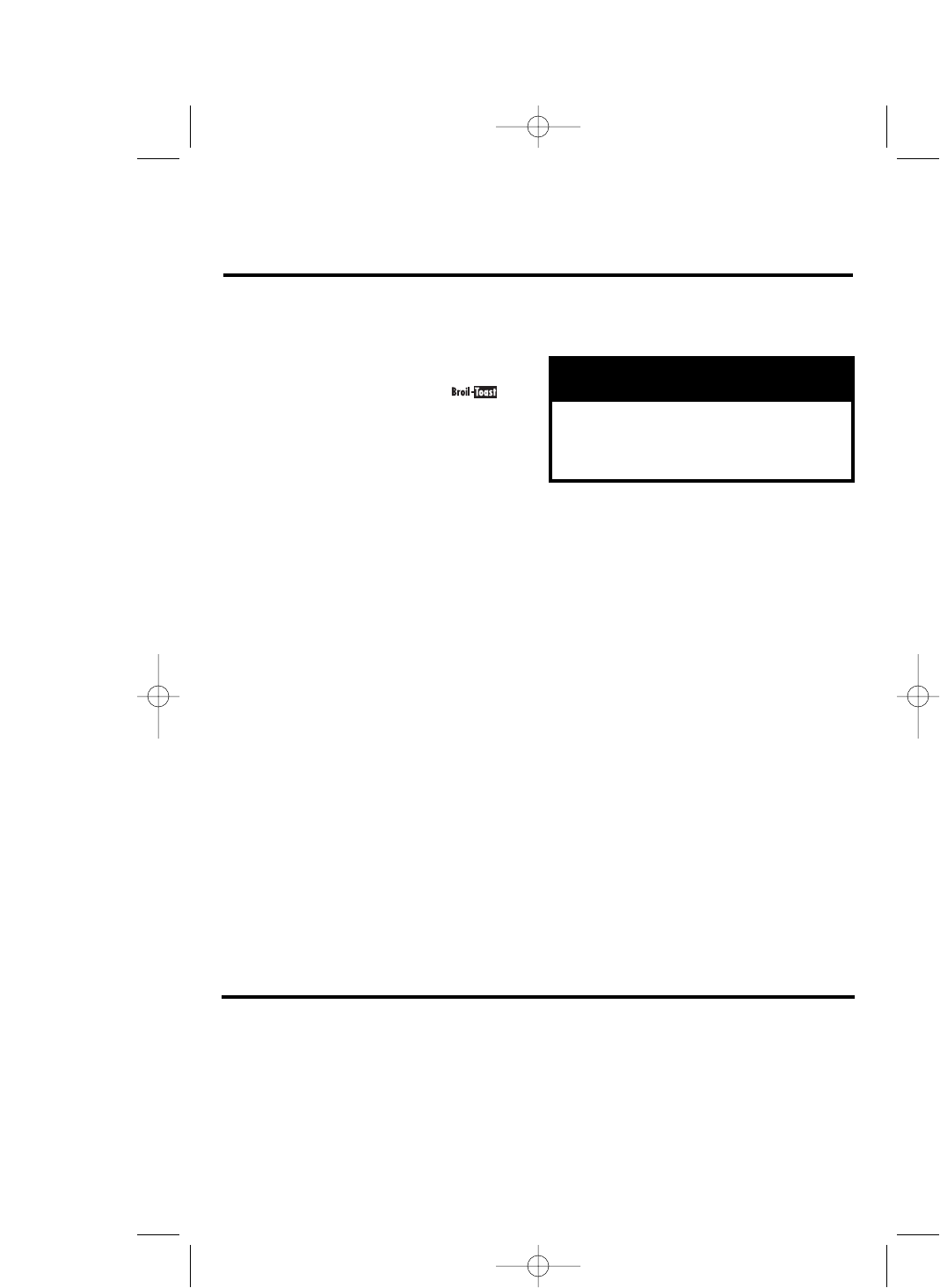
5
Toasting Tips!
• When toasting only two slices of
bread, place bread towards front of
oven to get even toasting on top and
bottom.
• To toast bagels, place oven rack in
the middle position and place bagels
cut side facing down. This will toast
the cut side more than the outside of
the bagel. Set the Toast Color Knob
to desired setting.
• To toast English muffins, place oven
rack in the middle position and place
English muffins with the split side
facing down. Set Toast Color Knob to
the dark setting.
• To toast regular toaster pastries,
frozen pastry, or waffles, place oven
rack in the middle position. Select a
light color and toast directly on the
oven rack. If pastry has a glaze of
frosting, use baking pan.
• When toasting, condensation may
form on the oven door. The moisture
will slowly escape from the enclosed
oven.
• The number of slices of bread and
the bread freshness will affect toast
color. For example, toasting 4 slices
of bread will require a darker toast
color setting than 2 slices of bread.
Adjust the Toast Color Knob based
on desired color and number of
slices.
• If you are not satisfied with the color
balance between the two sides of your
food in the recommended rack posi-
tion, select a different rack position.
1. Place the oven rack in high position
for bread, pastry, or frozen waffles.
Place oven rack in middle position
for bagels or English muffins (see
Toasting Tips).
2. Set Temperature Knob to .
3. Set Function Knob to Toast.
4. Turn Toast Color Knob to at least 5
and then back to desired toast color
setting (for accurate times under 5
minutes).
Using Your Toaster Oven
To Toast
wWARNING
Fire Hazard
Do not leave oven unattended
during toasting or top-browning.
5. A bell will sound when cycle is
completed. When finished, turn OFF.
Unplug from outlet.
To Keep Warm (Select models only)
1. Set Temperature Knob to Keep
Warm.
2. Set Function Knob to Keep Warm.
3. Set Timer between 5 and 15 minutes
or to Stay On.
4. When finished, turn OFF. Unplug
from outlet.
840148200 ENv03 5/22/06 2:54 PM Page 5


















