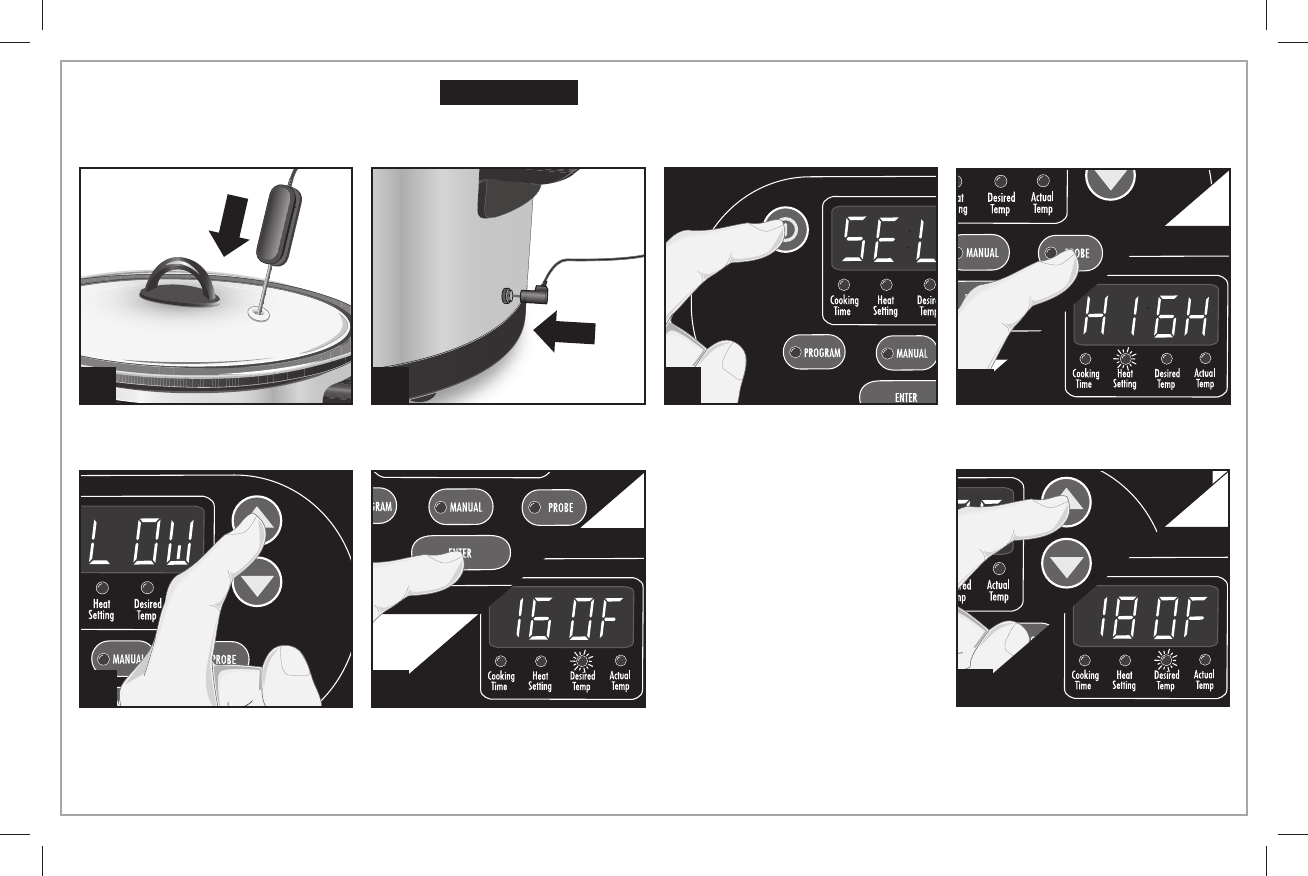
8
Probe Mode
1 2 3
5 6
Make sure probe is in center of
food and not touching bottom of
crock.
NOTE: To change temperature
display from ºF to ºC:
Press PROBE and ENTER at the
same time.
The temperature in ºC will
now be displayed.
If slow cooker is unplugged,
it will reset to ºF.
Press ON (I).
Press arrows to select desired
heat setting. Select HIGH or
LOW.
Press ENTER. Desired Temp will
illuminate.
Press PROBE. Heat Setting will be
illuminated.
4
7
Press arrows to select desired
temperature.
Insert probe into jack on side of
slow cooker.
Food Safety Hazard.
Food must be hot enough to prevent bacterial growth before using Warm setting. The Warm setting should only be
used after a recipe has been thoroughly cooked. Do not reheat food on Warm setting. If food has been cooked and then
refrigerated, reheat it on LOW or HIGH and then switch to Warm. Visit foodsafety.gov for more information.
w WARNING
840229700 ENv01.indd 8840229700 ENv01.indd 8 6/20/13 12:21 PM6/20/13 12:21 PM


















