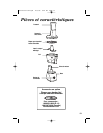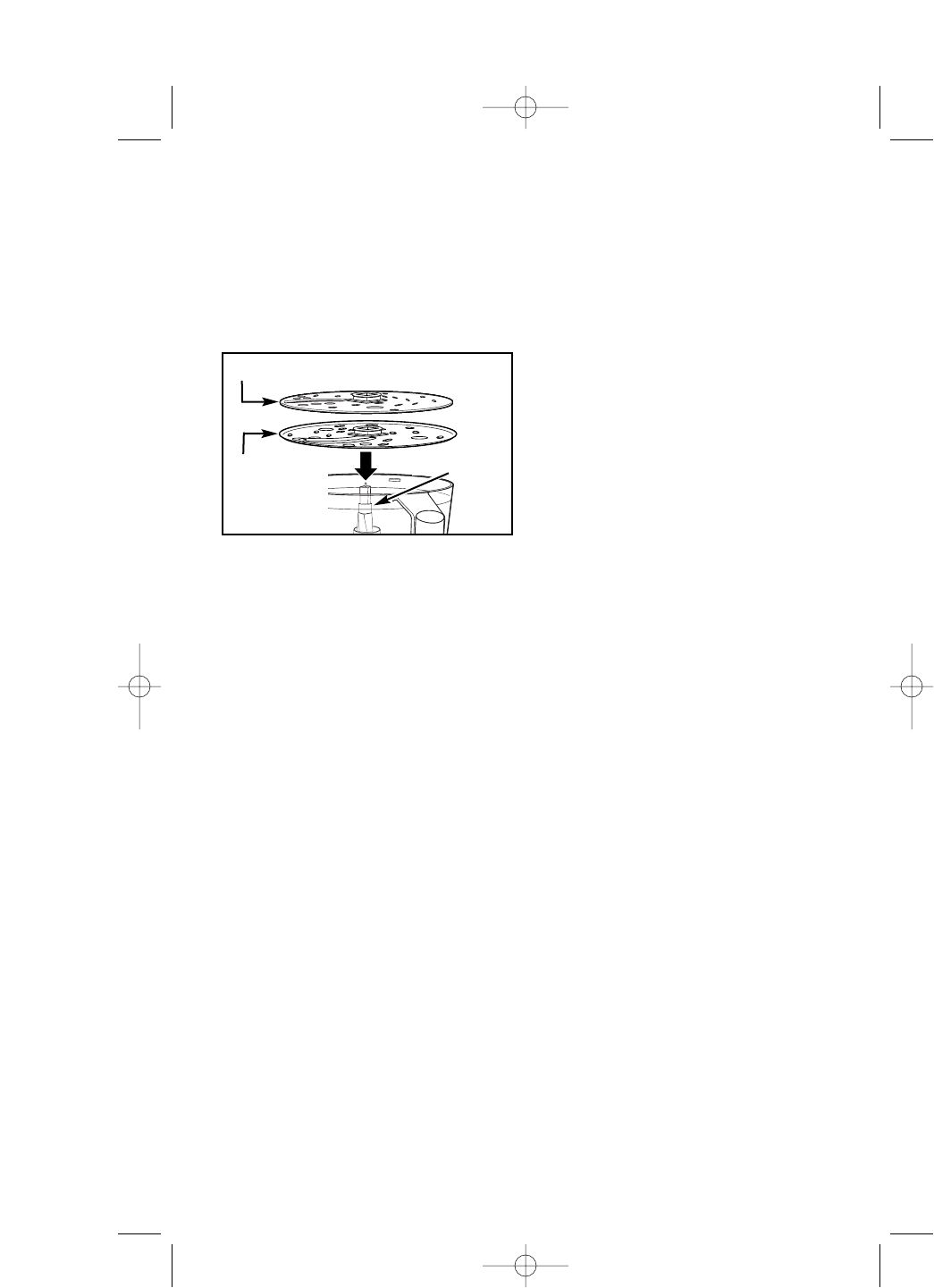
7
1. Make sure the Control Knob is turned
to OFF ( O ) and the unit is unplugged.
2. Lock the bowl onto base (see “How
to Lock the Bowl” ).
3. Put Reversible Slicing/Shredding Disc
OR optional Reversible Fine
Shred/Crinkle Cut Disc on motor
shaft with the desired side facing up
for either slicing or shredding.
4. Lock lid onto bowl (see “How to
Lock the Lid”).
5. Cut food to fit food chute. Fill chute
with food and push food through
chute with food pusher. Always use
the food pusher to feed food into
the chute. NEVER PUSH FOOD
THROUGH CHUTE WITH HANDS.
6. Plug in unit and process food.
7. Select speed. While pressing on food
pusher, select LOW (1) or HIGH (2)
or PULSE (P) to process food.
8. When food chute is empty, select
OFF ( O ) or release from PULSE (P)
position. Wait until blade has
stopped rotating before removing
lid.
Reversible Slicing/Shredding Disc
Motor Shaft
Fine Shred/
Crinkle Cut
Disk
(OPTIONAL)
Processing Tips and
Techniques
• For a uniform consistency when
chopping, leave room in the bowl for
the food to be tossed around.
• For a consistent texture, foods
should be cut into 1-inch cubes
before mincing or chopping with the
Chopping/Mixing Blade.
• Do not puree or mash starchy
vegetables like potatoes. They will
be over-processed in a second and
turn gummy.
• Operating time will depend on quantity
of food being processed. Most foods
can be sliced, chopped, or shredded
in seconds. Do not operate processor
for more than 1 minute at a time. If
processing large quantities, let the
processor rest about 1 minute before
continuing.
• The bowl will hold 2 cups of liquid.
Refer to Food Processing Charts for
other capacities. Do not overfill.
NOTE: To maintain peak performance,
and to prevent etching or clouding of
the bowl, do not use your food proces-
sor for the following:
– grinding grain, coffee beans or spices
– slicing frozen meat; or crushing ice.
840154700 Ev05.qxd 12/5/06 8:44 AM Page 7