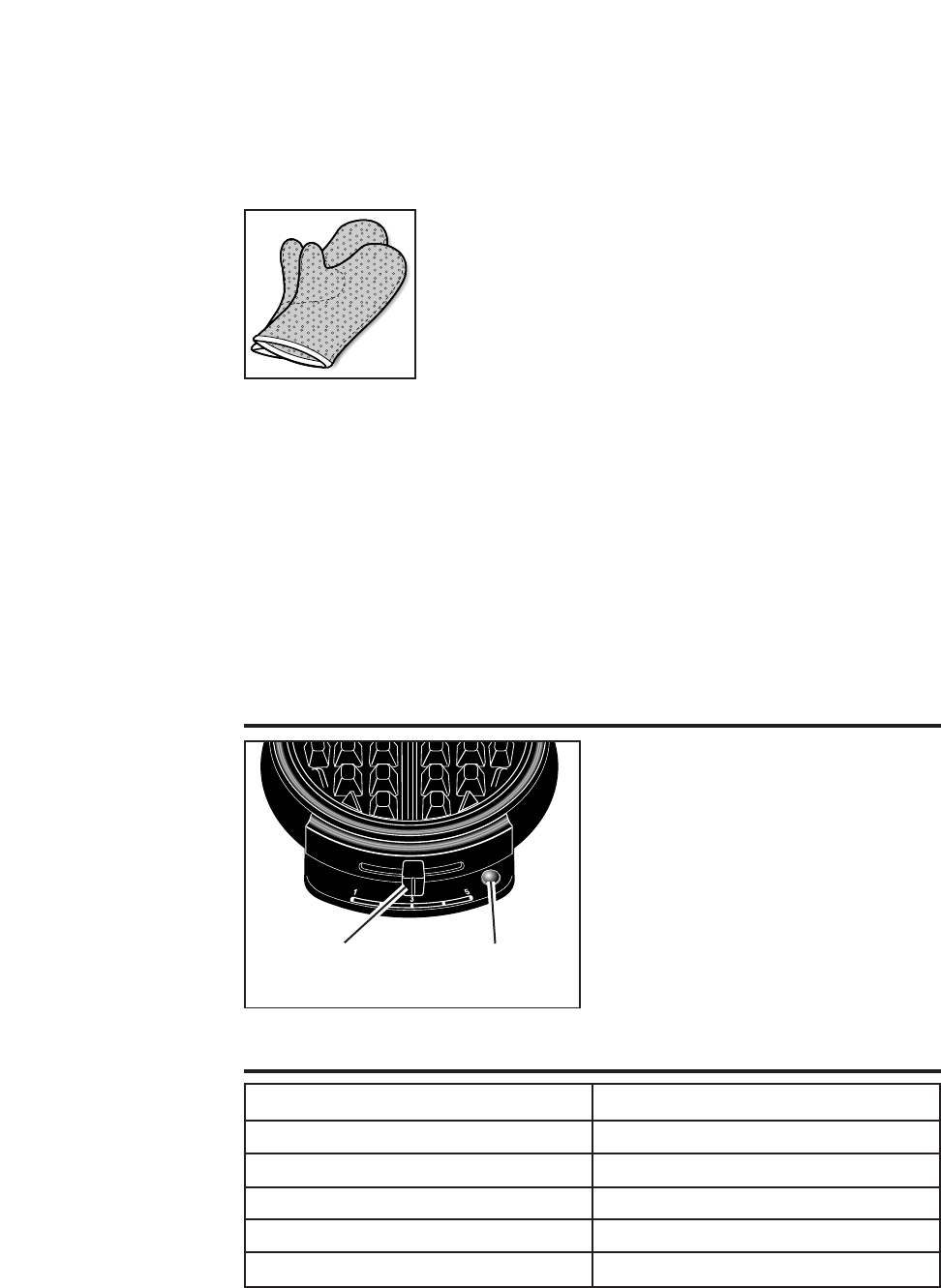
3
How to Use
BEFORE FIRST USE: Wipe the bottom and top cooking grids with a soapy damp
cloth. Rinse cloth then wipe grids again.
1. Plug cord into electrical outlet. The
light will glow. Select setting.
2. Preheat with cover closed until light
goes out.
3. Raise cover and pour about
3
⁄4 cup
batter onto center of cooking grid.
Lower cover.
4. Waffles are done in about 5 minutes,
depending on recipe.
5. Unplug unit when through cooking.
Control Switch and Indicator Light
The Control Switch offers settings from
1 to 5. Select the setting preferred to
cook waffles to desired doneness.
Setting 1 should be used to keep a
waffle warm or to re-heat an already
cooked waffle.
The red Indicator Light comes on when
the waffle baker is heating to reach the
set temperature. For best results wait
until the Indicator Light goes out before
adding the waffle batter. This means
the waffle baker has reached the
perfect temperature.
Control
Switch
Indicator
Light
Control Switch Setting Result
1 Keep Warm
2 Soft, light colored waffles
3 Medium golden waffles
4 Dark golden waffles
5 Crunchy, dark waffles
Cooking Chart
WARNING: Always use a hot mitt to protect hand when
opening a hot waffle baker. Escaping steam can burn.








