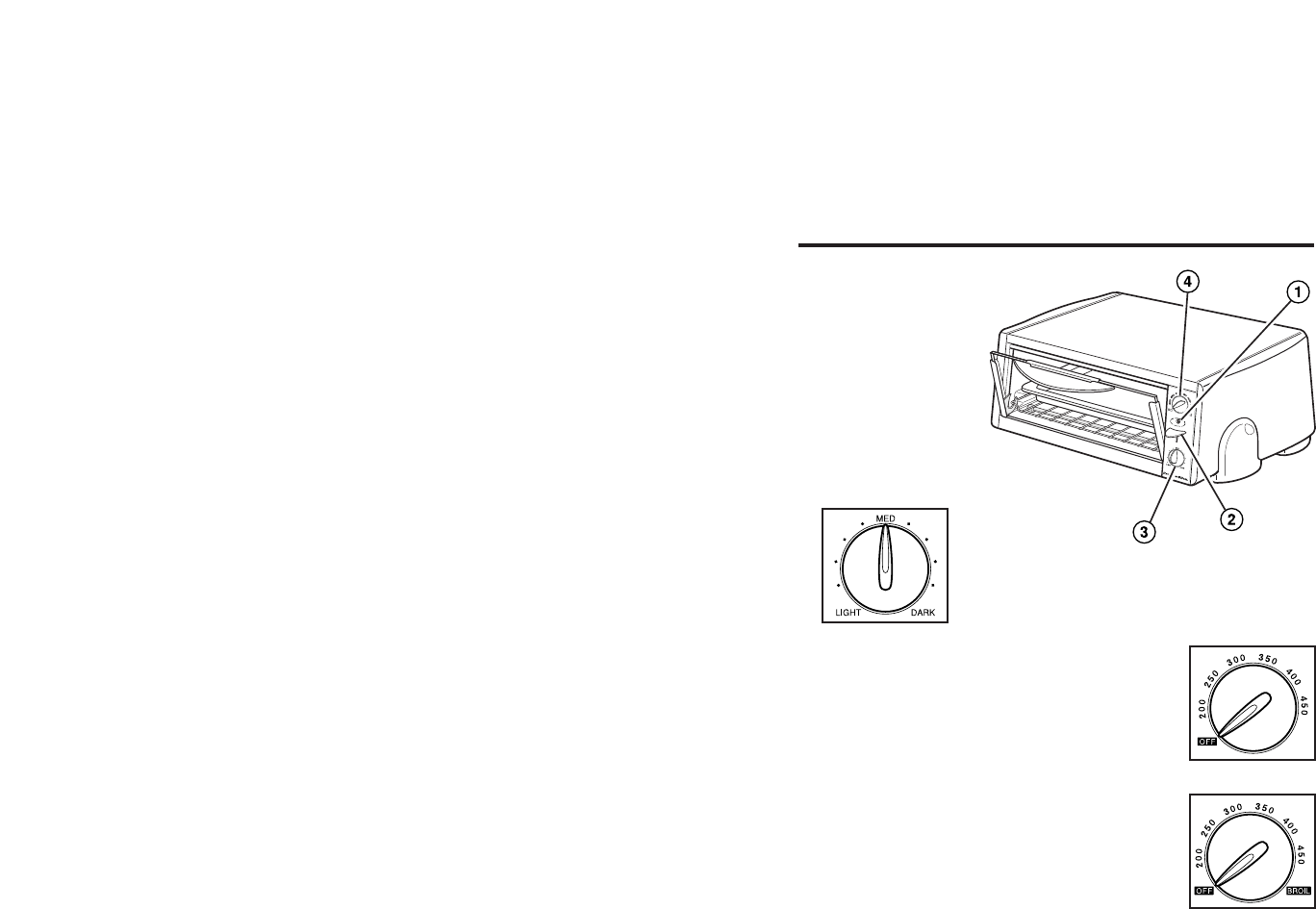
Parts and Features
1. Indicator Light – This is
lit when oven is on or
when toasting.
2. Toast Lever –
Push down to
toast. The lever
pops up when
finished. To cancel
cycle, lift lever.
3. Toast Color Dial – To select
toast color.
5
4
The length of the cord used on this appliance was selected to
reduce the hazards of becoming tangled in, or tripping over a longer
cord. If a longer cord is necessary an approved extension cord may
be used. The electrical rating of the extension cord must be equal to
or greater than the rating of the toaster oven. Care must be taken to
arrange the extension cord so that it will not drape over the counter-
top or tabletop where it can be pulled on by children or accidentally
tripped over.
This appliance is equipped with a fully tempered safety glass
door. The tempered glass is four times stronger than ordinary
glass and more resistant to breakage. Tempered glass can break,
however it breaks into pieces with no sharp edges. Care must be
taken to avoid scratching door surface or nicking edges. If the
door has a scratch or nick, call our toll-free customer service
number.
Always unplug your toaster oven from the outlet when not in use.
Before First Use
Most heating appliances produce an odor and/or smoke
when used for the first time. Plug the toaster oven into an
outlet. Turn the ON/OFF Control Dial to 450°F. Heat at this
temperature for 10 minutes. The odor should not be pre-
sent after this initial preheating. Wash baking pan
*
and
oven rack before using.
*
The baking pan is included with select models only.
4. ON/OFF CONTROL DIAL – Also Temperature
Dial to select baking temperature. To turn the
oven off, turn ON/OFF OVEN CONTROL DIAL
to the OFF position.
OR . . .
4. BROILER CONTROL DIAL (on selected
models) – Also Temperature Dial
to select baking temperature or broil mode.
To turn the oven off, turn BROILER
CONTROL DIAL to the OFF position.









