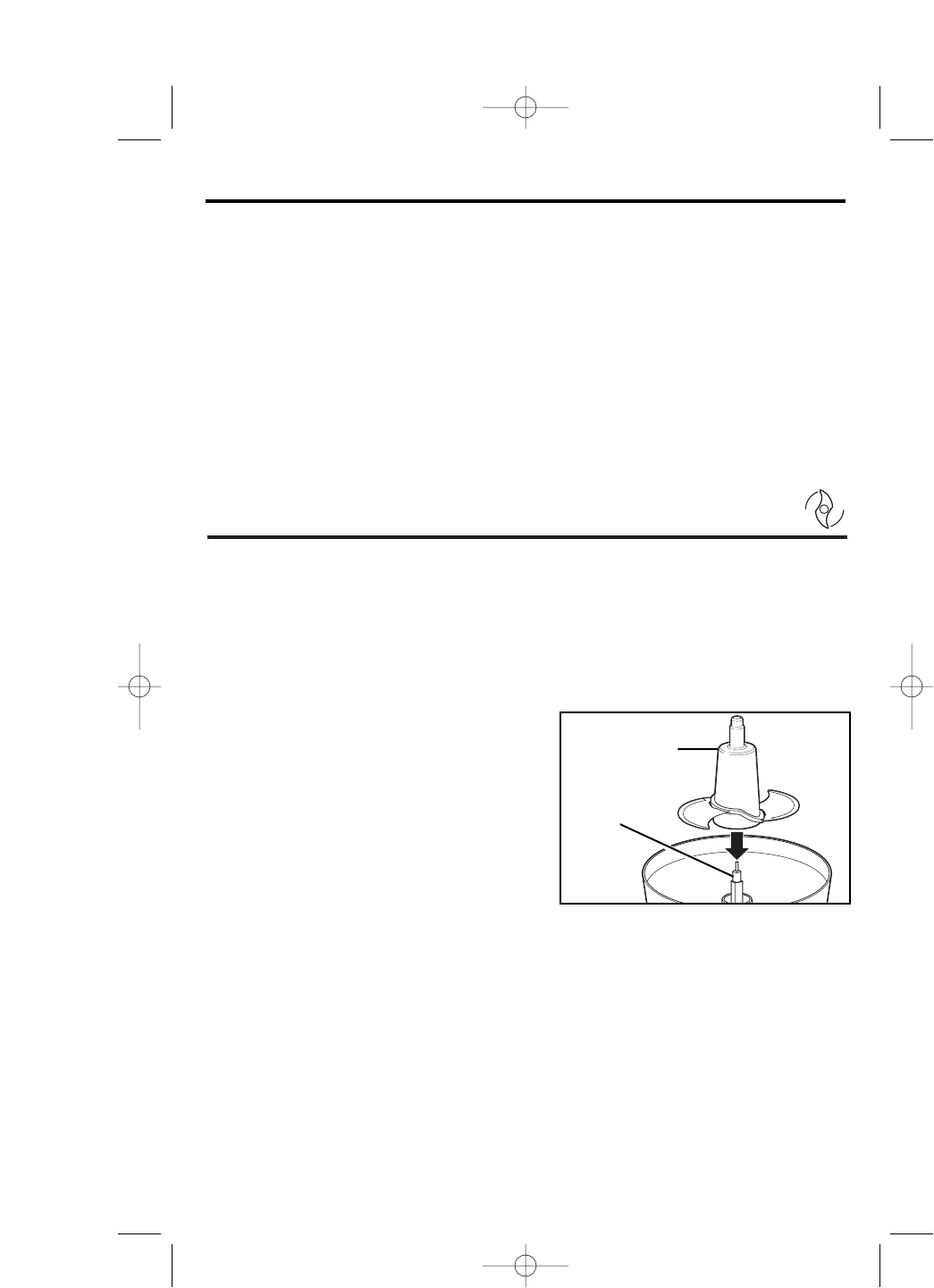
6
Processing Using Chopping/Mixing Blade
The Chopping/Mixing Blade can be
used to coarsely chop, finely mince,
mix, or puree food to a smooth consis-
tency.
1. Make sure the Control Switch is turned
to OFF (O) and the unit is unplugged.
2. Lock the bowl onto base. (See “How
to Lock the Bowl” on page 4.)
3. Place the Chopping/Mixing Blade
onto motor shaft of food processor in
center of bowl. Turn slowly until blade
drops into place. Handle carefully;
the blade is sharp.
4. Lock cover onto bowl. Insert food
pusher into food chute.
5. Plug in unit and observe dial. Ready
light should glow blue. Process food.
The processing speed and time will
determine the finished consistency
of the food. The Pulse button can
help you avoid overprocessing.
Reference the food processing chart
for recommended processing times
and speeds.
6. When finished processing, select
OFF (O) or release from PULSE posi-
tion. Wait until blade has stopped
rotating before removing cover.
Chopping/
Mixing Blade
Motor Shaft
• For a more uniform consistency, start
with pieces of food that are
similar in size. Carrots, for example,
should all be cut in 1-inch (2.5 cm)
chunks. Do not process 4-inch (10
cm) pieces with
1
⁄2-inch (1 cm) pieces.
• Do not puree or mash starchy
vegetables like potatoes. They will
be over-processed in a second and
turn gummy.
Processing Tips and Techniques
• This food processor is excellent to
chop, mix, slice, or shred most
foods. However, to maintain peak
performance, do not use your food
processor for the following: grinding
grain, coffee beans or spices; slicing
frozen meat; or crushing ice.
• To achieve maximum capacity, use
Chopping/Mixing blade of Big Mouth
and add food no higher than the maxi-
mum fill line on food chute. See Food
Processing Charts for more informa-
tion.
• Operating time will depend on quantity
of food being processed. Most foods
can be sliced, chopped, or shredded
in seconds. If unit is operated for 2
minutes continuously, let the
processor rest about 4 minutes
before continuing.
840135100 Ev03.qxd 2/9/05 10:00 AM Page 6


















