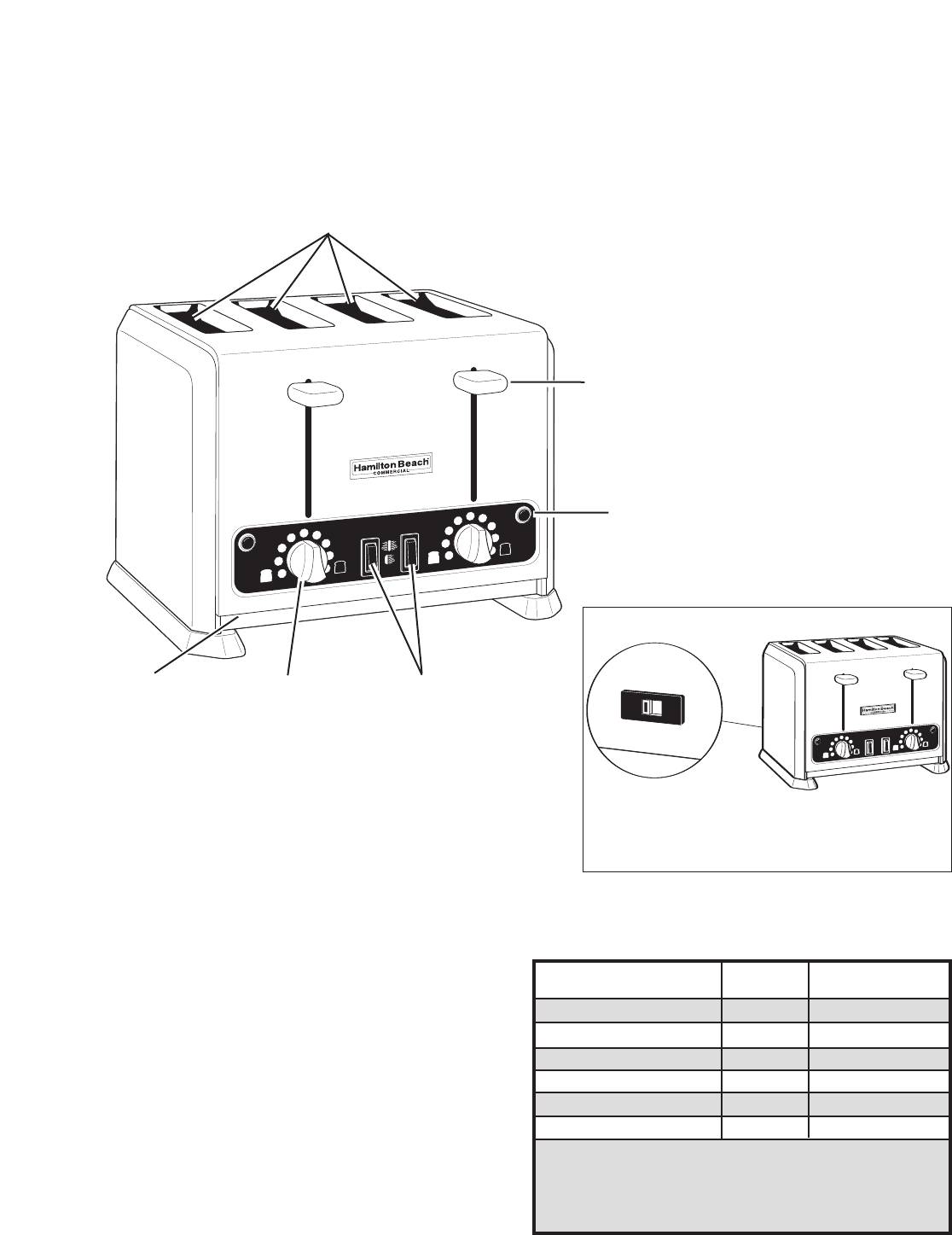
The parts and features for the 4-slice toaster are shown on this page. Become familiar with all parts and
f
eatures before using your toaster.
4
Parts and Features
C
A
N
C
E
L
C
A
N
C
E
L
B
R
E
A
D
B
A
G E
L
B
U
N
1
2
3
4
5
6
7
8
9
L
I
G
H
T
D
A
R
K
1
2
3
4
5
6
7
8
9
L
I
G
H
T
D
A
R
K
Bread Slots
Bread/Bagel (Bun)
Selector Switch
Shade
Selector Dial
Bread Lifter
For added flexibility, the toaster is equipped with
separate controls for the left and right sides.
Br
ead Lifters –
Push down bread lifter(s) to start toaster. Press
cancel to stop toasting during a cycle.
Shade Selector Dials –
The shade selector dials range from light toast (1) to
dark toast (9). Adjust by turning the dial to the desired
setting.
Bread/Bagel (Bun) Selector Switches
Bread – Push up for toasting bread items.
Bagel (Bun) – Push down for toasting bagels, buns,
or English muffins.
Cancel Button –
To cancel or end a cycle, press this button and the
cycle will stop.
Cancel
Button
Crumb
Tray
®
Pop T
art is a r
egister
ed trademark of the Kellogg Co.
Toasting Guide
FOOD
Regular bread
3 to 6 Bread
English muf
fins 7 Bagel
Bagels or buns
7 Bagel
Fr
ozen bread 7 Bread
Frozen bagels 9 Bagel
Frozen waffles 9 Bread
Toaster pastries (such as Pop Tarts
®
)
Not r
ecommended for use in a toaster
. If you must use
toaster – ALWAYS set to lowest shade setting, NEVER
heat cracked, broken or warped pastries, and NEVER
leave unattended.
Bread/Bagel
Switch Setting
Shade
Setting
HTS455 only
C
A
N
C
E
L
C
A
N
C
E
L
B
R
E
A
D
B
A
G
E
L
B
U
N
1
2
3
4
5
6
7
8
9
L
I
G
H
T
D
A
R
K
1
2
3
4
5
6
7
8
9
L
I
G
H
T
D
A
R
K
208V
240V
Select the correct voltage for your
electrical system using the switch on the
back of the toaster.


















